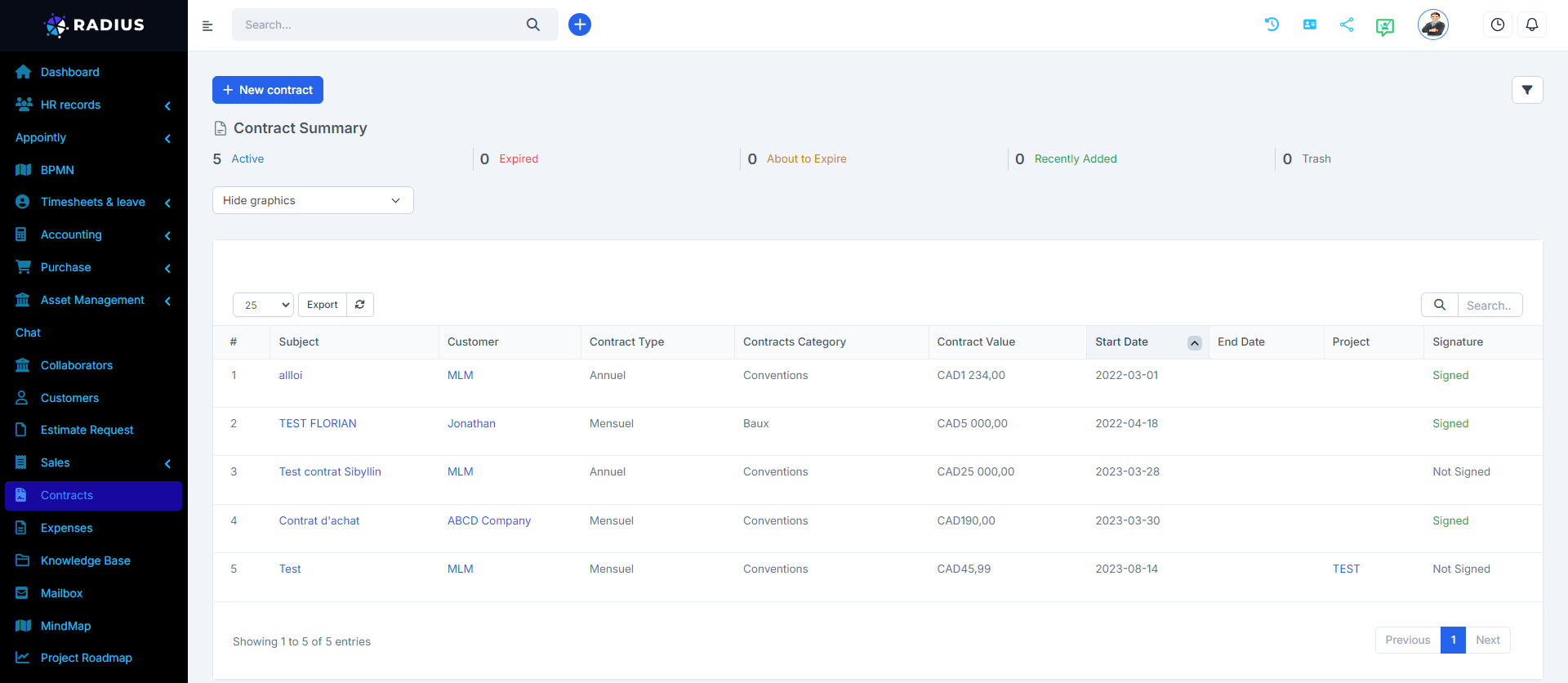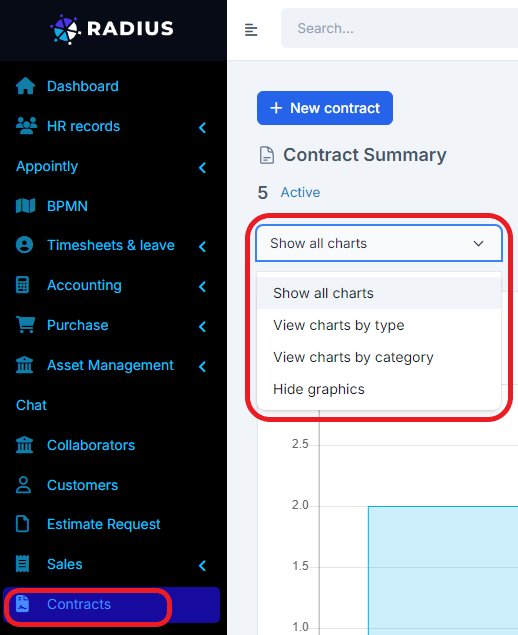In the Contracts menu, information is displayed in two modes.
To choose the display mode, click on the drop-down list just below the contract summary and choose the display mode that you prefer.
+ Display in chart mode.
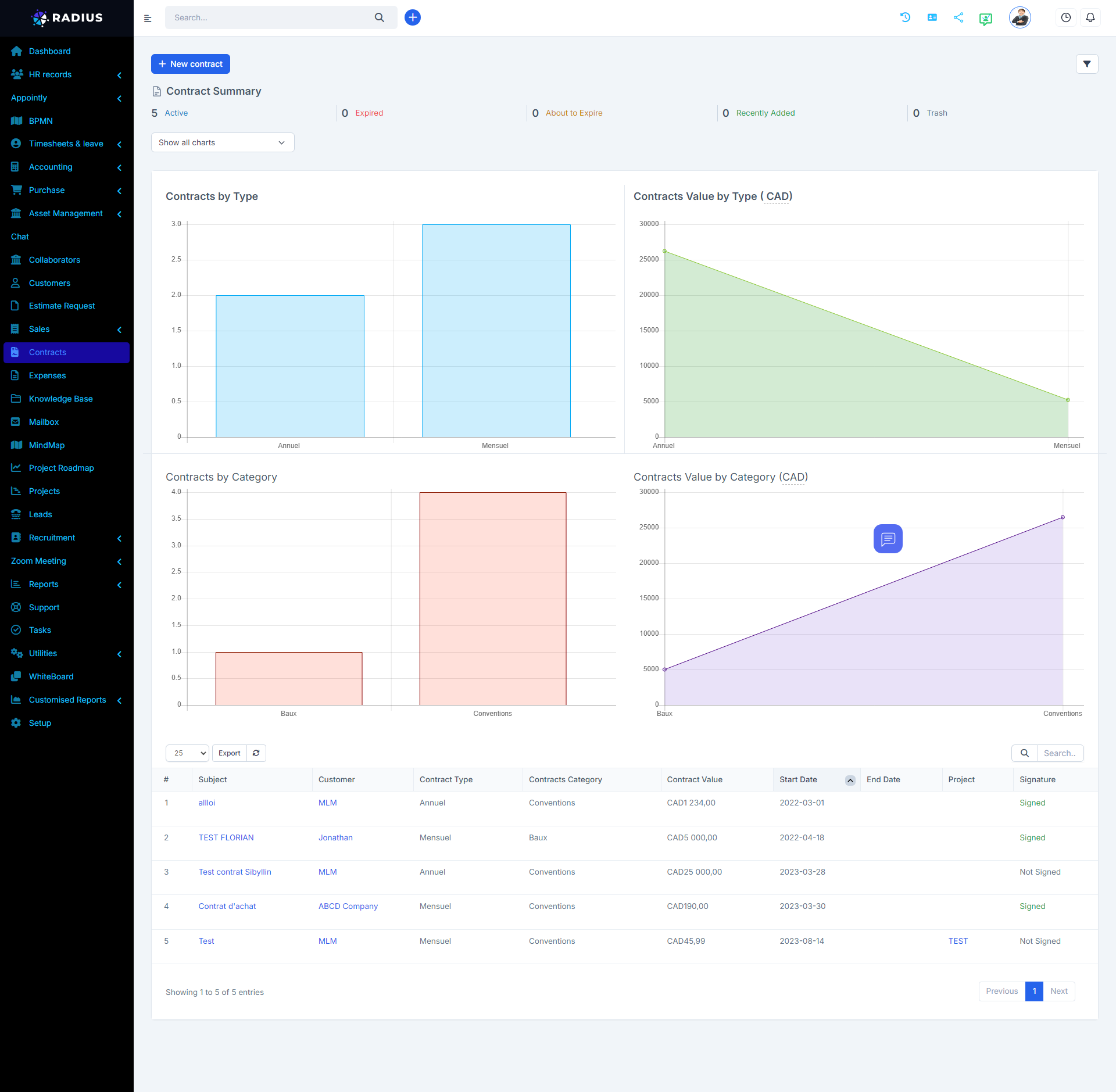
There are two different charts display:
- Chart display by type.
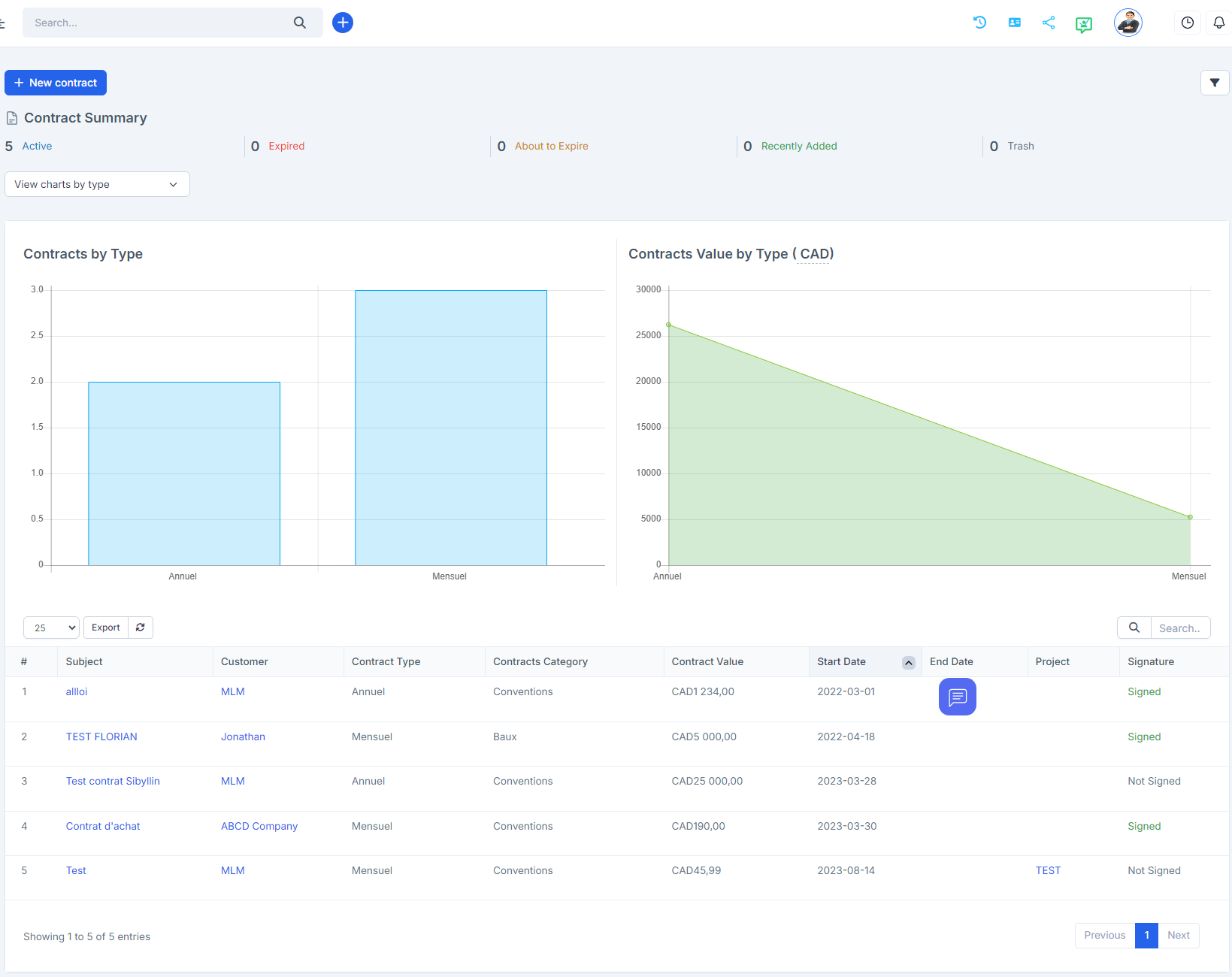
- Chart display by category.
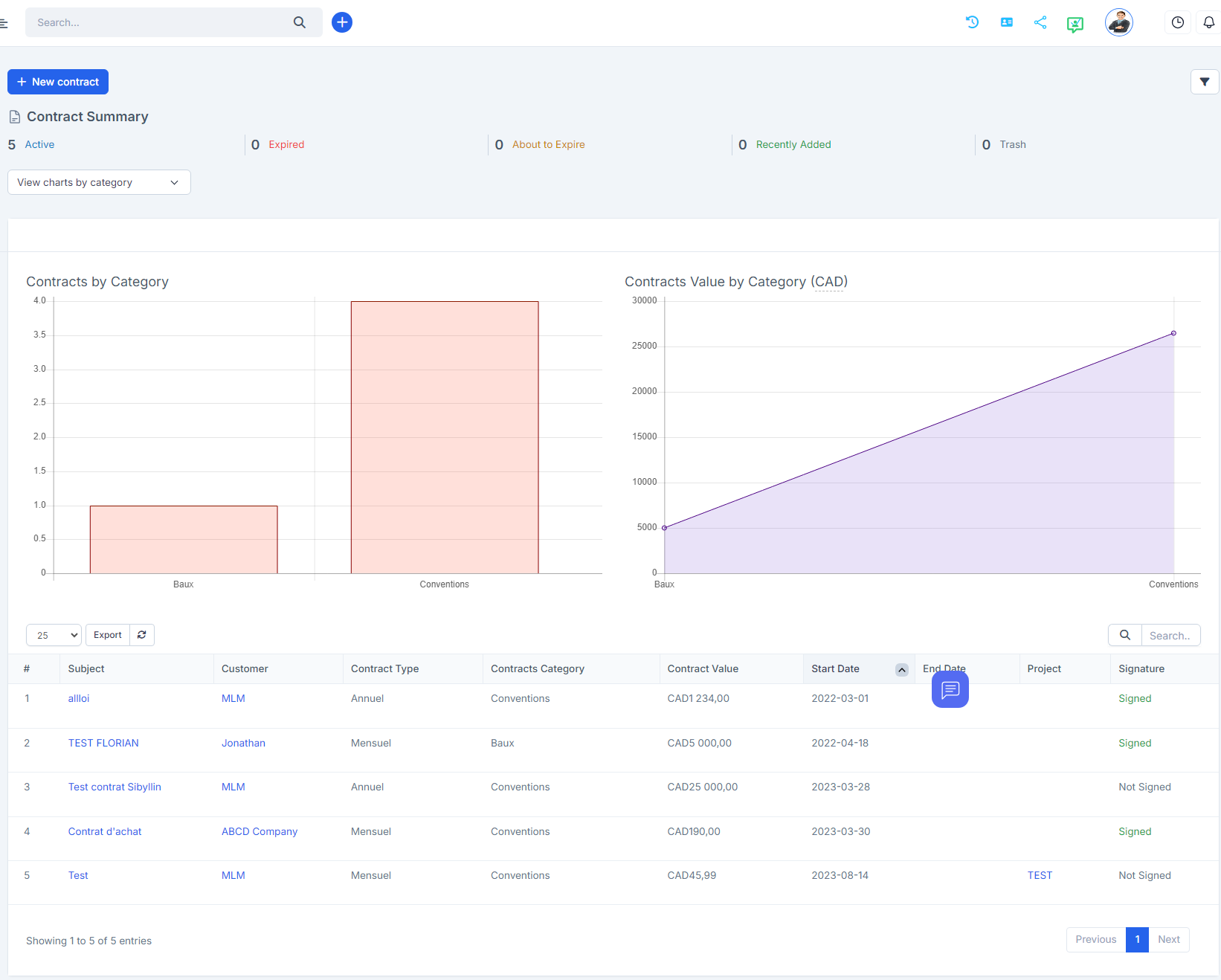
+ Display in list mode.
In list mode, chart representations do not appear.