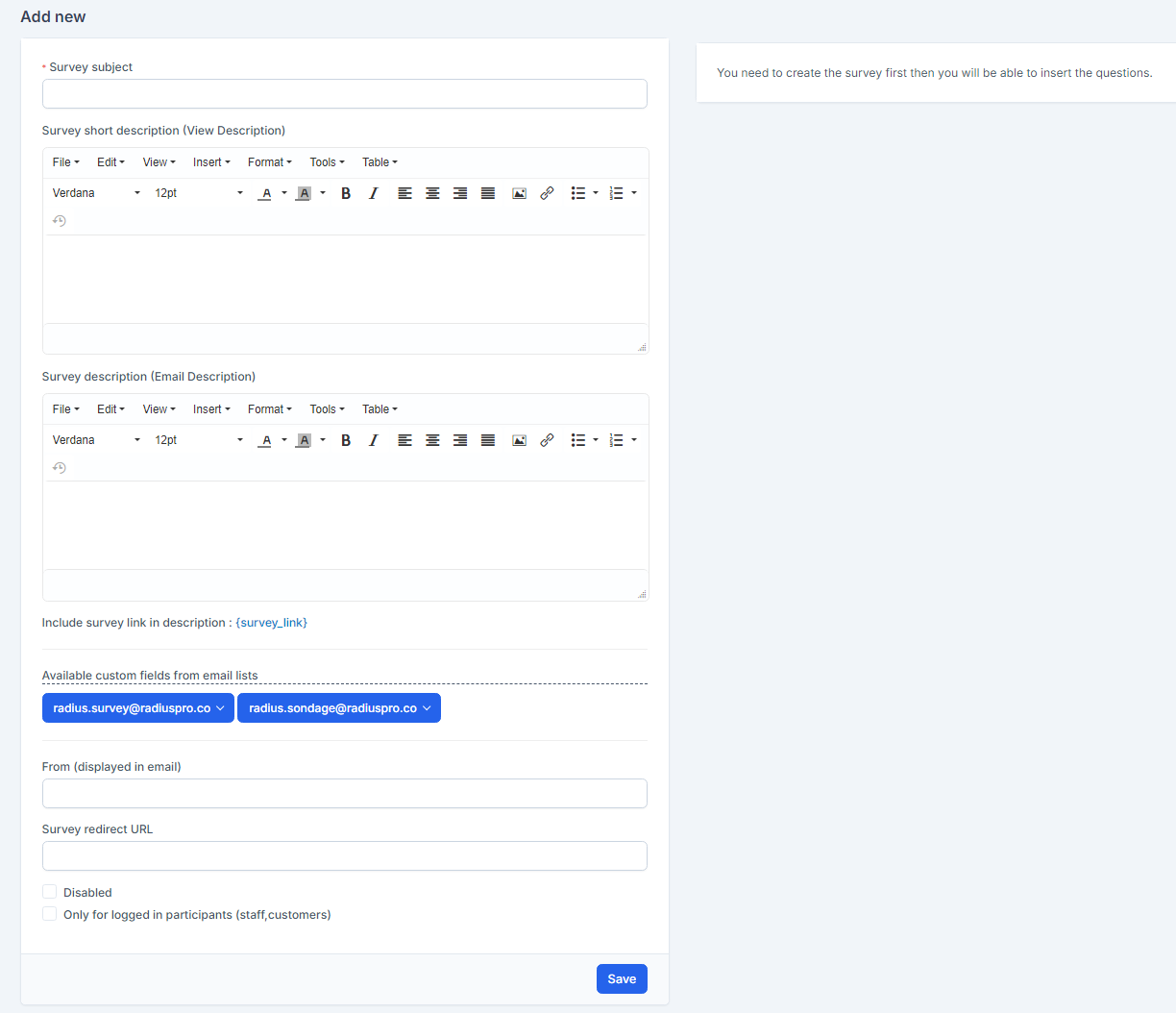Navigate the the aside menu Utilities and click Surveys – > New Survey.
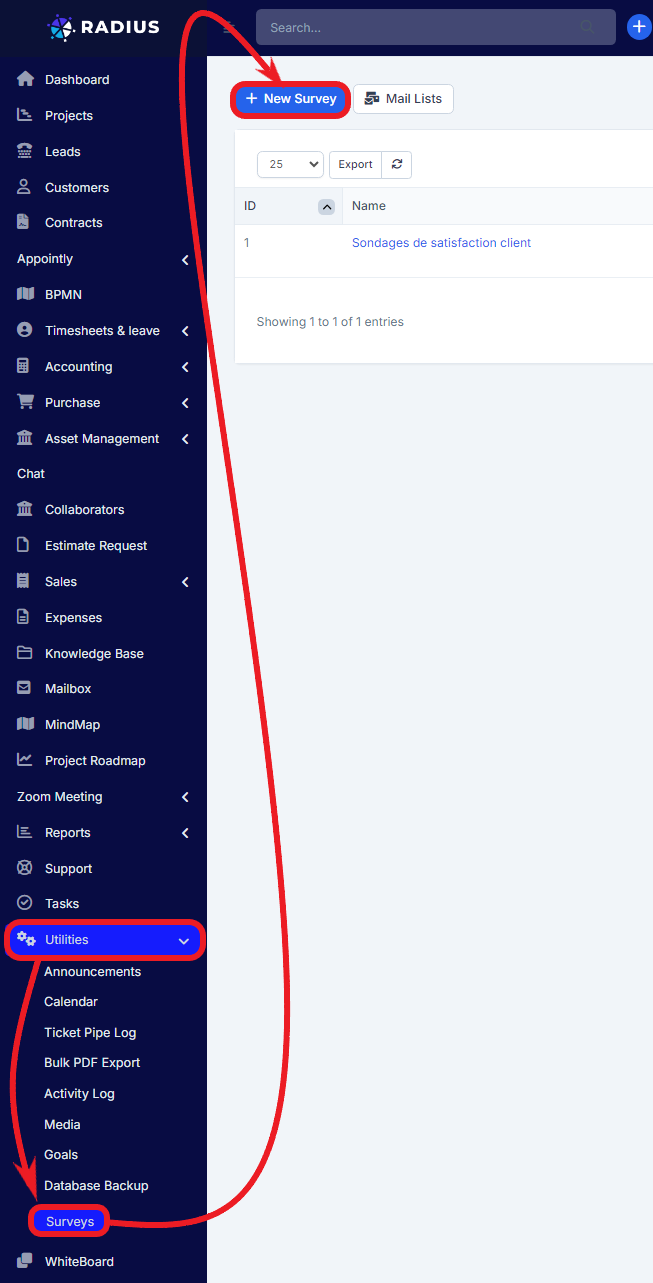
Populate the fields with basic data necessary for the survey and click on the Save button.
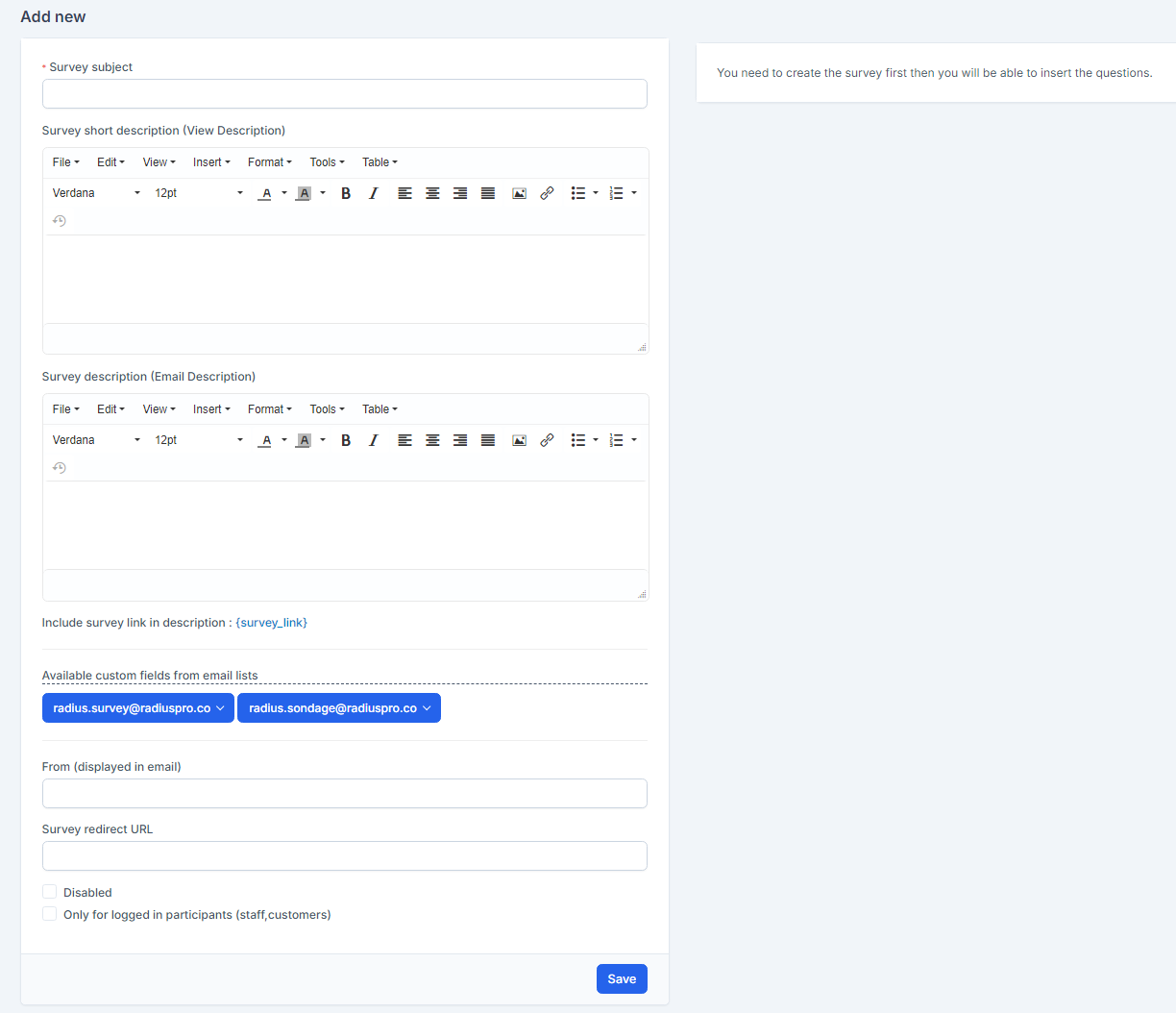
You will be able to add questions after inserting the survey.
Navigate the the aside menu Utilities and click Surveys – > New Survey.
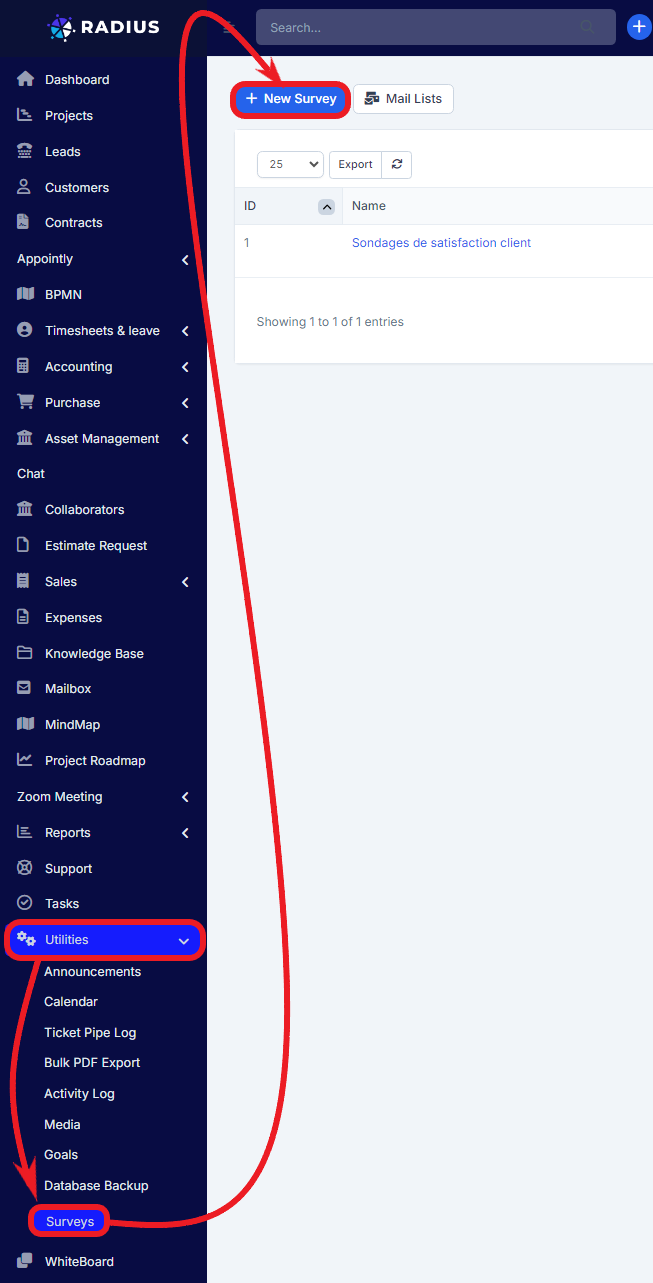
Populate the fields with basic data necessary for the survey and click on the Save button.