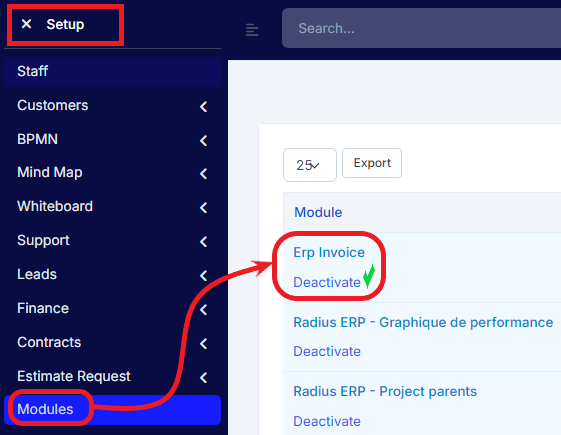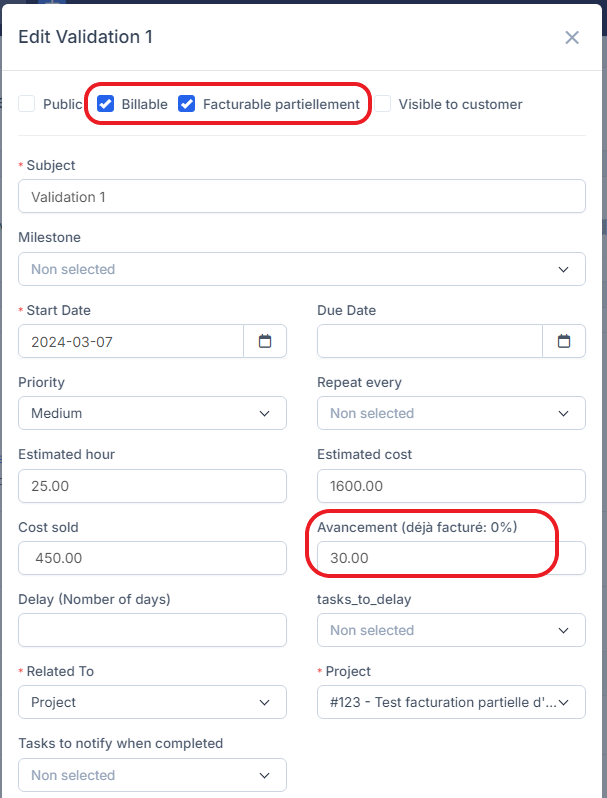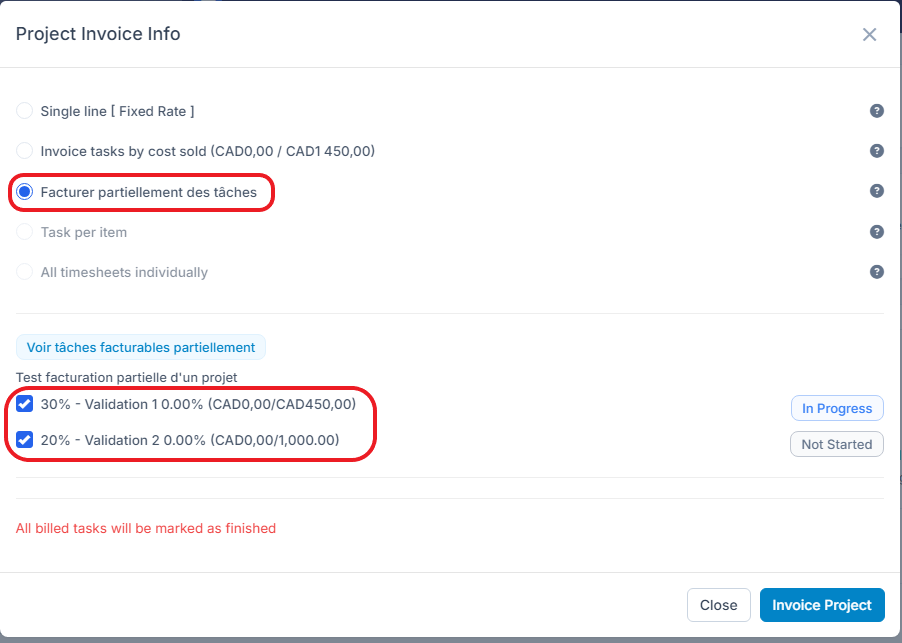A task can be partially billable but, first of all, you must ensure that the ERP Invoice module is activated.
To activate it, go to the administration area, click on Setup then, Modules, and Activate ERP Invoice.
To make a task partially billable, go to that Task, ensure that it is billable, and ensure that the "partially billable" box is checked.
*Please note that once partial billing begins, you can no longer uncheck it.
For partially billable tasks, it will be possible to invoice the progress since the last invoice.
For tasks that are billable but not partially billable, 100% will be selected by default.