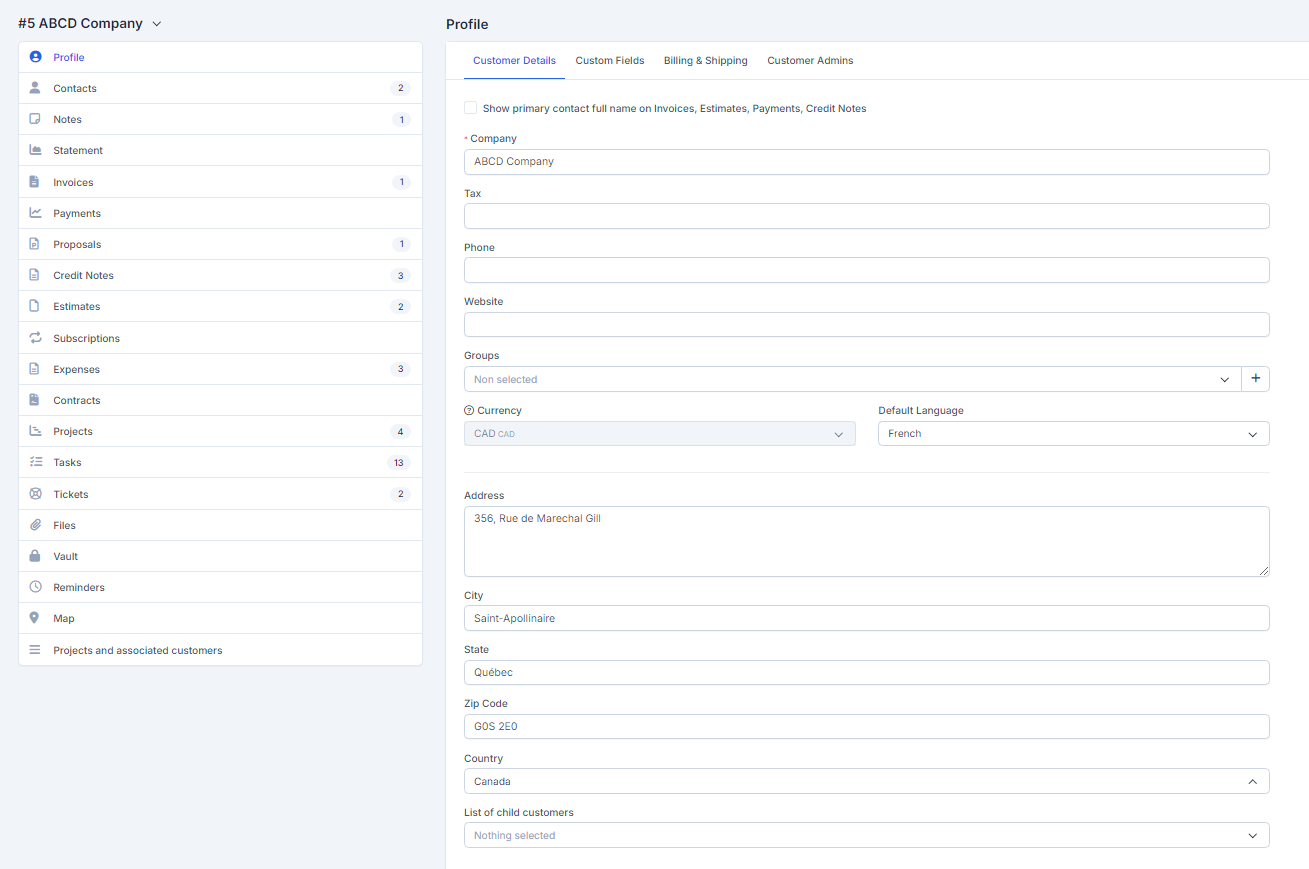You can view all customer data like invoices, contracts, tickets, and notes, by clicking on the customer edit button, and on the right side you can view all customer activity to your company, also there is an option Login as a client so you can check their client profile.