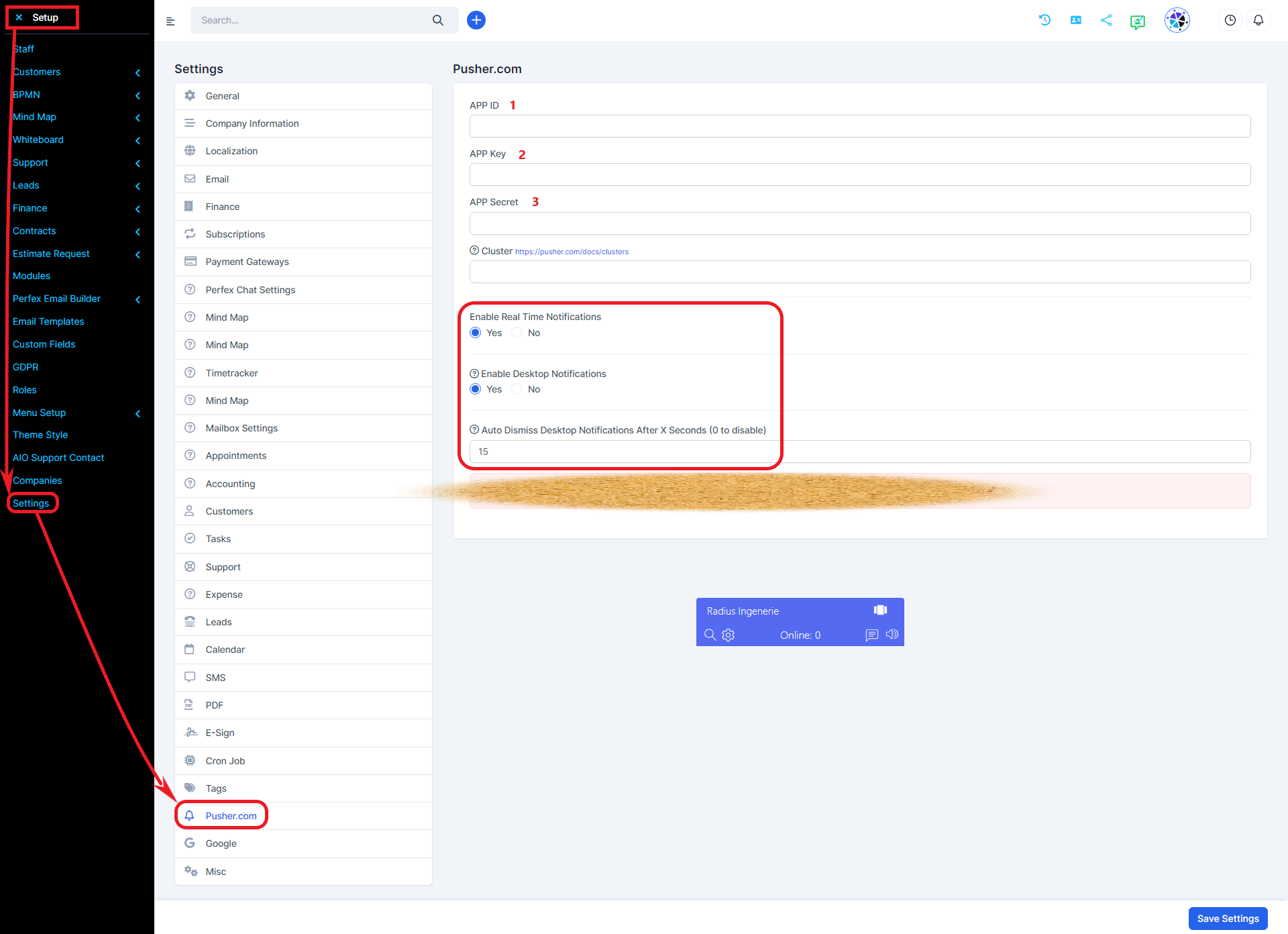Setup Realtime Notifications with Pusher.com
This option is for real-time notifications, which means that you won’t need to refresh the page in case there is a notification.
Before, when new notifications for a user was added, you needed to refresh the page in order the notifications to be updated. Now in this same case, the notification will be real time and will be shown immediately in Radius CRM on the top right side.
You must first register with the Pusher.com website to use their services before doing the setup in Radius CRM.
To configure the Pusher.com module in Radius CRM, go to the Settings menu, then click on the Configuration submenu. Finally click on Pusher.com
In fields 1, 2, 3 are your information from the pusher.com website
In the framed part, you configure notifications.
Click the Save Settings button to save the configuration.