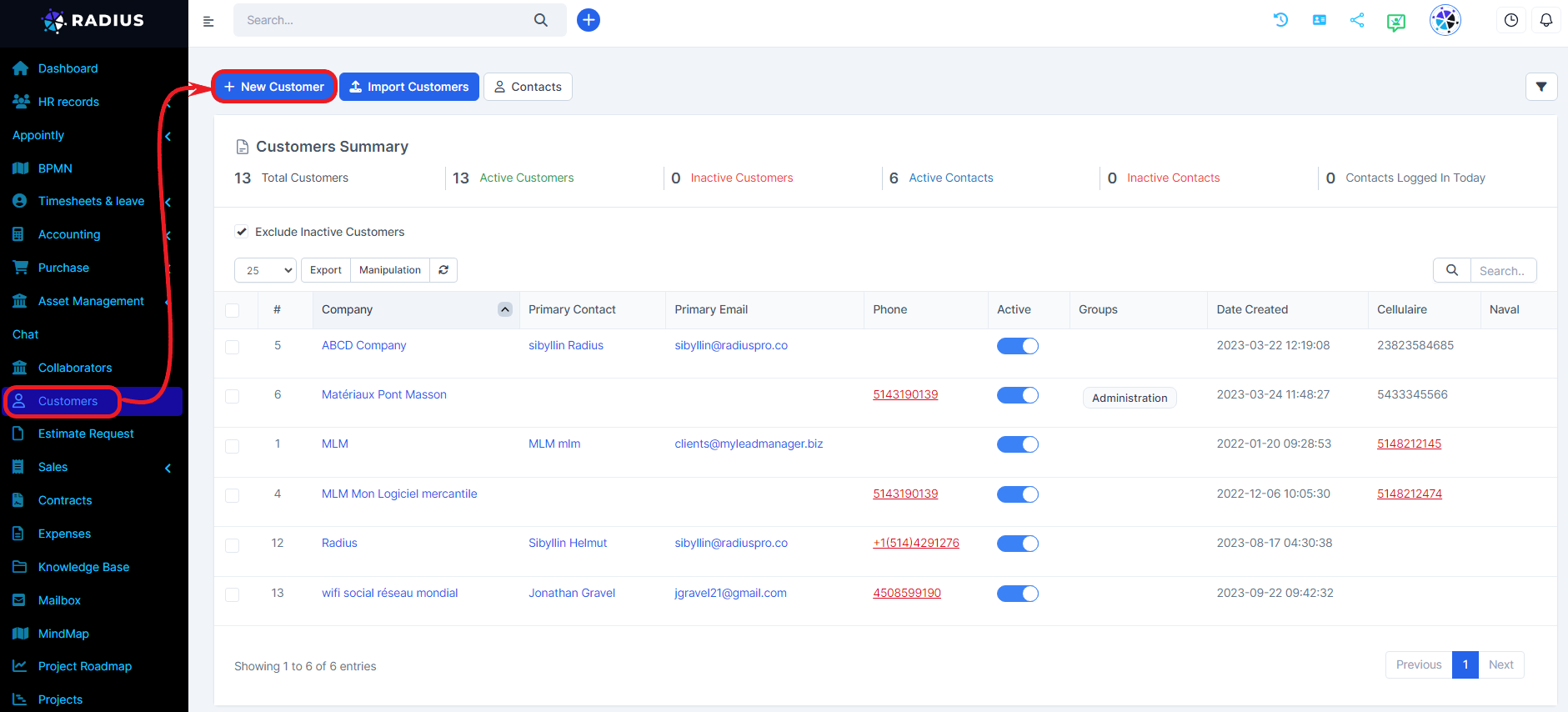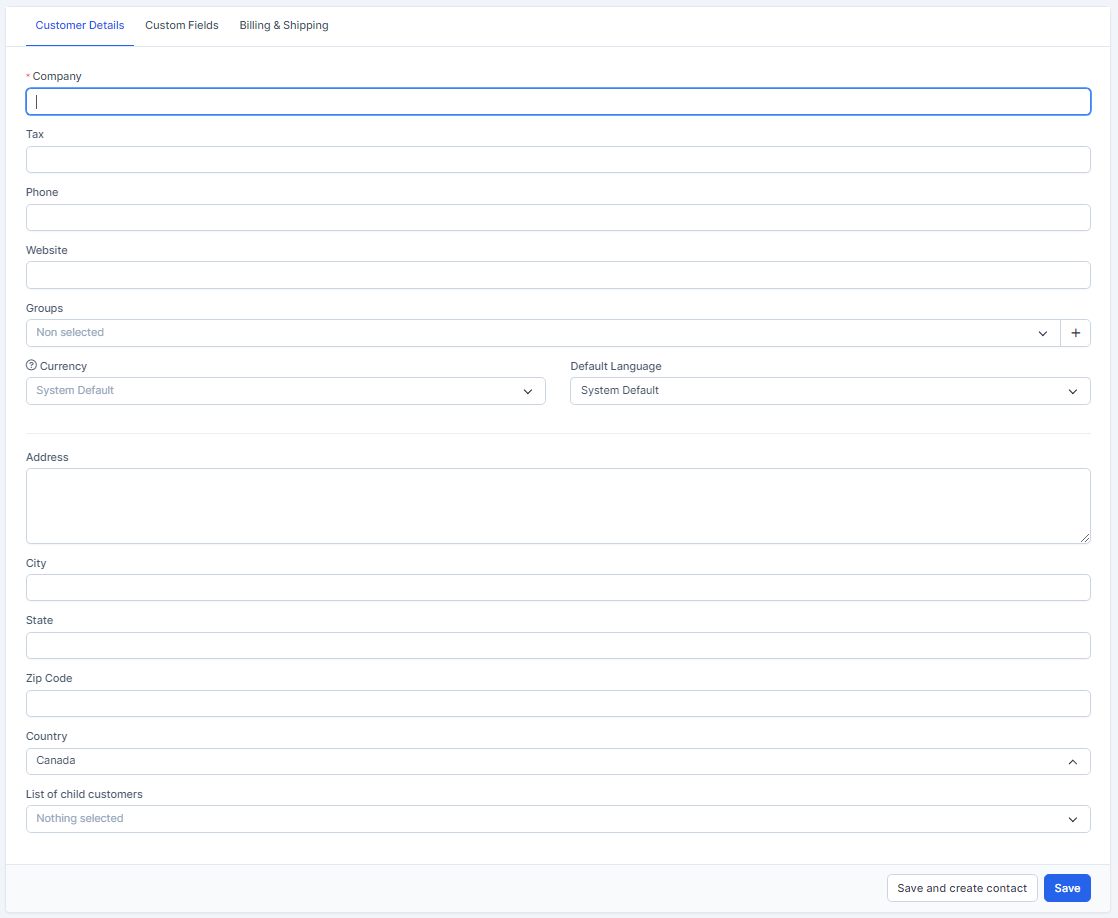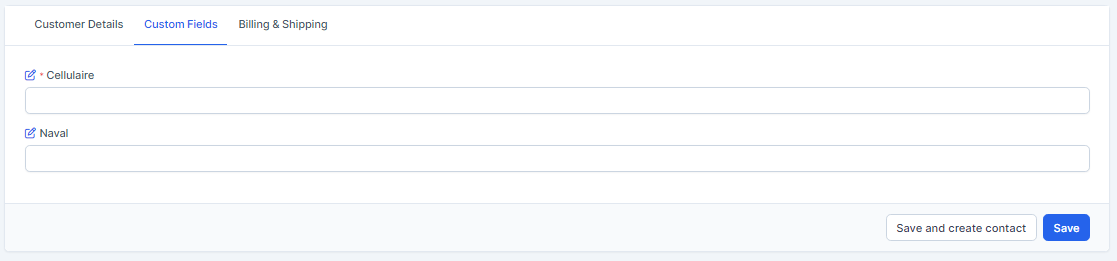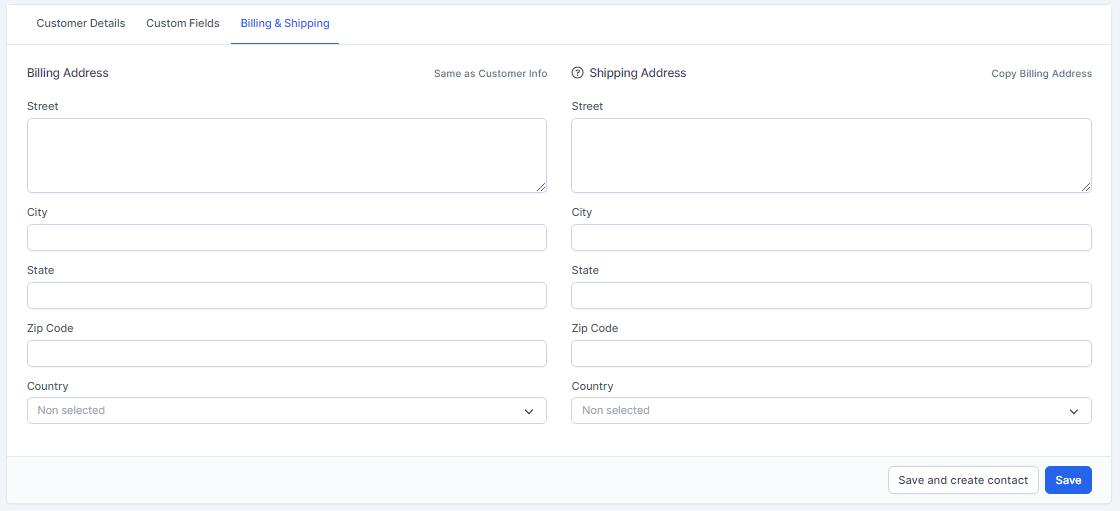To add a new customer, go to the customers menu and click on the add customer button.
After clicking on New customer, you will find the form to fill out.
In “Customer Details” you will find the necessary fields to fill in for basic information about the customer to be added.
To add a category, click on the small blue (+) button.
In the Custom Fields tab, you can find additional information. You can change the name of these fields by clicking the pen and paper icon next to them.
Billing and Shipping – This information is used for invoices and estimates. If your customer has a different shipping address for the invoice, you will need to also fill in the shipping fields which will also be automatically included when creating a new invoice.
Search Knowledge Base Articles
How to add a new Customer?
Did you find this article useful?
Related Articles
-
How to send proposal by email to customer or lead?
We assume that you already have created the proposal. Click on the mail icon from the right side an... -
How to assign a customer to an administrator?
Customers/ Customer admin If you do not want to give VIEW permission to the staff member to see ... -
How to create a new customer's contact?
New customer contactTo create new customer contact, open the customer profile in the admin area that... -
How to create a customers reminder?
With Radius CRM you have the option to set customer reminders. This option allows you to never fo... -
How to see the customer overview?
You can view all customer data like invoices, contracts, tickets, and notes, by clicking on the c...