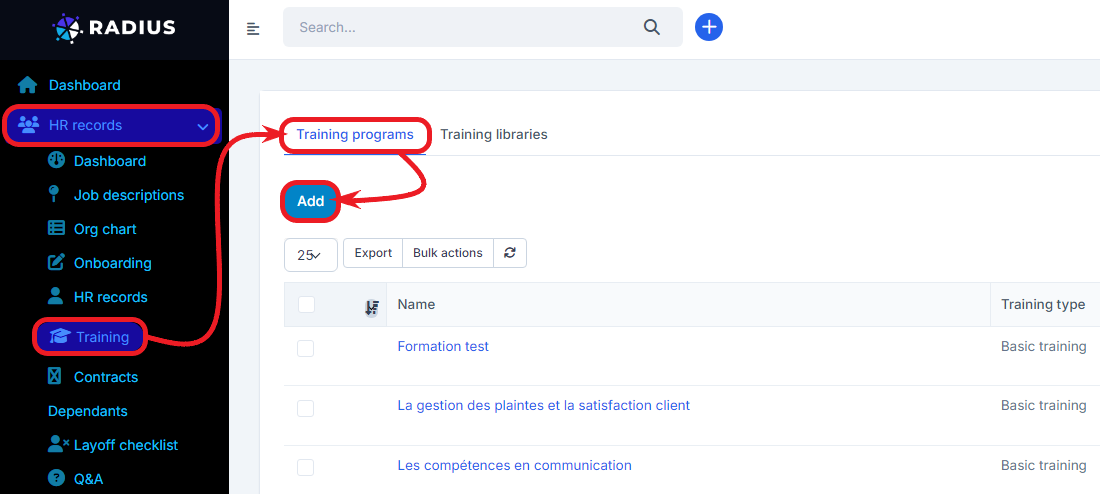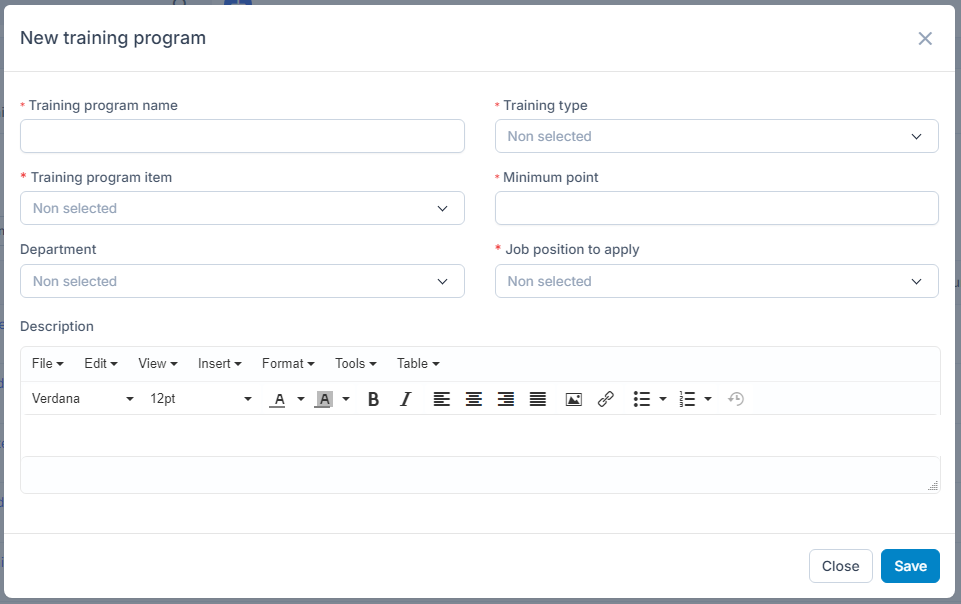To add a training program, go to HR Records -> Training -> Training programs -> click on the Add button.
After clicking on the Add button, the form below appears.
Training Program Name - Name of the training program.
Type of training - Type of the training program.
Training program item - Item of the training program.
Minimum point - Minimum point required to pass the training program.
Department - Department concerned for the training program.
Position to apply for - Position to apply related to the training program
Description - Breif description of the training program.
Please note that all fields preceded by an asterisk are mandatory.