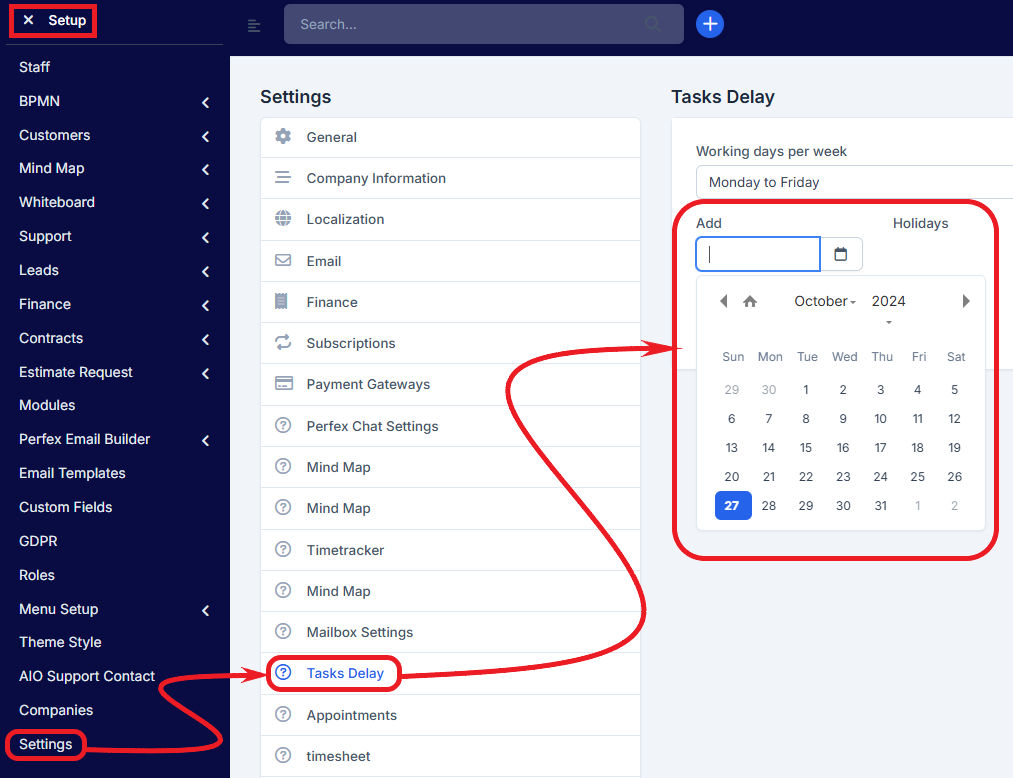To add holidays on task delay in Radius CRM, open the admin area and go to Setup -> Settings -> Task delay.
Click on the calendar icon and then choose the date of the holiday to add. You can add multiple holidays.
Click on the Save button to save the addition.