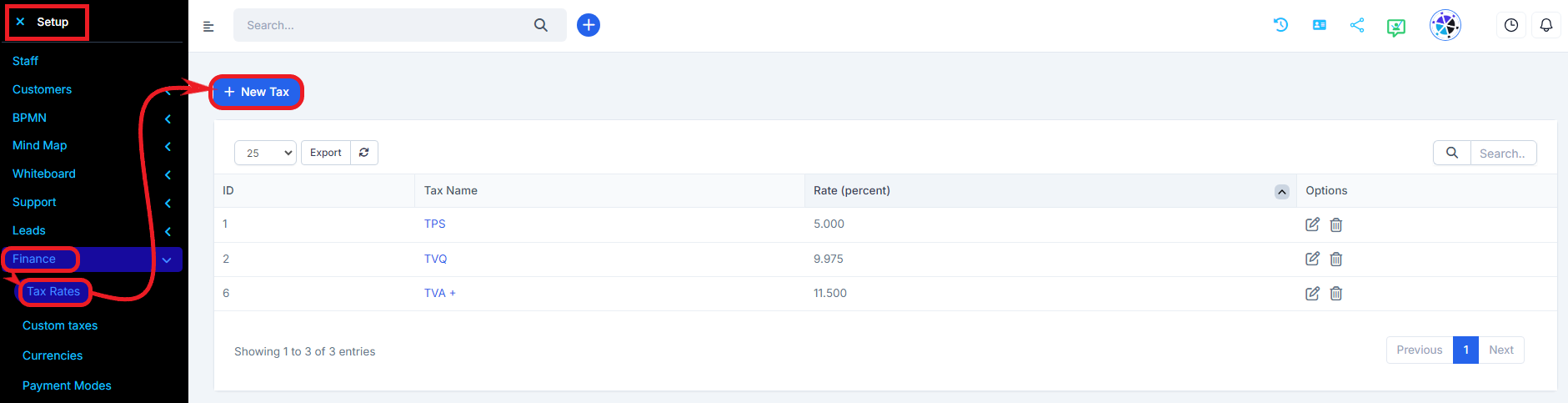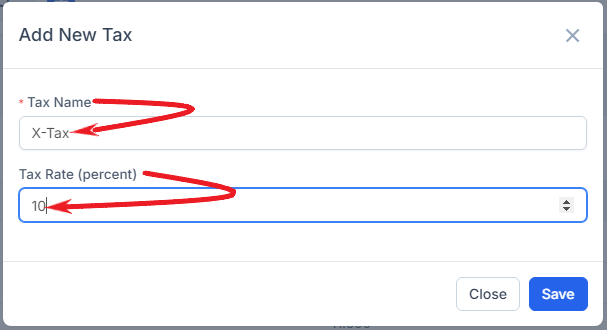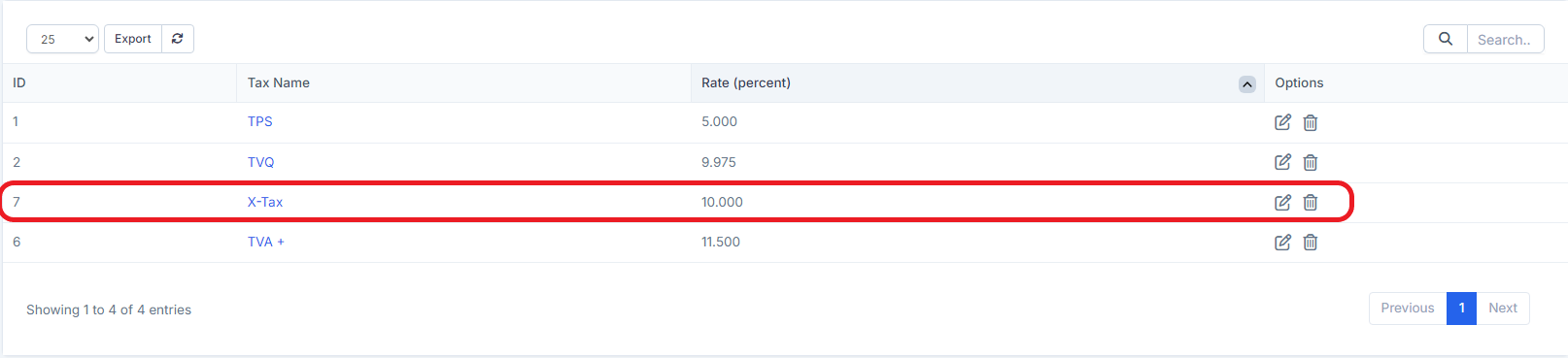Radius CRM gives you the ability to add unlimited taxes on your invoices/quotes/offers etc.
You can add new tax rates by following the steps below:
- Navigate to Setup->Finance->Tax Rates.
- Click on the top left button New Tax
- Enter tax name
- Enter tax rate
- Click Save
Result:
The tax you created will be available in the dropdown for each item.
When updating the tax and this tax is already applied to the item the tax information won't be changed.