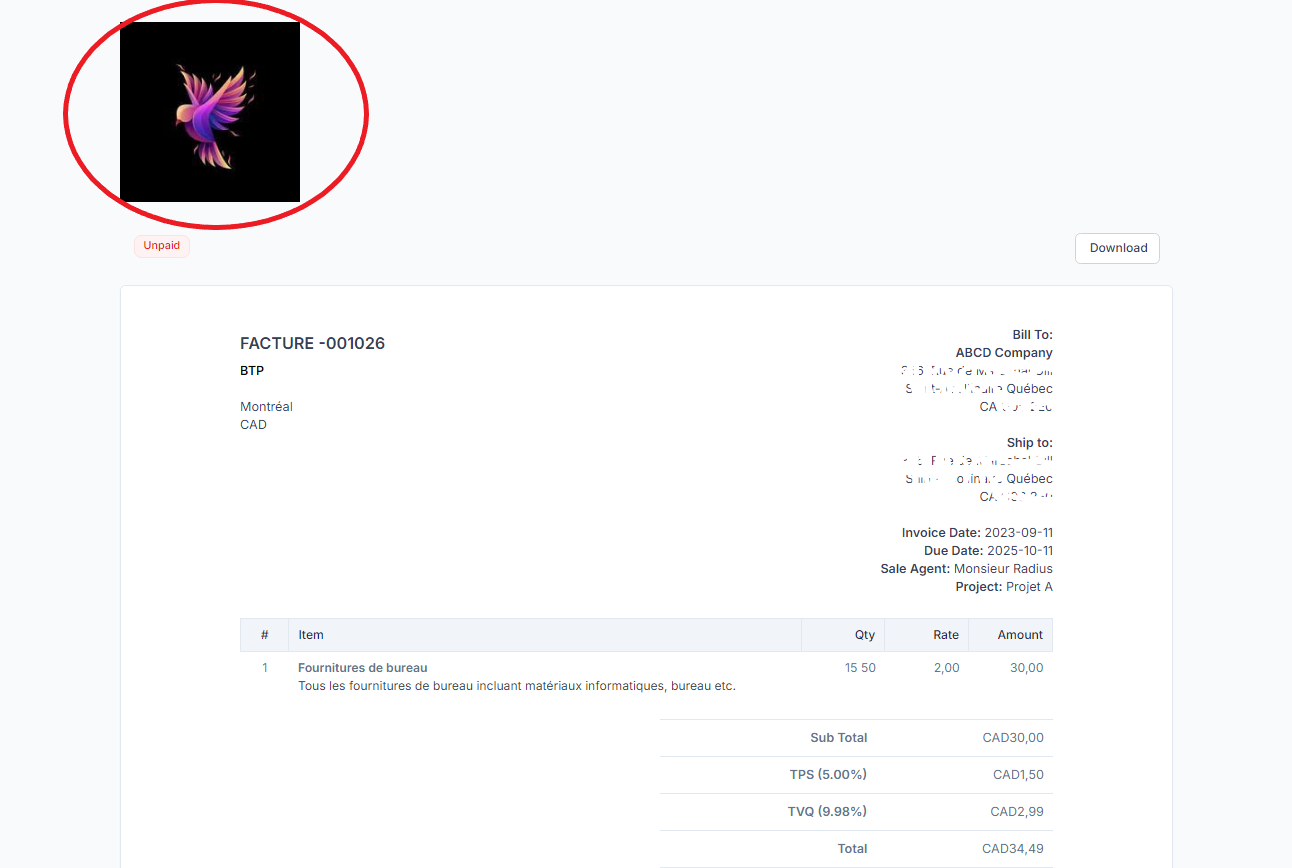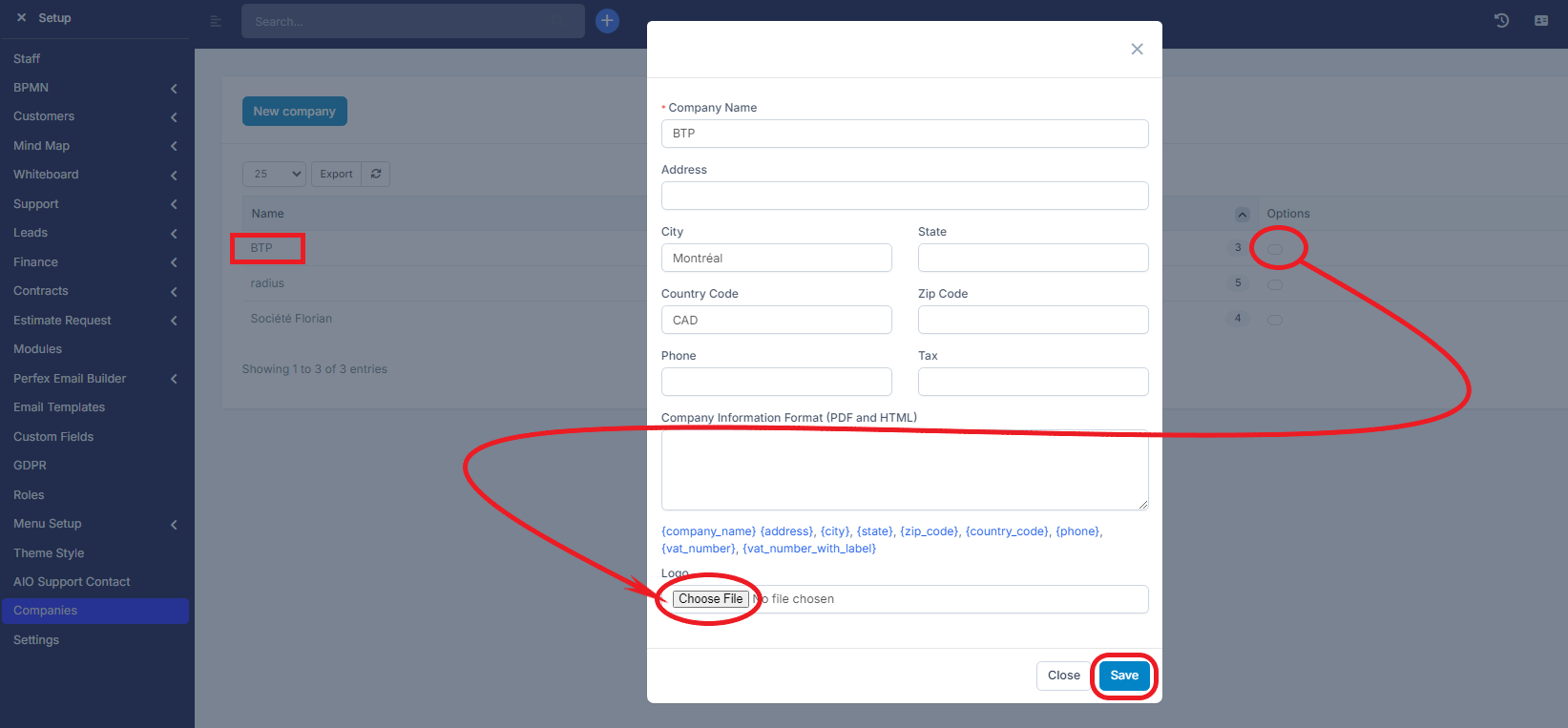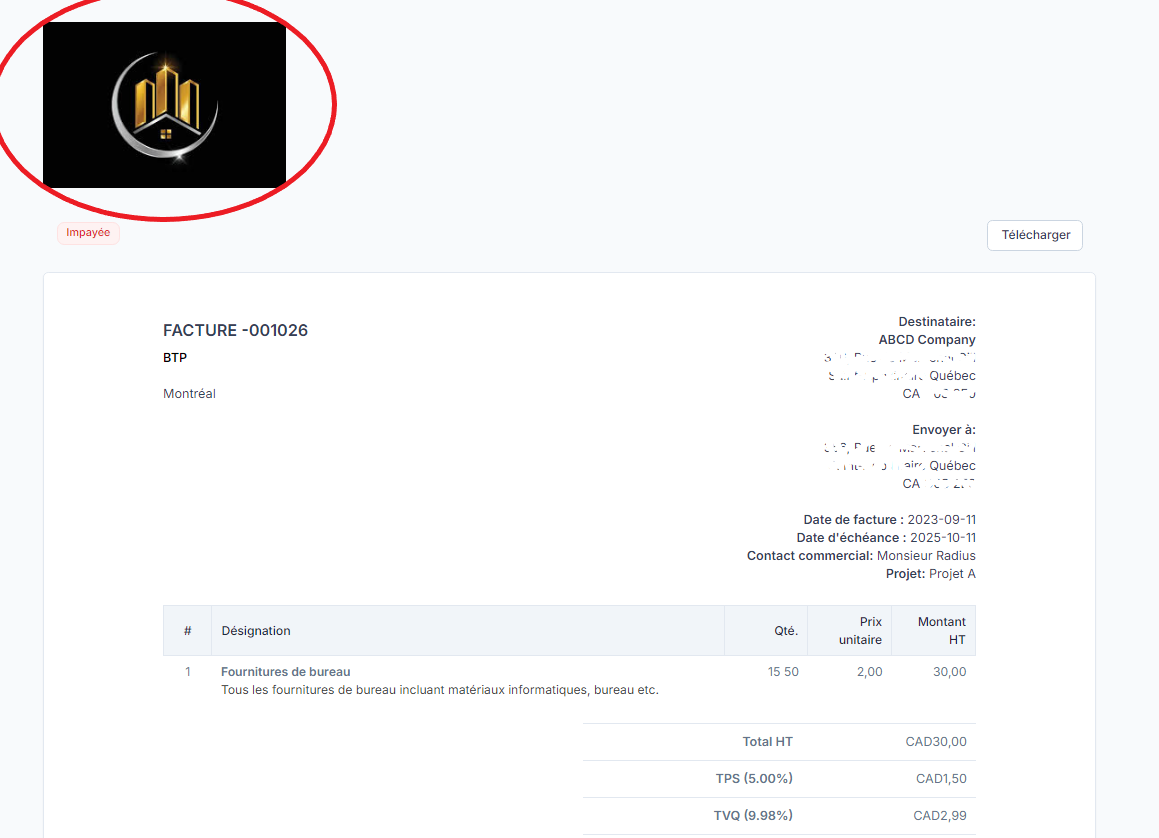First of all, the companies must be registered in your platform. To register a company, go to Settings, then Companies. Then, click on New company. A form to fill out will be displayed. Fill it correctly and save it by clicking on the Save button.
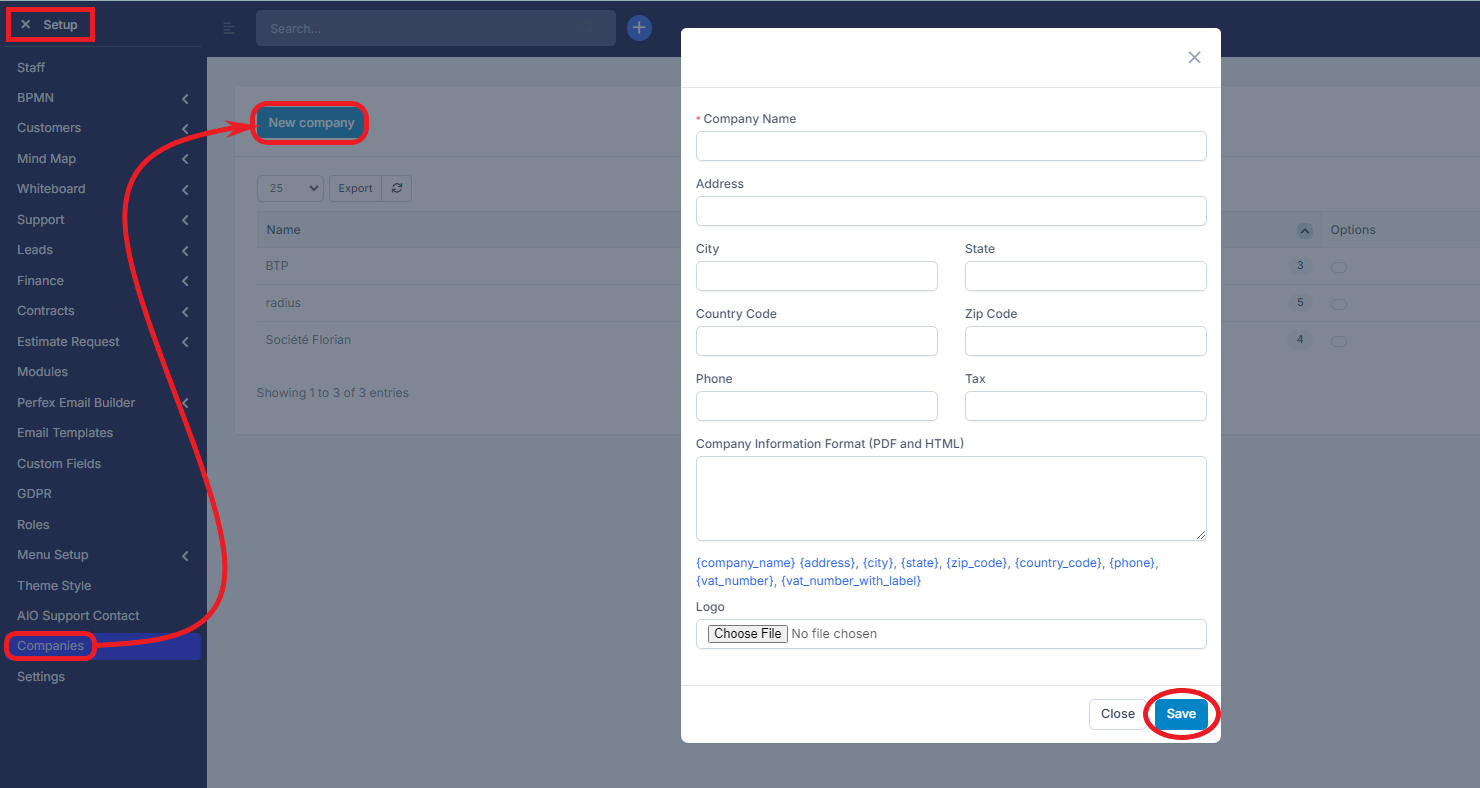
To change the company logo depending on the company to be invoiced, go to Settings, then click Companies. Choose the company that issues the invoice then click on the button in the Options column. In the form, go to the Attachments section, Choose the logo to display on the document and then Save.
Result: Two different logos but only one invoice.