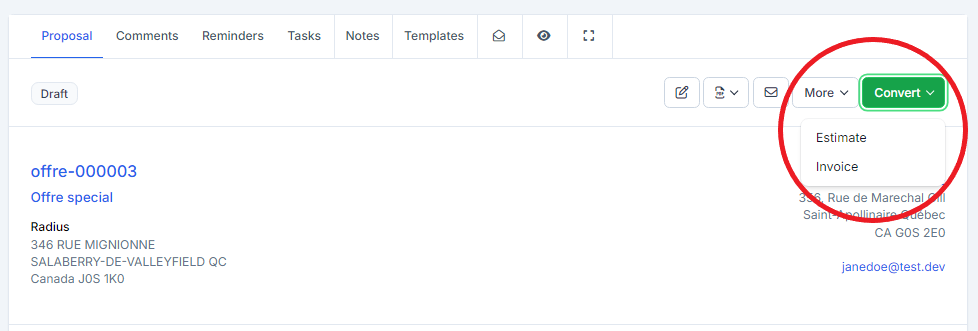To transfer offers to future invoices in Radius CRM, you can follow these general steps:
1. Identify Offers to Convert:
First, go to the section where your offers are listed. Select the offers you want to convert into invoices.
2. Check Offer Details:
Ensure that all information required for invoicing is correct and complete in each offer. This includes product or service details, quantities, prices, payment terms, etc.
3. Convert the Offer into an Invoice:
In Radius CRM, you can convert an offer into an invoice in just a few clicks. Look for the "Convert to Invoice" button associated with each selected offer.
Clicking on this option will result in a new invoice based on the details of the selected offer.
4. Personalize the Invoice:
After conversion, you can customize the invoice according to your needs. Add additional details such as payment terms, due dates, tax information, etc.
5. Validate and Send the Invoice:
Once the invoice is created, make sure to validate it to confirm its registration in the system. Then send it to the relevant customer from Radius CRM itself via email or download it for email delivery.
6. Monitoring and Management of Invoices:
After sending, track the invoice status in Radius CRM. You can also see if the invoice was seen by the customer, if a payment was made, or if additional actions are needed.
7. Integration with the Accounting System:
Finally, the accounting module is integrated into the Radius CRM system to offer you better transparent management of invoices, payments and financial statements.
This quote-to-invoice transfer process is designed to simplify and automate the workflow between sales and invoicing in Radius CRM.