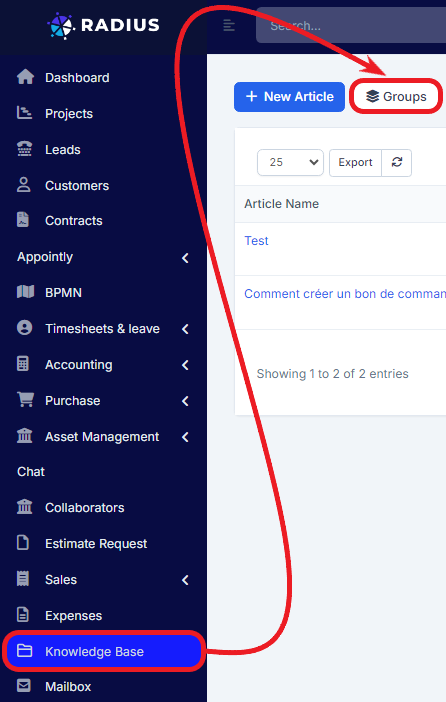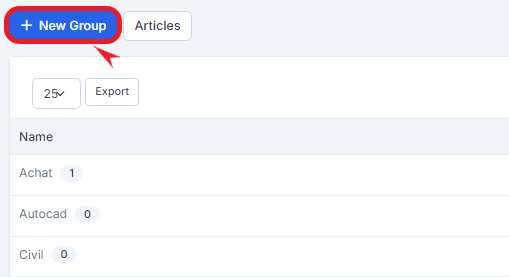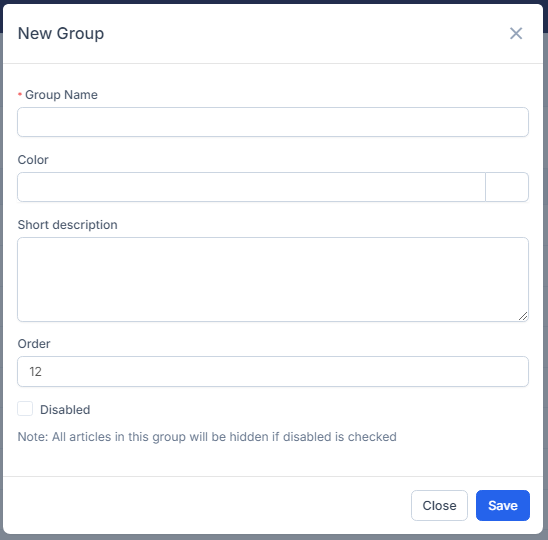To create new knowledge base article from the main menu click on the item Knowledge Base->Groups
Then a new window will be opened and click on the top left button New Group.
- Group Name – Give this group a name eq Domains, Hosting etc…
- Color – Color is used for the kan ban area.
- Short Description – Add groups short description will be used as introduction about the group articles.
- Order – Order of the group
- Disabled – Note: All articles in this group will be hidden if disabled is checked
Click Save.
After that when you create new knowledge base article you will be able to select this group and organize your articles.