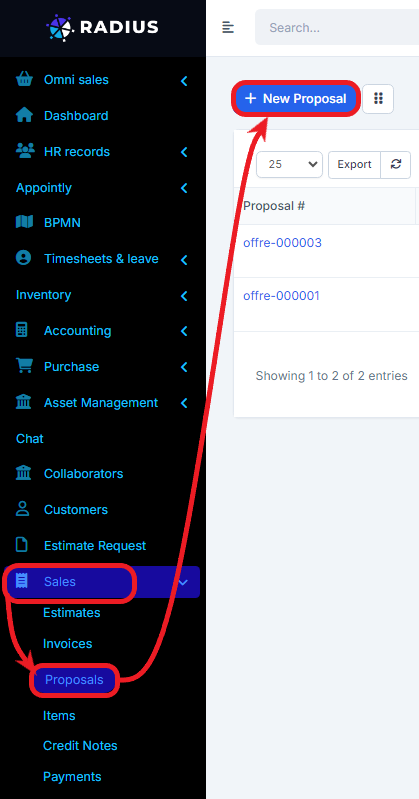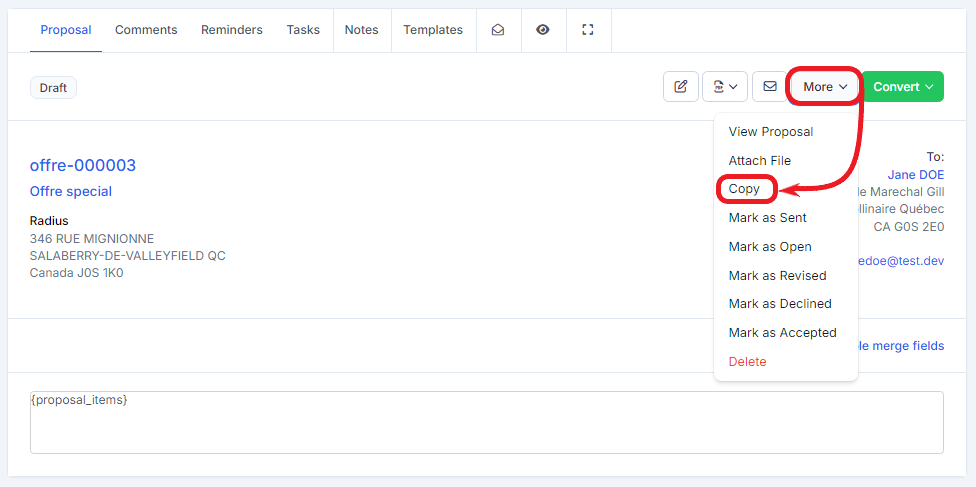To create a proposal, simply go to Sales menu, click on the proposals submenu then, click on New Proposal button.
You can create a proposal to a prospect or customer.
After clicking on “New Proposal” button, below is the image of the form to fill out.
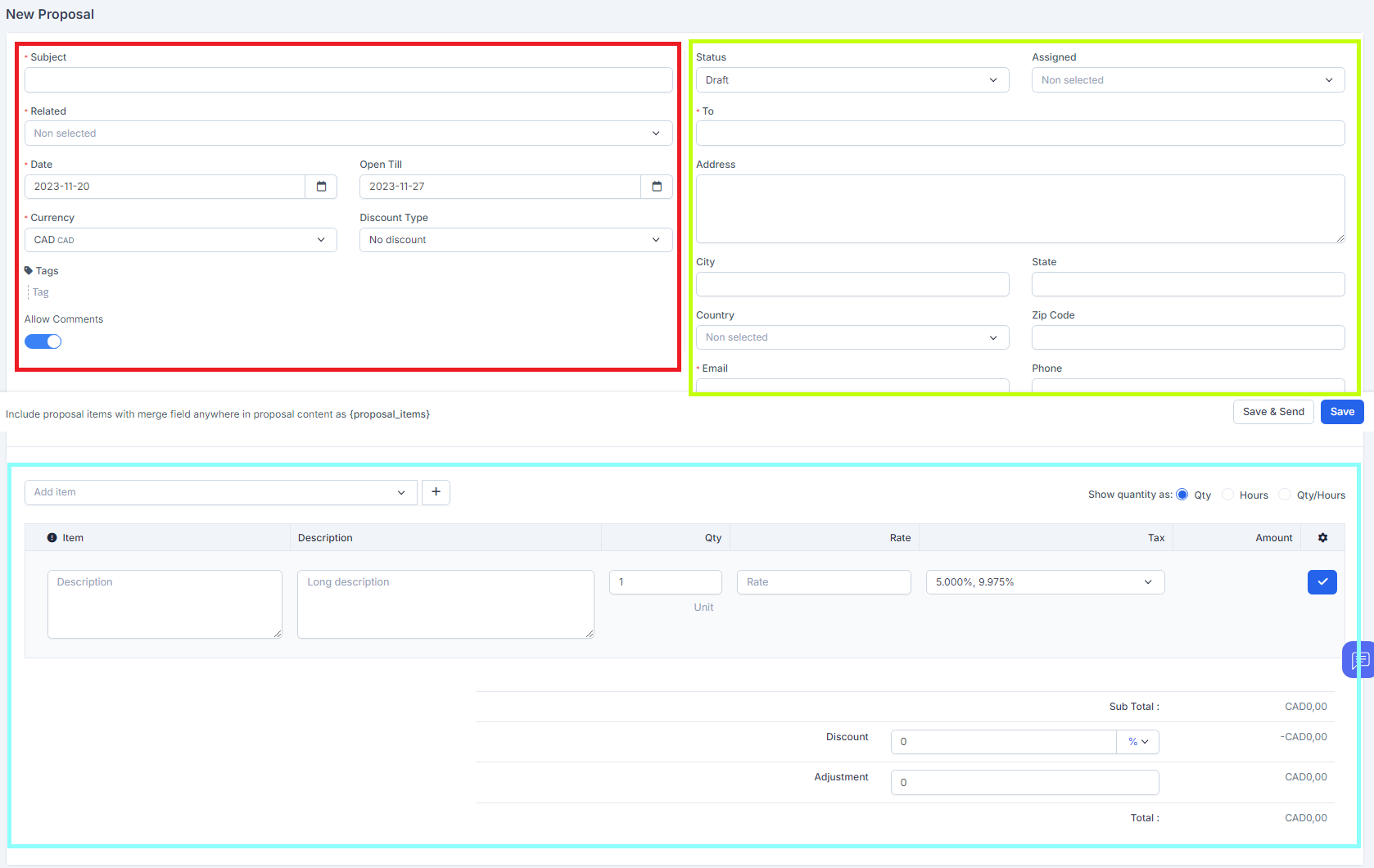
In the part framed in red is mainly the information of the proposal (the name of the proposal, the link of the proposal (whether it is a lead or a customer), the validity of the proposal, the currency used as well as the discount on the proposal (optional).
In the part framed in yellow is the general information of the customer.
In the part framed in turquoise blue are the details of the proposal.
Below is the representation of the offer in “pipeline” mode.
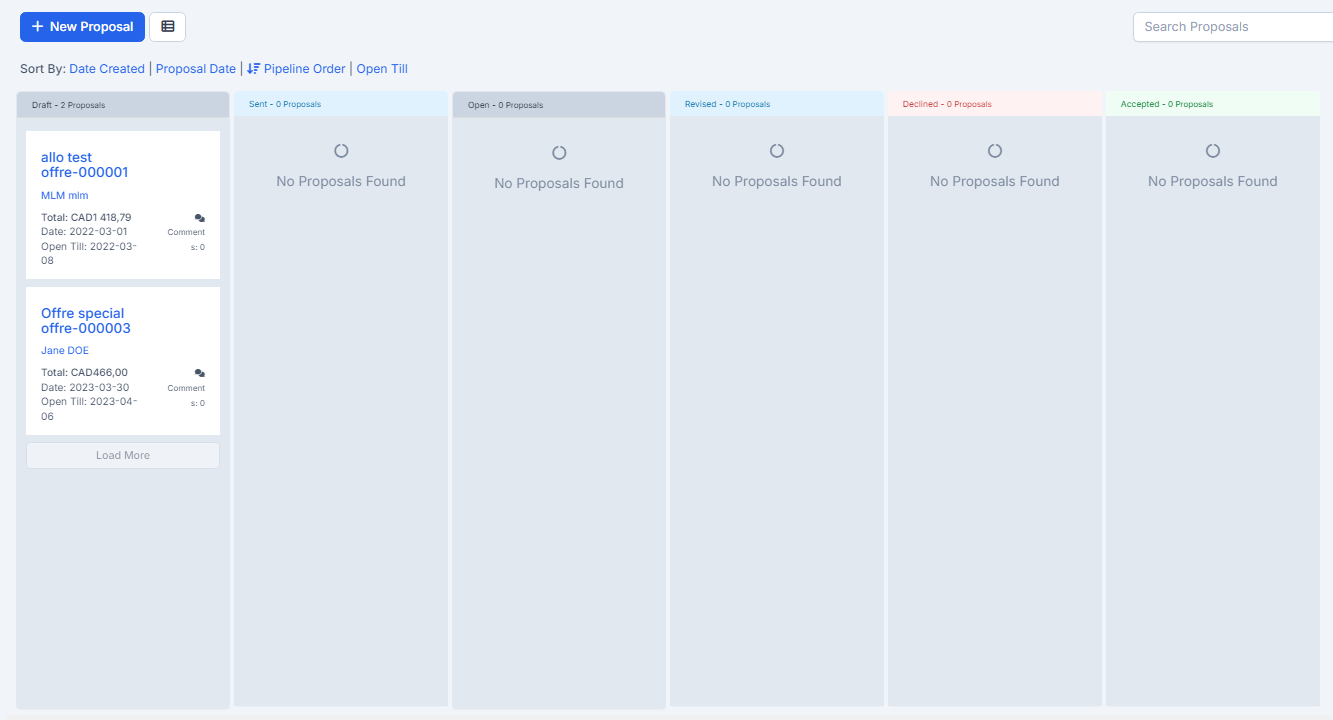
To copy the proposal then, click on More and click on Copy.
Please note that all prior indications of the asterisk are mandatory.