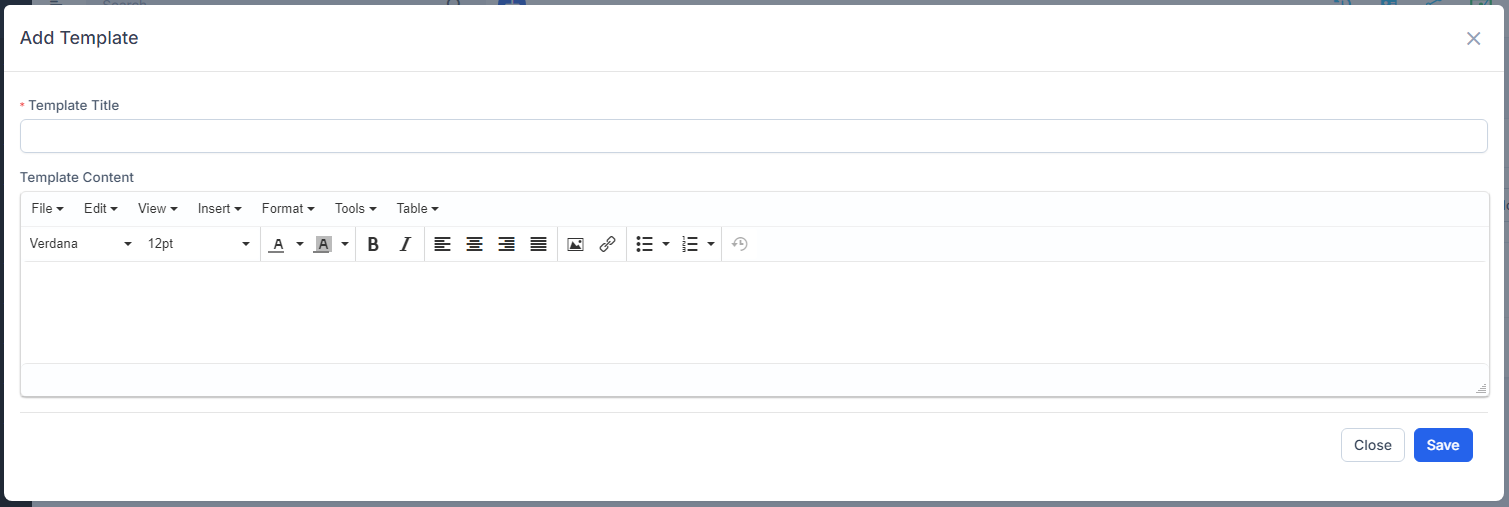Radius CRM offers you the possibility of creating several offer models according to your needs.
To create a new template, go to the Sales menu and click on the Proposals submenu. Open a proposal for preview and in the content editor click on the Templates tab. You will find an "Add Template" button which will allow you to add a new proposal template.
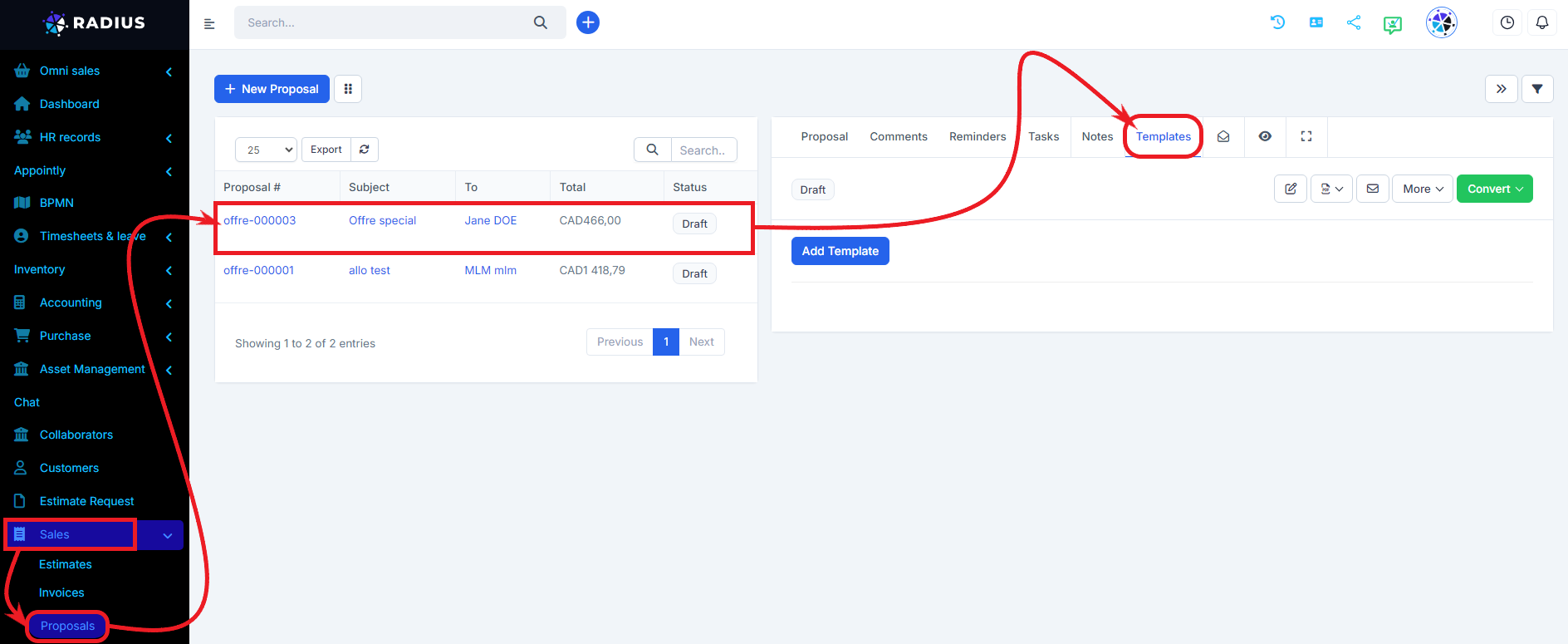
A new pop-up window will appear after clicking the "Add Template" button. You can create parts of content or entire templates for your offers here.
You can repeat the same process unlimited times and create unlimited offer templates/parts.