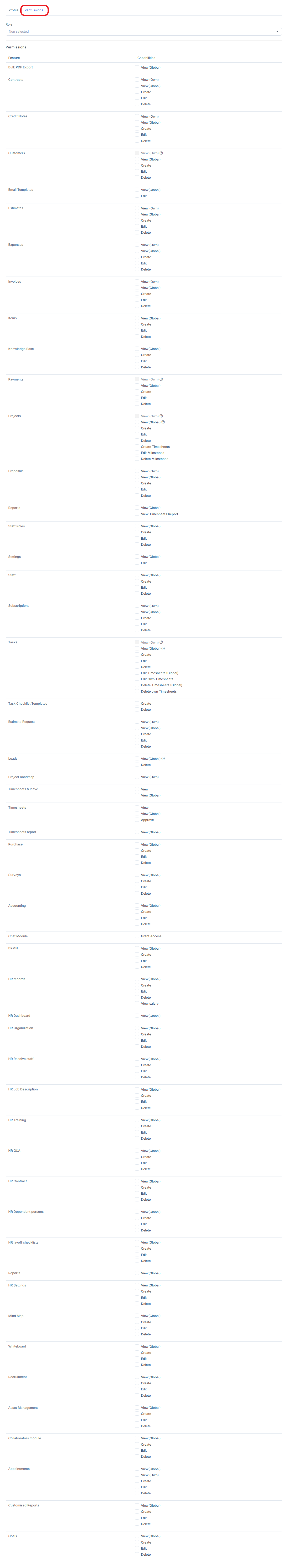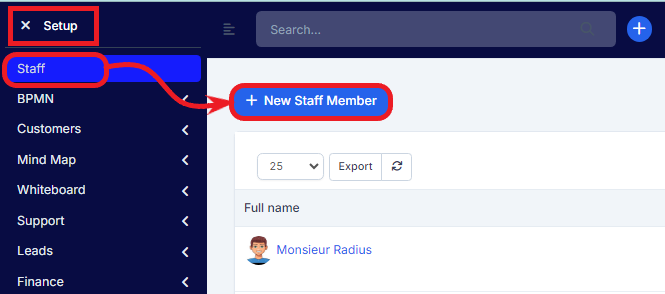To create new staff member/agent in Radius CRM installation navigate to Setup -> Staff and click on the button New Staff Member.
- Not Staff Member – Read more here about this field
- Firstname
- Lastname
- Hourly Rate – Hourly rate for staff member is used if you need to pay your staff based on the total logged time from tasks. While you are in the staff profile on the right side you can see generate reports based on the hourly rate for this staff and time timesheets.
Note that staff hourly rate is not connected with task hourly rate. This field is used for your own purposes.
- Phone
- Skype
- Default Language – The default language that will be used in the admin area when the staff member is logged in
- Email Signature – If empty default email signature from settings will be used
- Direction – RTL or LTR
- Member Departments – Add this staff member to belong to specific departments used for the support area feature.
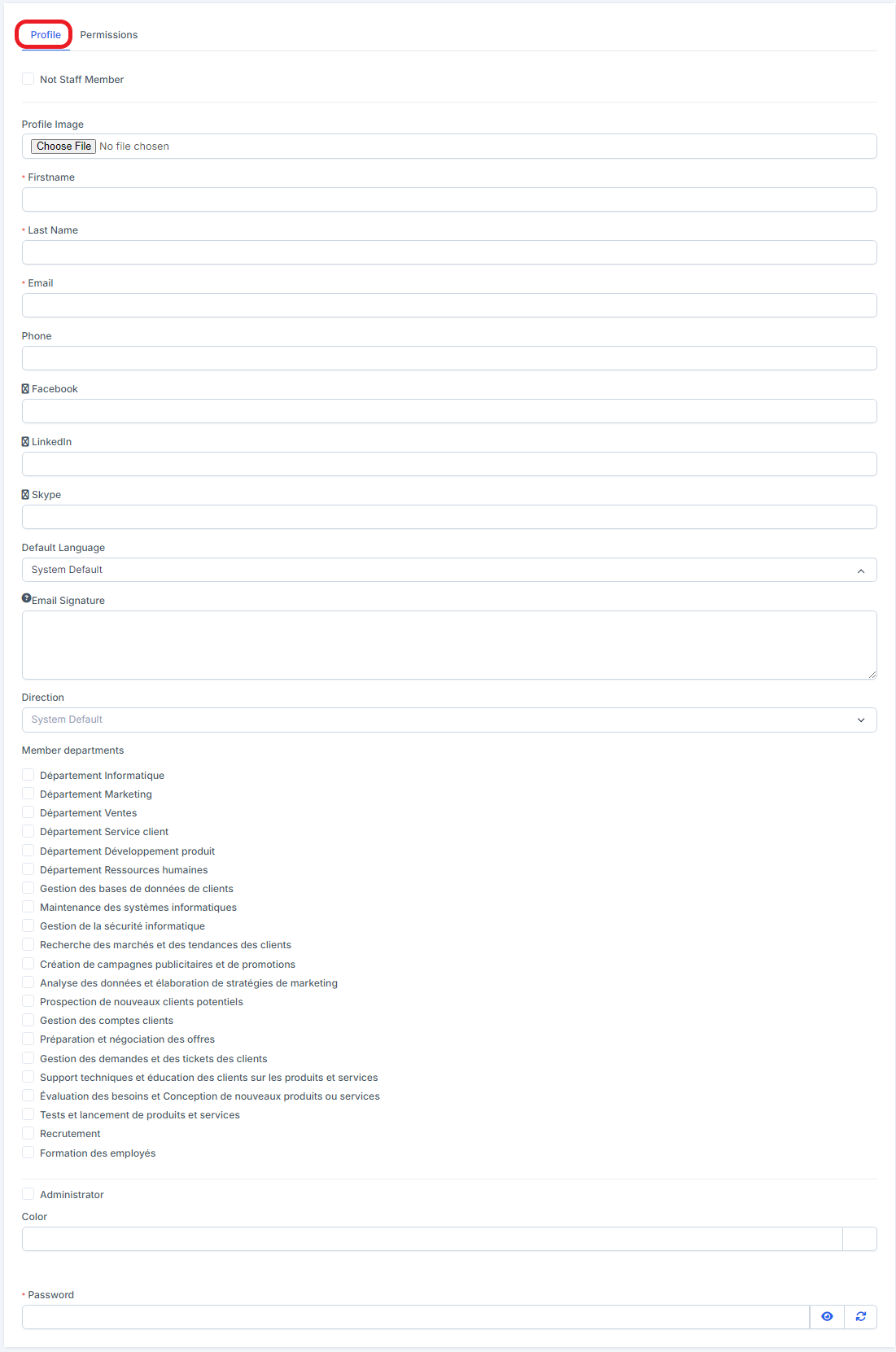
After you fill all the necessary fields click on the Permissions tab to set necessary permissions for this staff members, additionaly you can read more here about staff permissions.