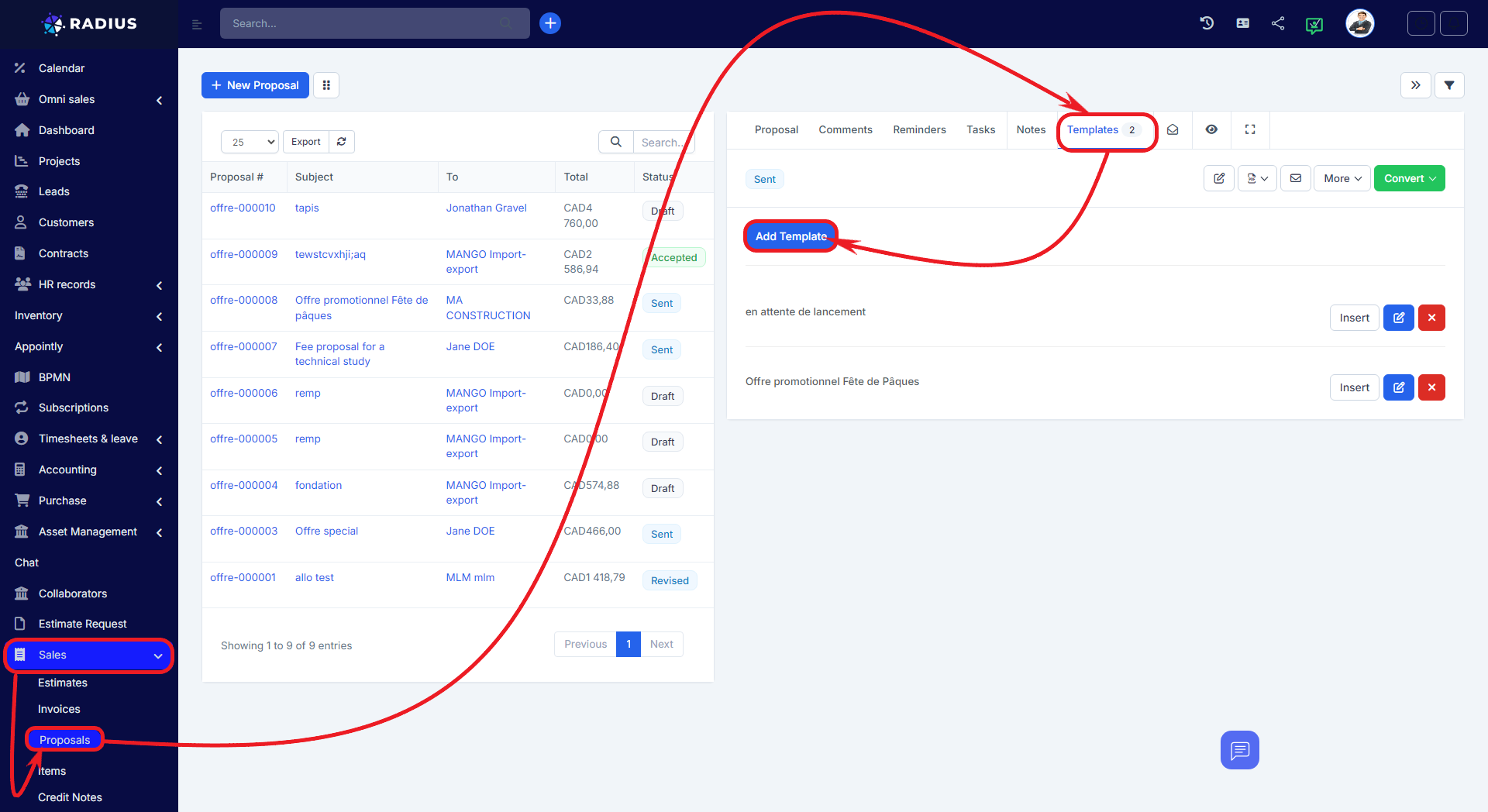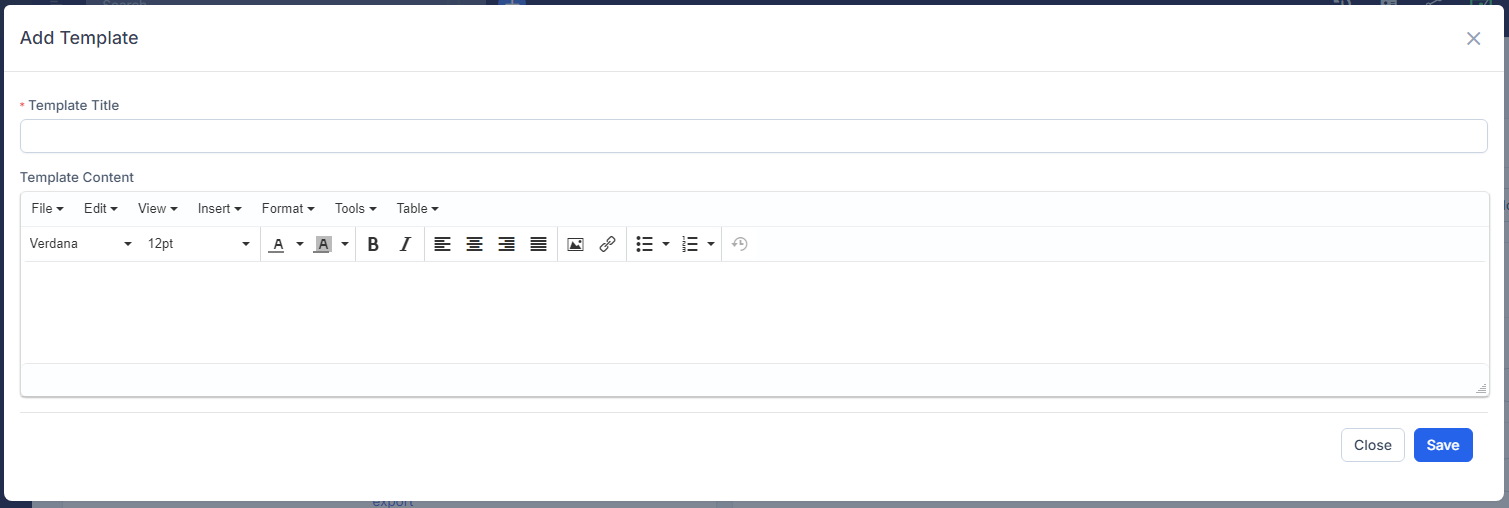To create a template for offers (proposals) in Radius CRM, you can follow the general steps below:
1. Access the Template Editor:
Log in to your admin area in Radius CRM and navigate to the Commercial menu and click on the Proposals submenu where you can create or edit a proposal.
2. Create a New Template:
On the right table you will find the Template tab, click on it then click on the button Add Template. Select the option to create a new template. You may be asked to choose the type of document you want to create, such as an offer, a proposal, or any other type of business document.
3. Set Basic Information:
Start by defining the basic information that will be common to all offers created from this template. This may include your company logo, company contact details, customer contact details, etc.
4. Personalize the Content of the Offer:
Create the structure of your offer by including customizable areas for specific details of each offer by clicking on the Merge Fields hyperlink. For example, you can add fields for customer name, description of services or products offered, commercial conditions, prices, deadlines, etc.
5. Add Reusable Sections:
If certain sections of your offers are standardized, you can create them once in the template and easily reuse them for each new offer. For example, a terms and conditions section or a presentation of your business.
6. Format and Customize Style:
Make sure to format your template in a professional and attractive way. You can customize fonts, colors, margins, etc., to match your business image.
7. Preview and Test:
Before finalizing your model, preview it to make sure it looks as expected. Test it using test data to verify that everything is working correctly for your needs.
8. Save Model:
Once your template is ready, save it by clicking the Save button. Give it a meaningful name so you can easily find it when you create new offers.
9. Use the Template to Create Offers:
When you create a new offer in Radius CRM, select your pre-saved template as the basis. Fill in the customizable fields with specific offer details and finalize the document.
By following these steps, you will be able to efficiently create an offer template in Radius CRM, making it easier to quickly and consistently create sales offers for your customers.