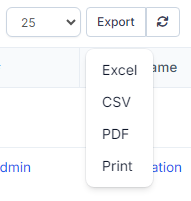In Radius CRM, as soon as you find the Export button which is almost everywhere (Project, client, accounting, leads, timesheet, etc.), you can export the file according to your needs. You can choose the export in Excel, CSV, or PDF, You can even print directly by choosing print from the list.
Search Knowledge Base Articles
How to export invoices/quotes/payments/customers/projects/leads.... in Radius CRM?
Did you find this article useful?
Related Articles
-
How to set up the send email function in Radius CRM?
You will need to configure SMTP settings for Radius CRM if you want to send invoices, estimates, ove... -
How to create and set up a new currency?
Create new currency To create a new currency go to Setup -> Finance -> Currenci... -
How to set up Google Features in Radius CRM?
Google Configuration / Features From version 2.2.0 Google configuration is moved into a separate con... -
How to setup an invoice overdue notice?
You can send invoice overdue notice manually or automatically with Cron job. Sending with cron jo... -
How to track sent emails in Radius CRM?
From version 2.0, there is a new unique feature added in Radius CRM for tracking sent emails if they...