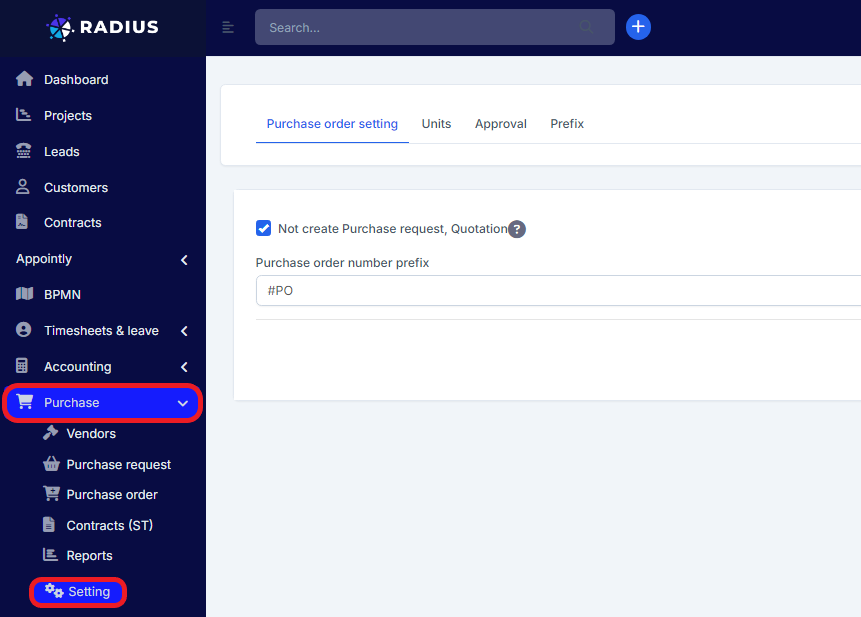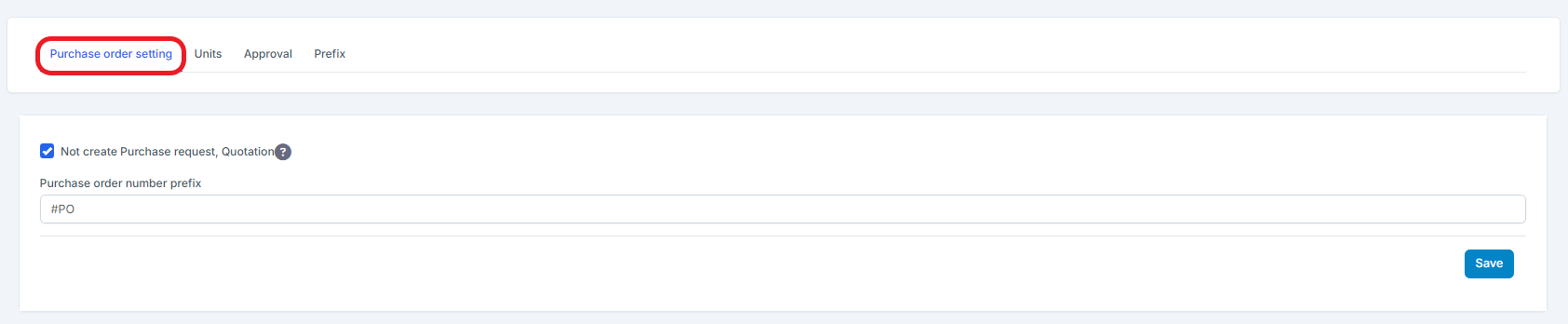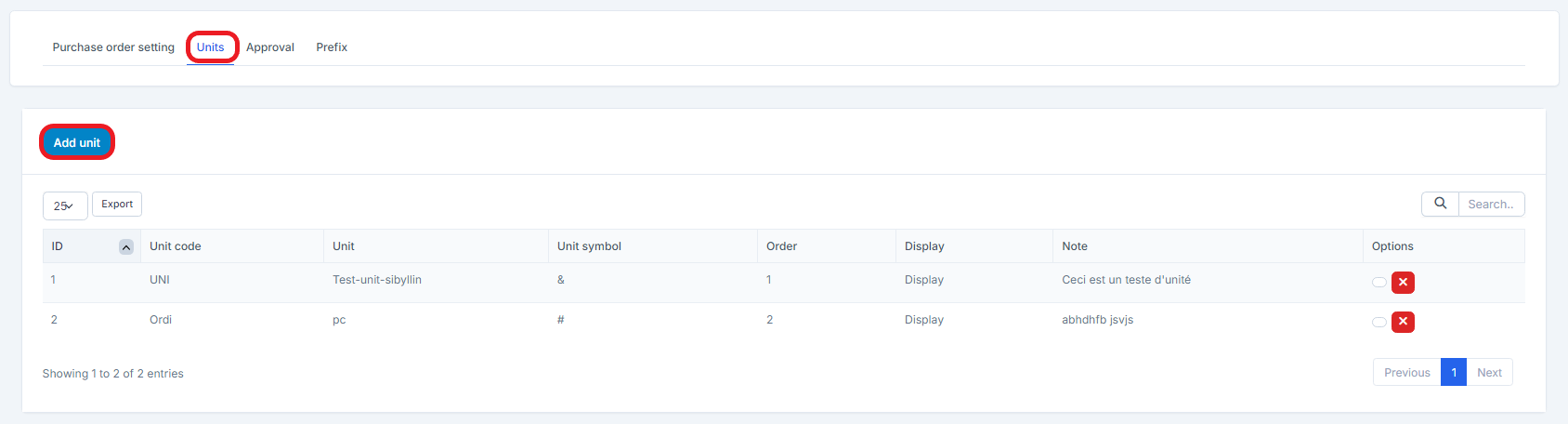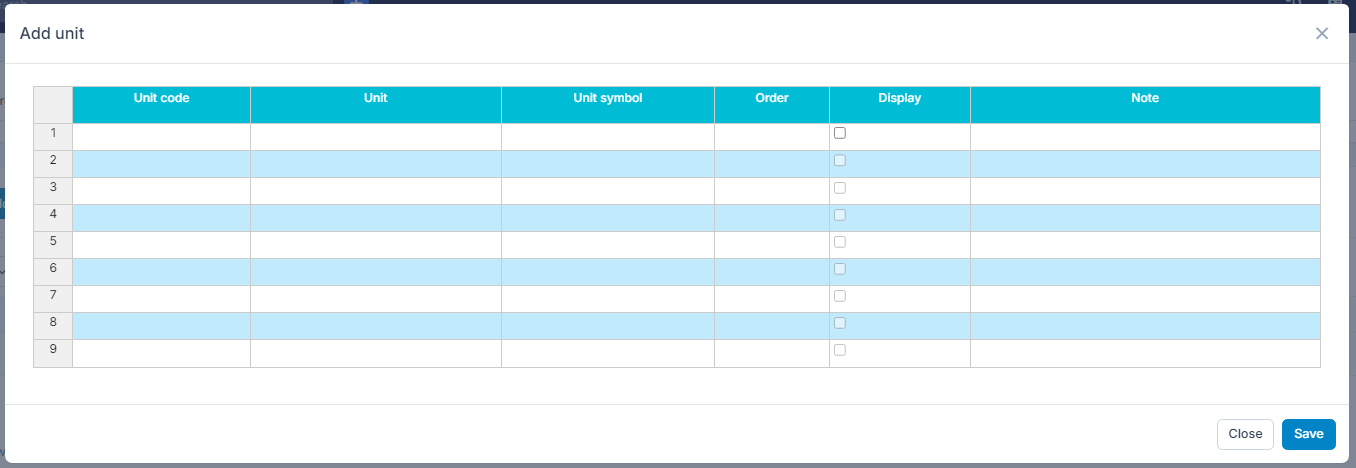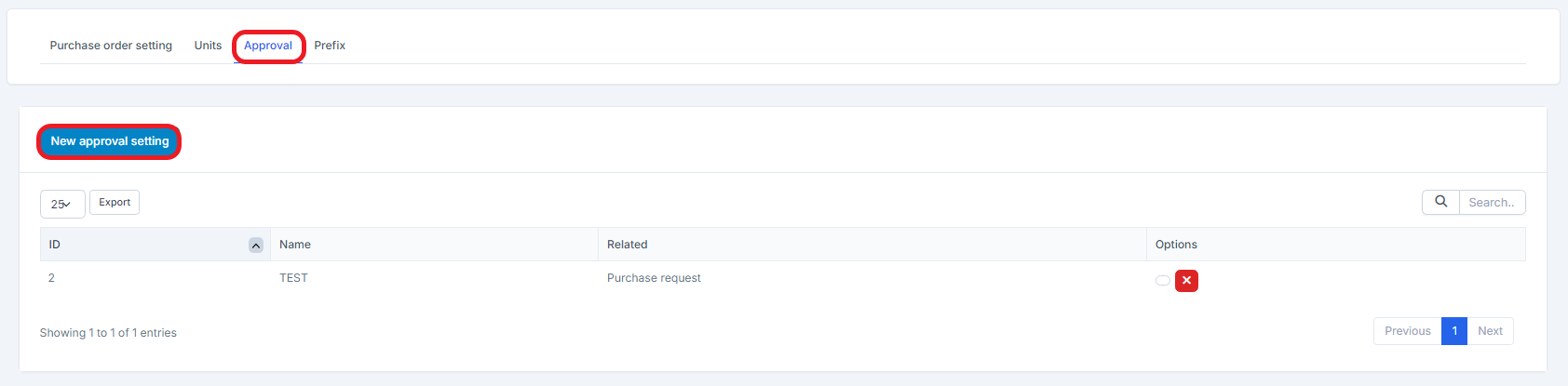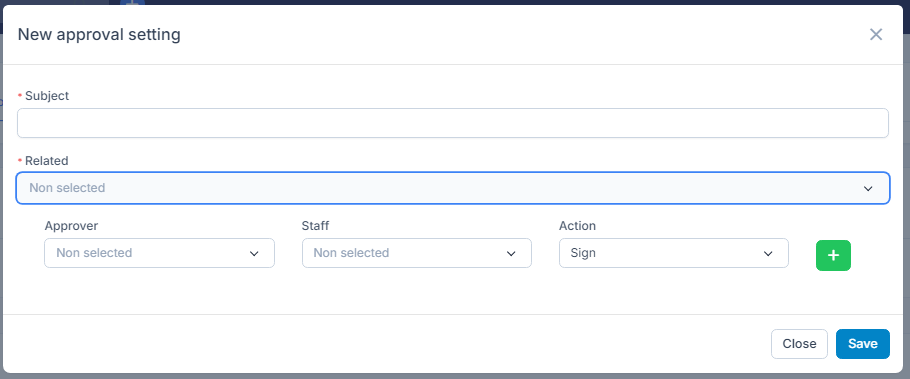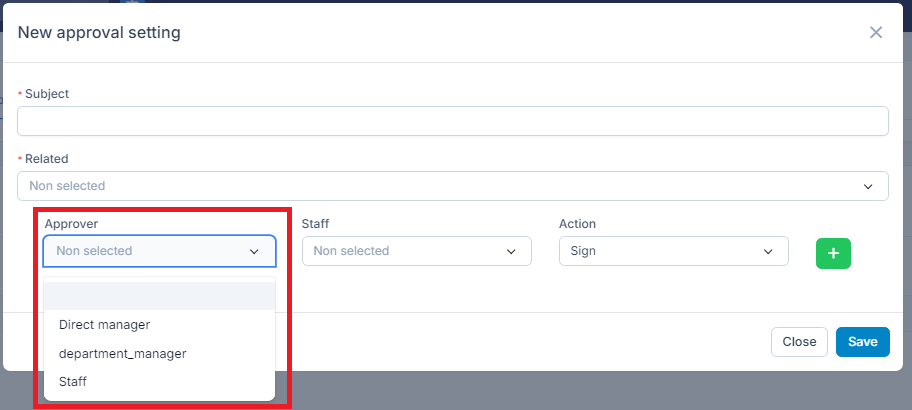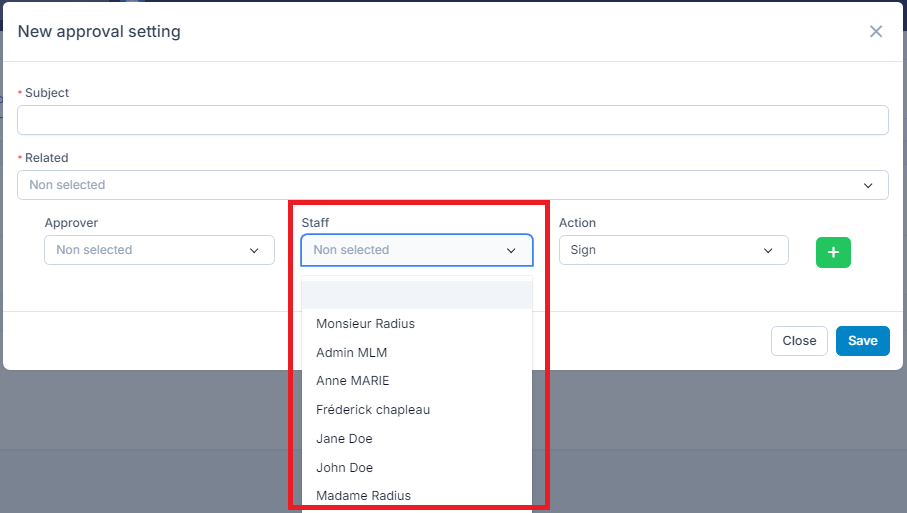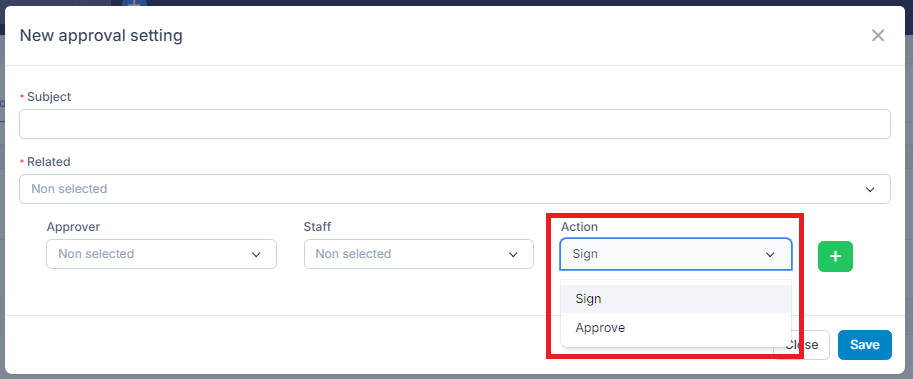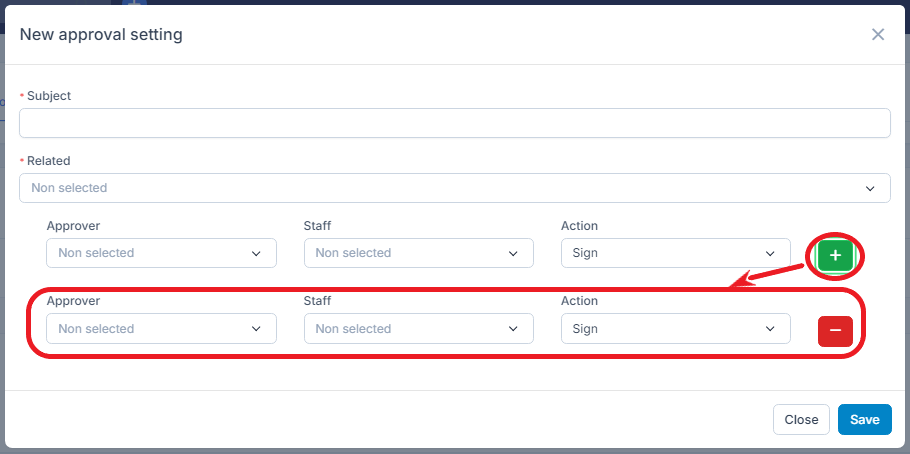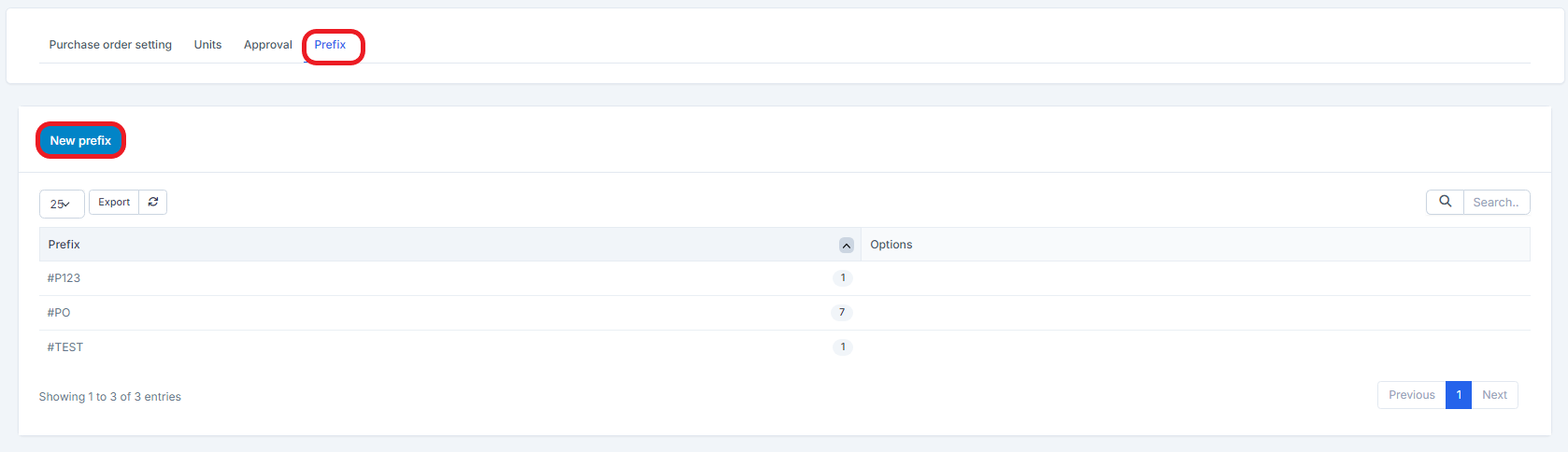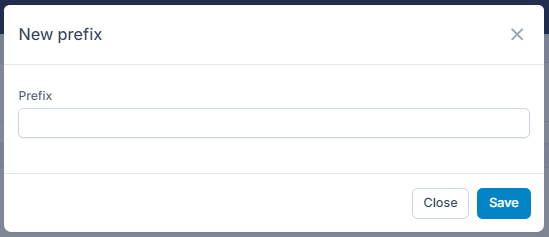Settings:
To access Settings in Purchase, go to Purchase -> Settings.
In Settings, you can configure the purchase order, the unit used, the approval as well as the prefixes to use.
Purchase order settings
Unit Settings
The Unit Setting is used to create the units you want to use in the Purchase module (example: kg for kilogram, pc for piece).
Add a unit
To add a unit, go to Purchase -> Settings -> Unit Settings -> Add Unit.
After filling in the necessary fields, click the Save button.
The new unit will display in the Unit pane in Settings.
Approval
In this tab, you have the possibility to configure the approval for your purchase order and for your quote.
Follow the steps shown in the images below for setup.
After setting your new approval, click the “Save” button.
Prefix
If you want to personalize the prefix of your purchase order number or your quote, this is the section where you can do it.
After creating your prefix, click the Save button.