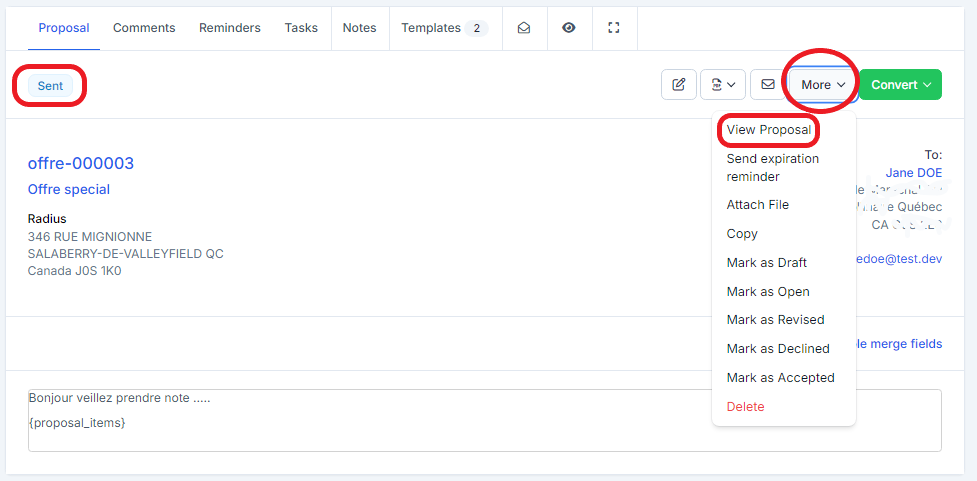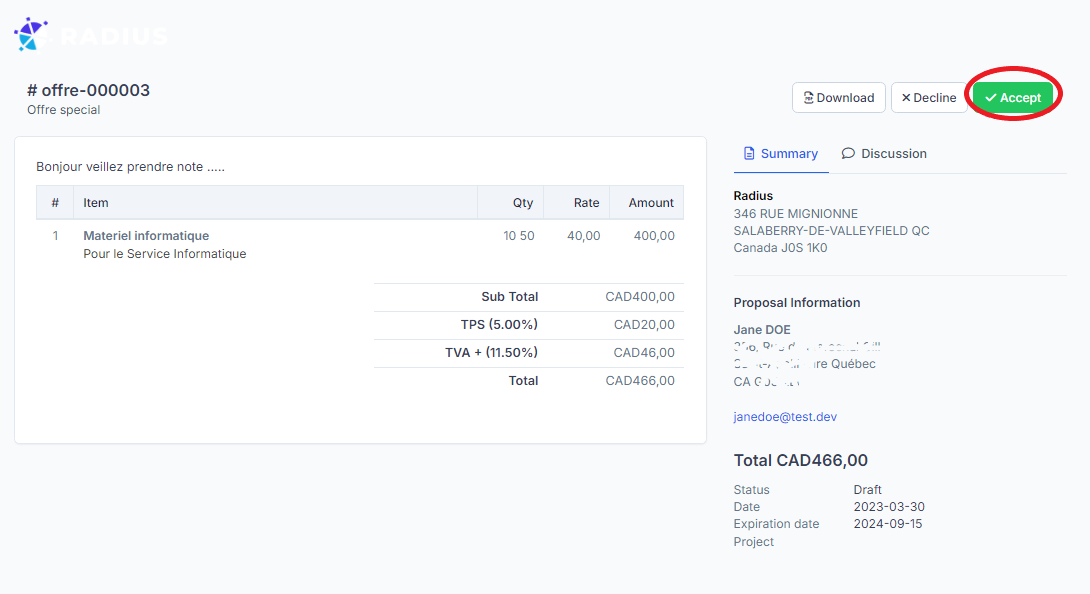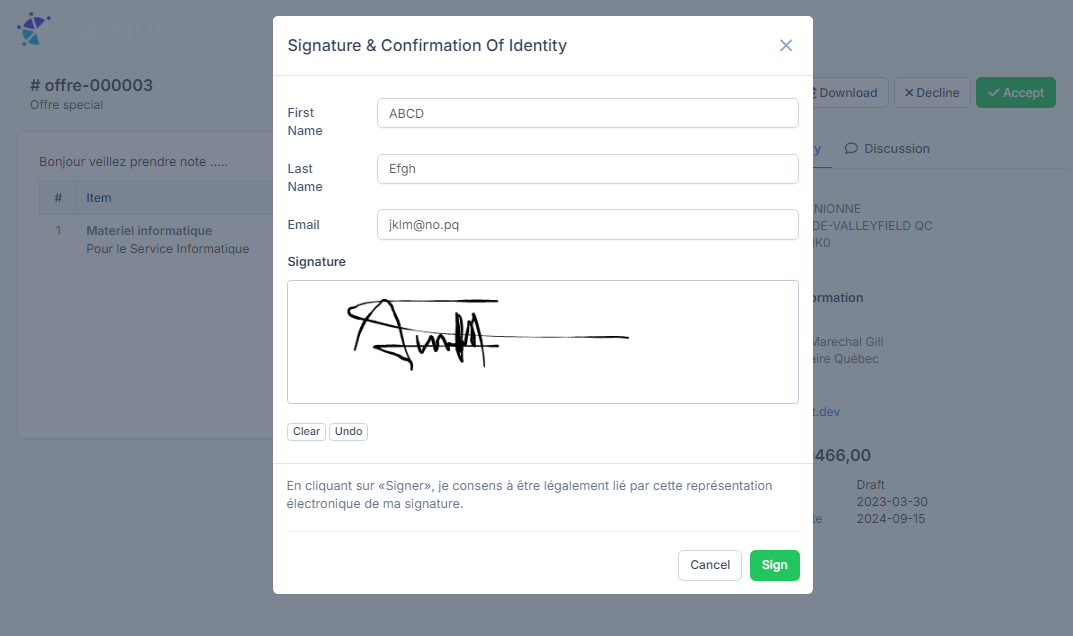To put a signature on an offer, the offer must be draft or sent status .
To sign an offer, go to the Commercial menu, then to the Offers submenu and click on the offer to sign. Once the offer is displayed, on the right part of your administration area, click on Options then on View proposal.
Another page opens and the offer is displayed with its contents. In the upper right part of the display, there are three buttons including: Download, Decline and Accept.
Click on Accept.
After clicking Accept, a form to fill out is displayed. Please complete all fields as they are all required.
It is in the "Signature" field that you will put your signature. You will sign the form as well as the offer by using the mouse if you are using a desktop or using a Stiletto if you are using Radius on a tablet or smartphone.
If you want to clear or start the signature again, click Clear.
Note: Once you click the sign button, the offer is signed and your signature will be on the offer.