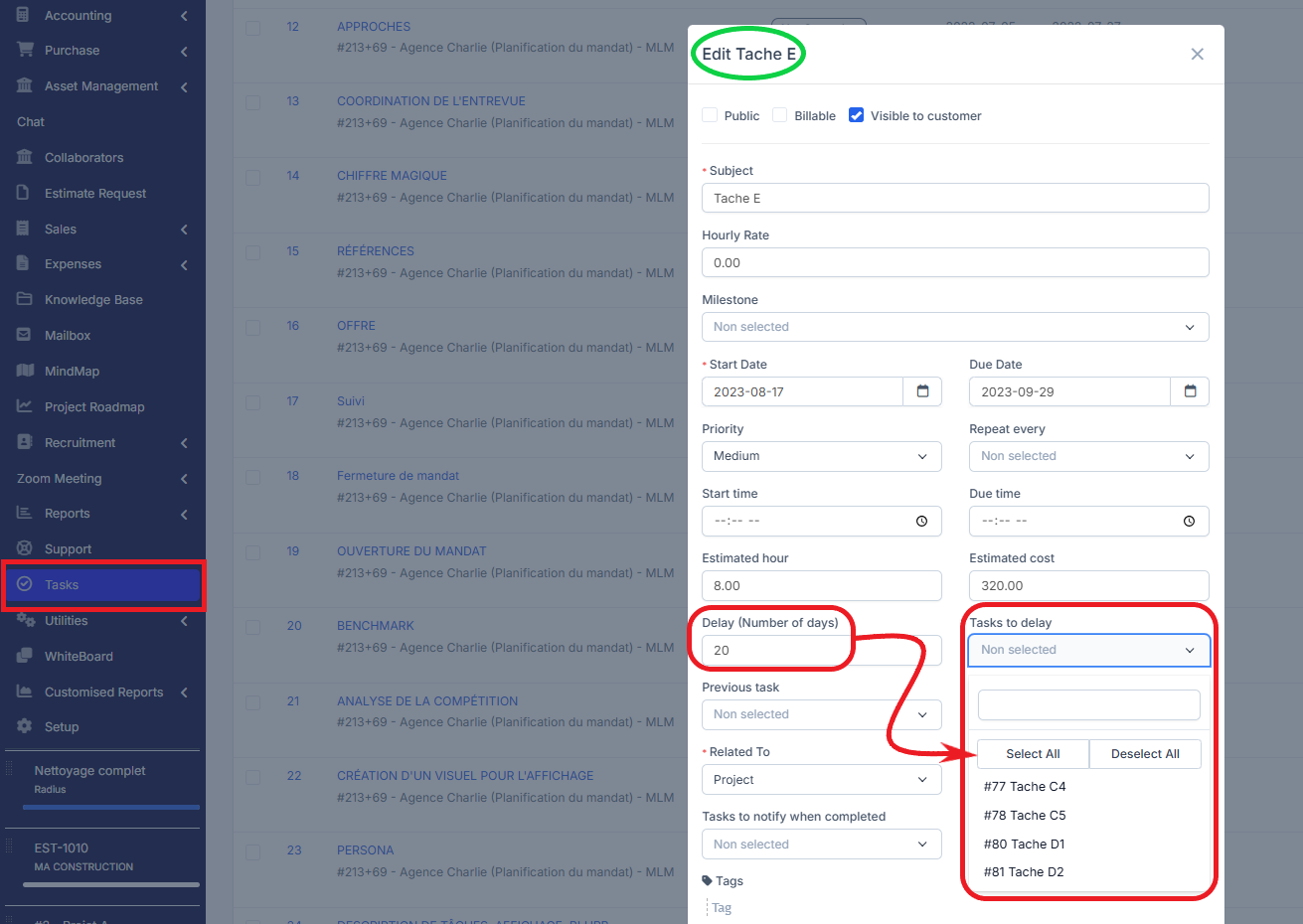In Radius CRM, you have the ability to delay multiple tasks in one click.
To delay multiple tasks in one click, go to the admin area and click on the tasks menu.
The list of tasks will be displayed in the table, click on one and edit this task.
In the form, go to "delay by (Number of days)" to set the number of days to delay. Next to it, you will find "delay these tasks to also".
Click on the drop-down list and choose the tasks you want to delay with the main task.
Click on the Save button to save the change.