Method 1: You can go to Setup -> Settings -> Email -> Set up information about email configurations that you have registered before.
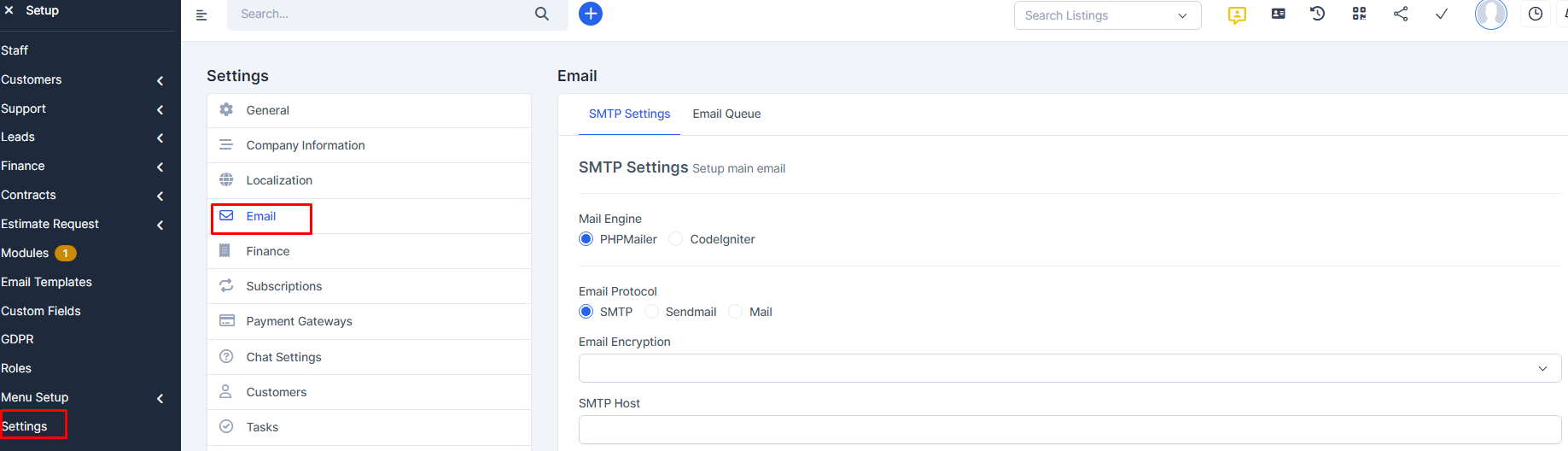
Then, you go to MA module -> Email configuration -> Select System default SMTP (Marketing Automation will use the system's email configuration to send email)
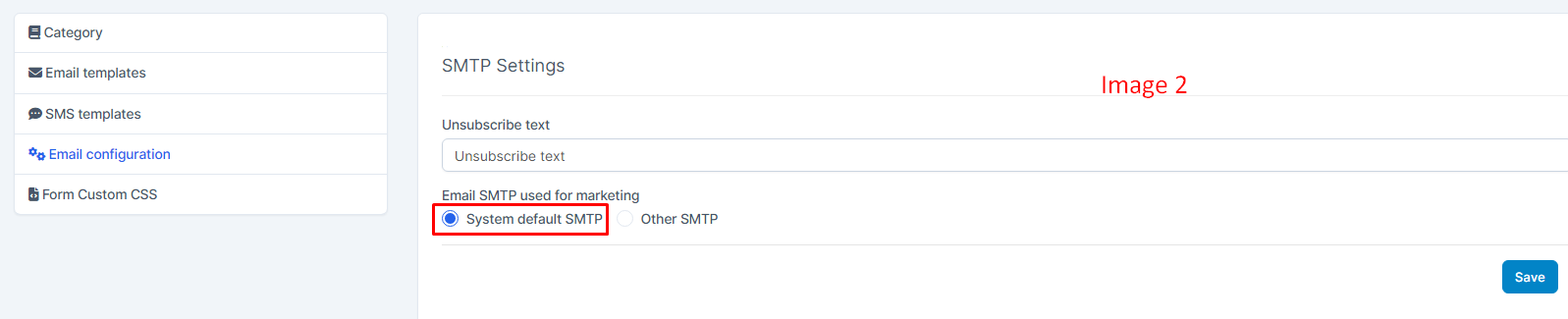
Method 2: If you do not use the system's configuration, you can configure the MA module to send a separate email -> Select Email configuration -> Select Other SMTP -> Enter the information you have registered before.