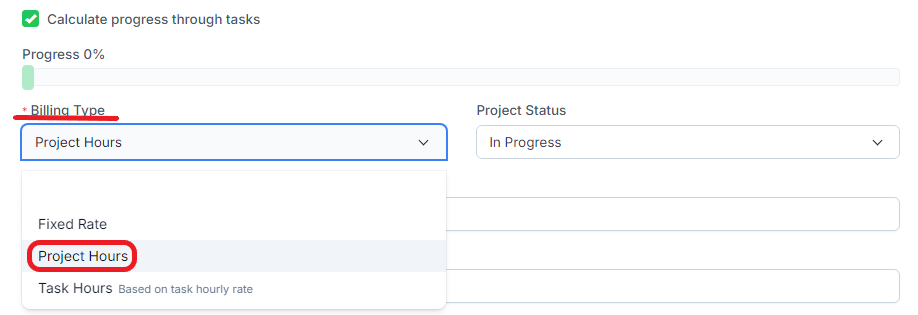To invoice a project based on work hours in Radius CRM, you can follow the following steps:
1. Create a Project:
Start by creating a new record for the project in the Project menu in Radius CRM. Include project details such as name, description, key dates, and other relevant information.
2. Add Tasks or Phases:
Break down the project into distinct tasks, phases or steps. Each task or phase can represent a specific part of the project that requires hours of work.
3. Assign Resources and Hours:
For each task or phase, assign your team members who will work on these activities. Also estimate the number of hours expected for each resource on each task.
4. Configure the Hourly Rate:
Determine the hourly rate to charge for each resource or for the project as a whole. This rate may vary depending on the type of resource or experience.
5. Track Hours Worked:
Use the time tracking features in the Timesheet menu of Radius CRM to record the hours worked by each team member on each task or phase of the project. Make sure this data is accurate and regularly updated.
6. Calculate Costs:
Radius CRM can automatically calculate costs by multiplying hours worked by the applicable hourly rate. This gives you an estimate of the costs incurred on the project at any time.
7. Generate Reports:
Use reports to monitor hours worked by each team member, associated costs, and project status.
8. Create Invoices:
Once the project is completed or at predefined milestones, generate invoices based on hours worked by your team. Invoices should include details of hours worked, hourly rate and amount due for each task or phase.
9. Payment Tracking:
Use Radius CRM to track payments received in relation to invoices sent for the project. Keep accurate track of pending payments and amounts paid.
Using these steps in Radius CRM, you can effectively manage projects billed by hours worked, ensuring accurate time tracking, transparent invoicing, and optimized financial management of your projects.