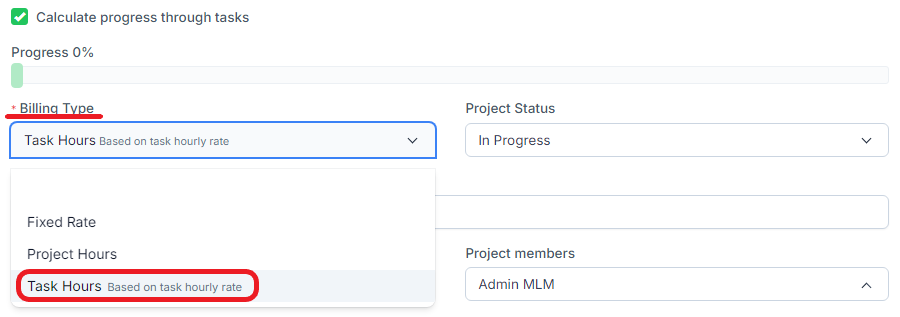To invoice a project by task hours in Radius CRM, you can follow the following steps:
1. Create a Task:
Start by creating entries for each task associated with the project. Each task should be clearly defined with a description, estimated duration and other relevant details.
2. Assign Resources:
Assign your team members or necessary resources to each task. This will track who is responsible for each activity.
3. Track Time Spent:
Use the time tracking features in the Timesheet menu of Radius CRM to record the hours worked on each task by team members. Each time a task is started and completed, the hours worked should be recorded on the timesheet.
4. Configure the Hourly Rate:
Determine the hourly rate applicable for each resource or for the project as a whole. This rate may vary depending on the type of resource or other criteria.
5. Calculate Costs per Task:
Radius CRM can automatically calculate costs by multiplying hours worked by the applicable hourly rate for each task. This gives you an estimated cost for each activity carried out in the project.
6. Generate Cost Reports:
Use the Radius CRM reporting features in the Report menu to get detailed reports on costs associated with each task or the entire project. These reports can include information such as hours worked, costs per resource, etc.
7. Create Invoices:
Once the project progresses or is completed, generate invoices based on the work hours logged for each task. Invoices should include details of hours worked, the applicable hourly rate and the total amount due for each task.
8. Send and Track Invoices:
Send generated invoices to your customers and use Radius CRM to track their status (sent, paid, awaiting payment, etc.). Be sure to keep accurate records of payments received.
By following these steps in Radius CRM, you will be able to effectively invoice a project based on task hours completed, ensuring transparent cost management and clear communication with your clients regarding hours worked and amounts invoiced.