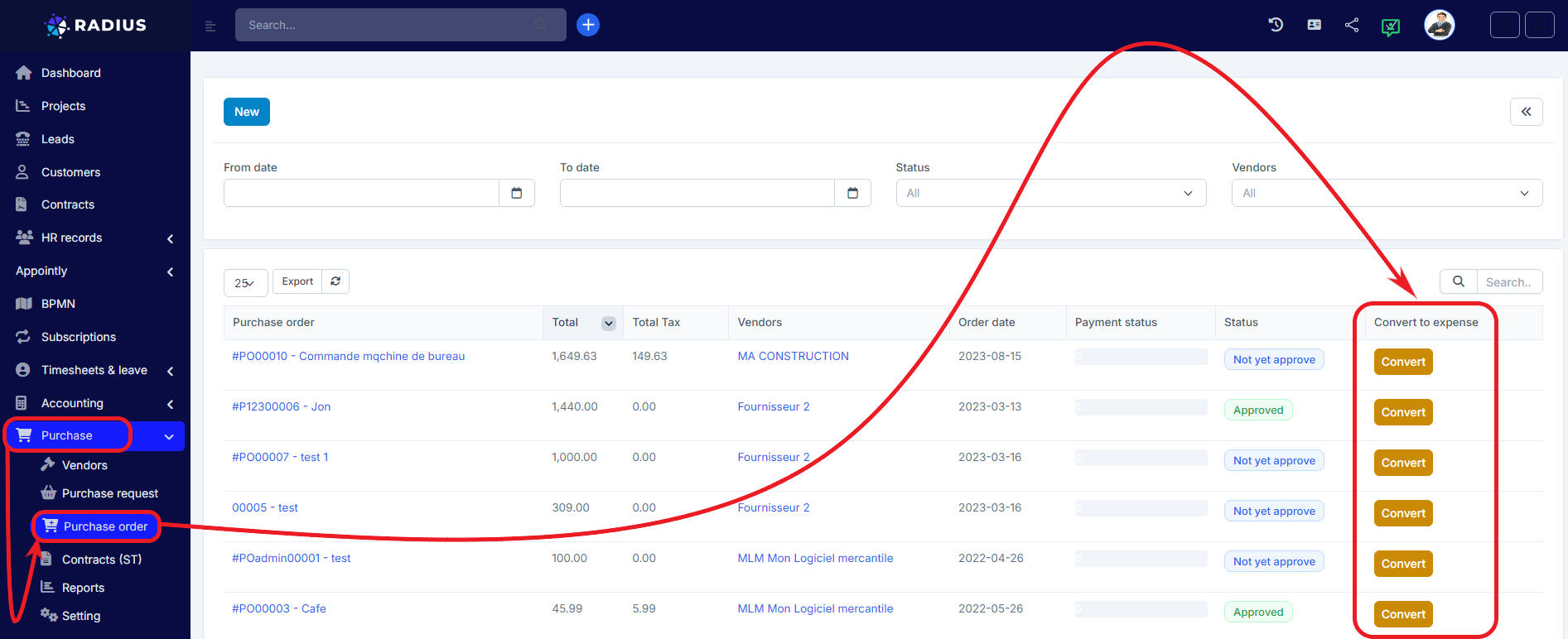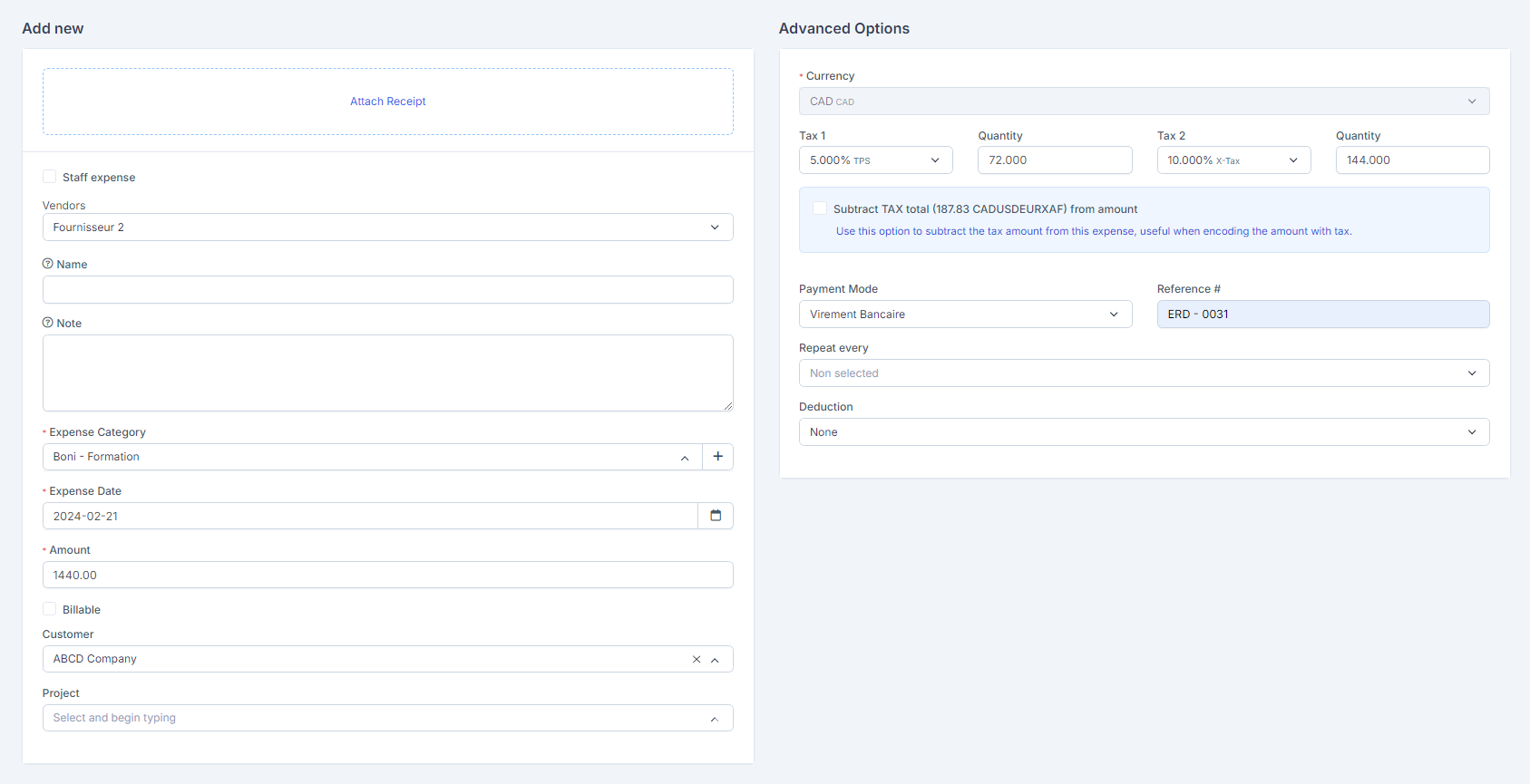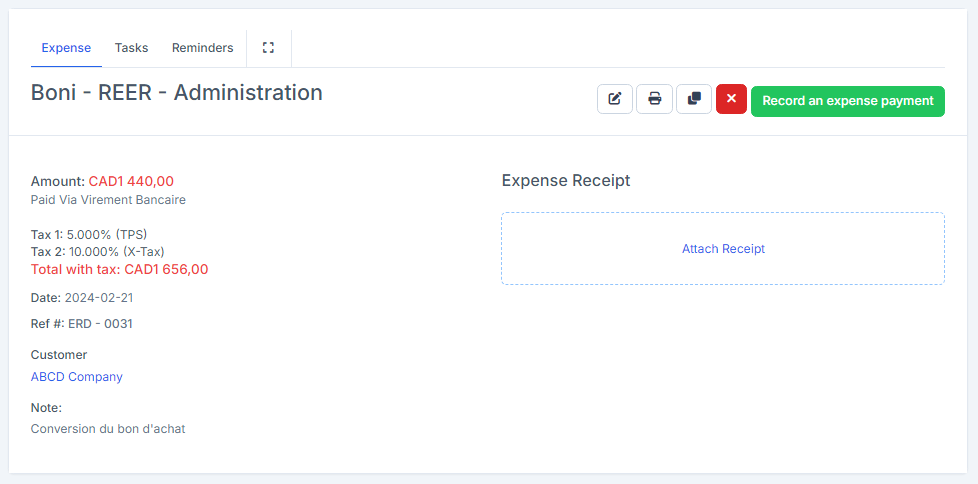To convert a purchase order into an expense, go to the Administration area and click on the Purchase menu then, on the Purchase order submenu. In the display, choose the purchase order to convert and click on the Convert to expenses button.
Check the pre-filled information in the form (the expense with customer + project + task + amount) from the purchase order data.
Save the conversion by clicking the Save button.
Result: