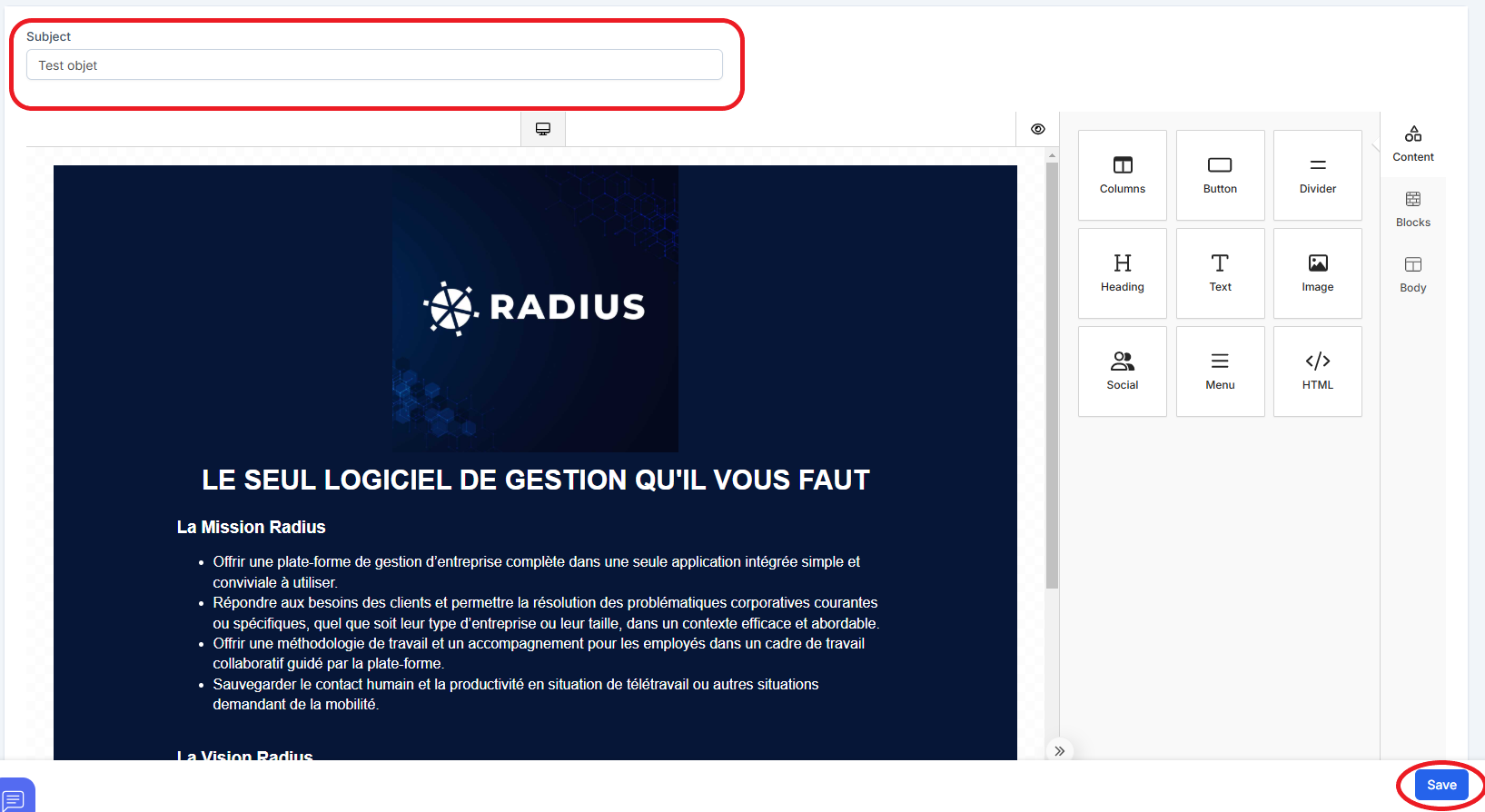To view or edit the email subject when publishing a campaign, open your admin area and go to the Marketing Automation menu -> Channels -> View -> Design -> Enter the email subject in the "Subject" field -> Save.
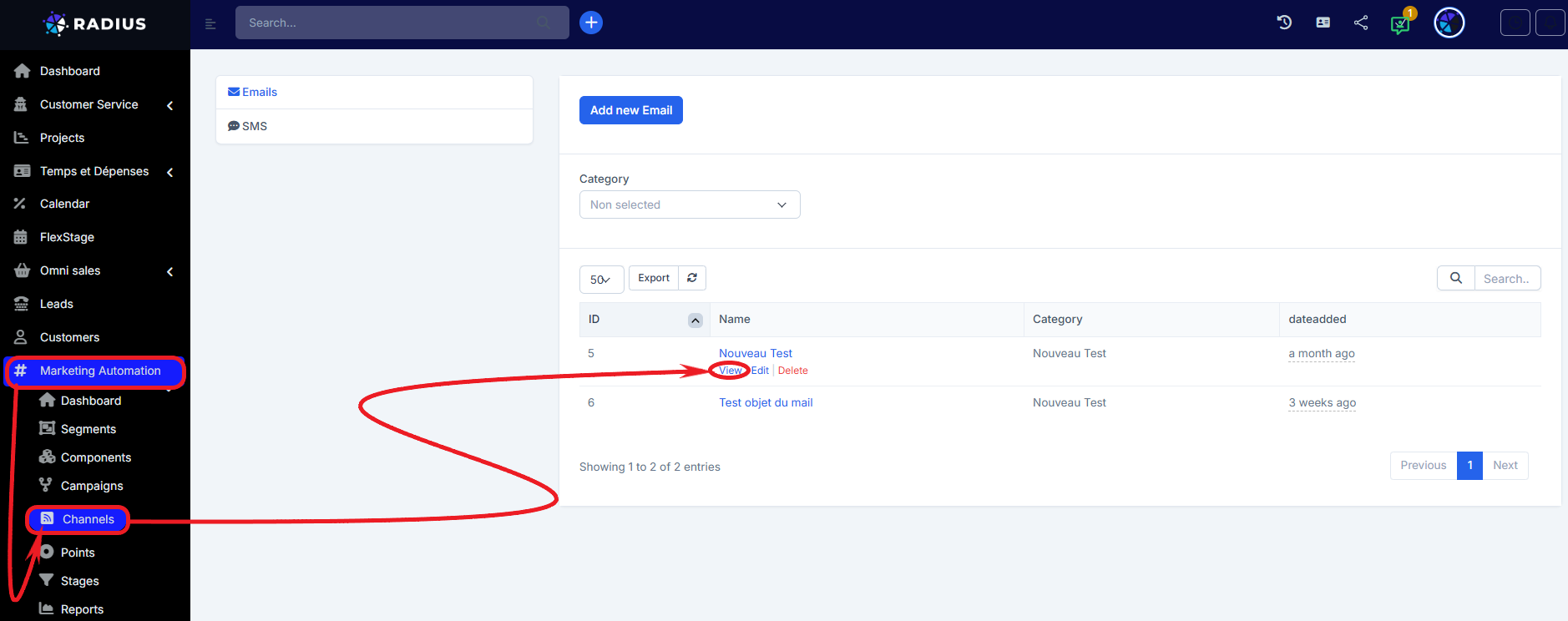
After saving, the subject is displayed in the email template in the channel as soon as it is displayed.