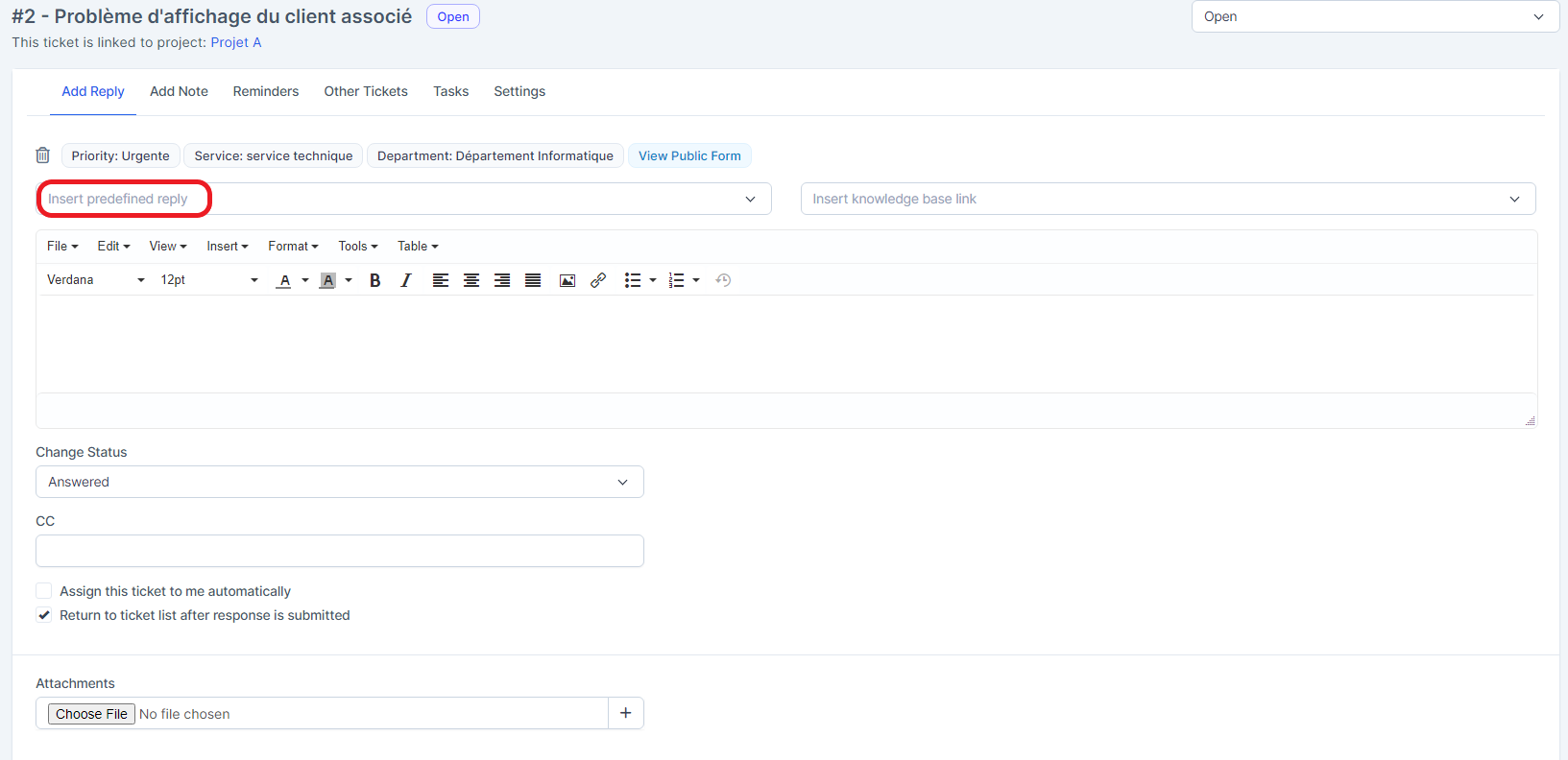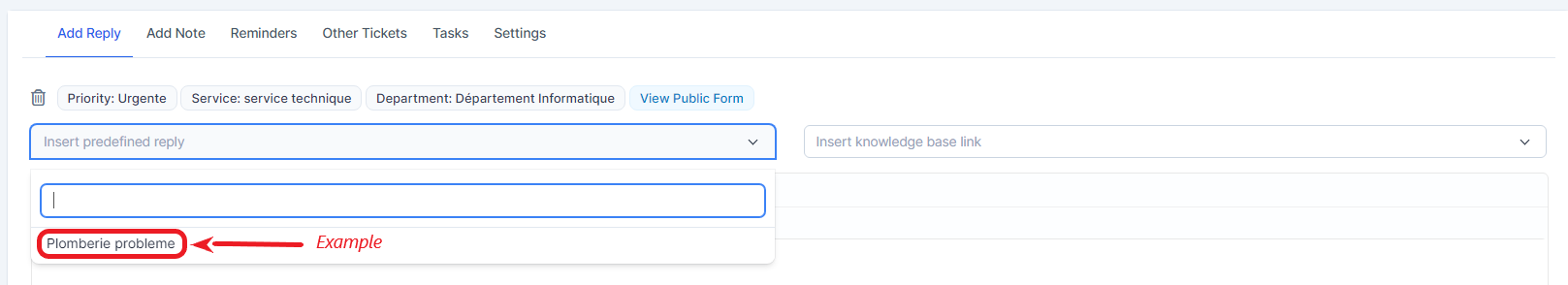Create and configure predefined answers that you use very often so you don’t have to write them every time.
To do this, go to Settings -> Support -> Predefined Answers and click the New Predefined Answer button.
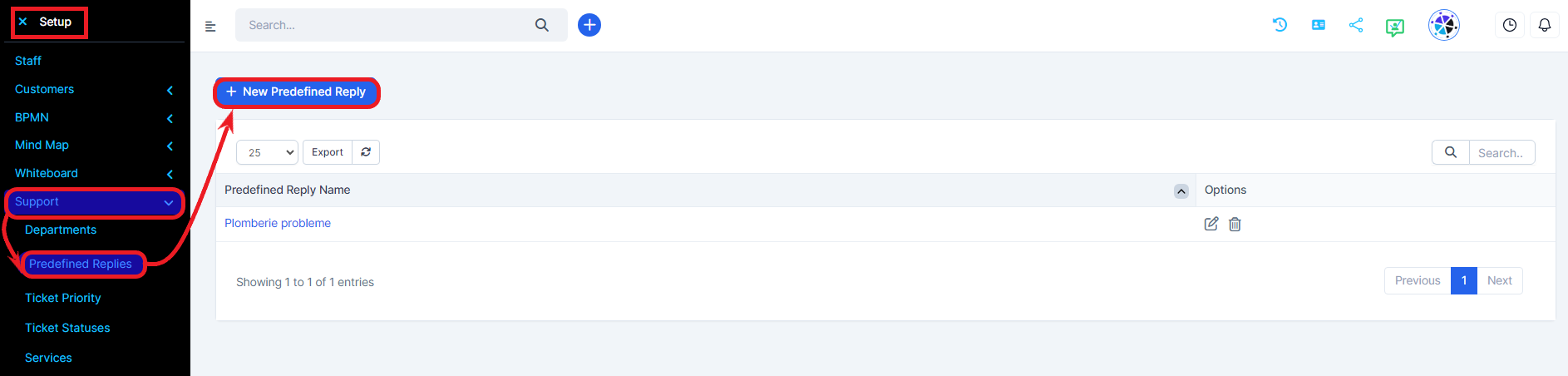
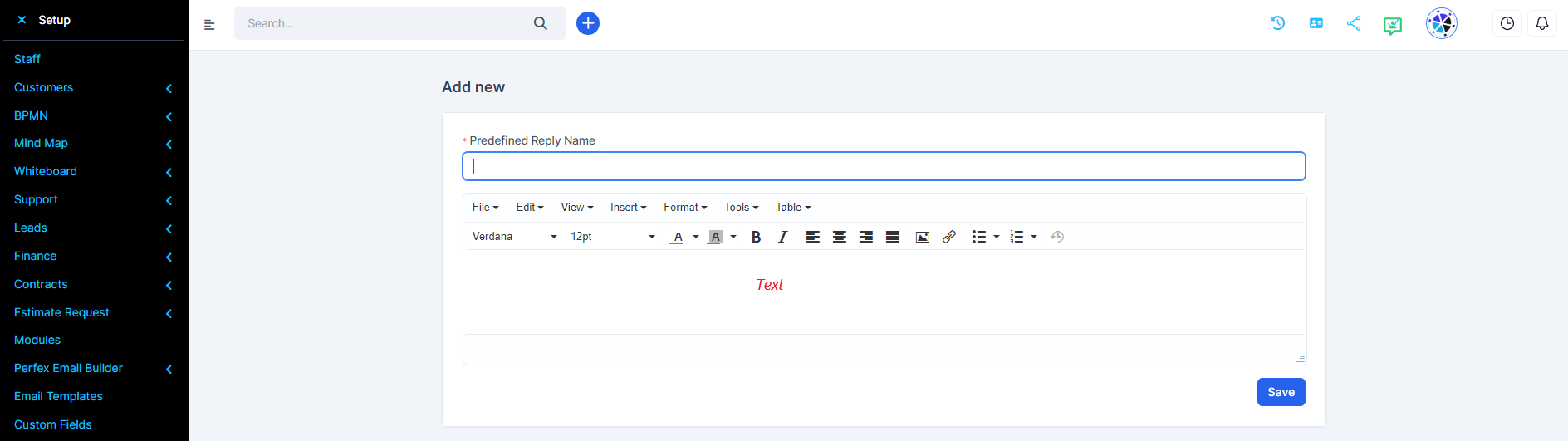
Predefined answer name: Name the predefined answer in this field.
You will redirect the predefined response to the text box field at the bottom.
By clicking the Save button, you save the addition you made.
When you respond or open a ticket, click the Insert Preset button.
A window will open and you will only have to click on the name of the predefined answer to display the texts in the answer field.