To generate your leads report, go to Reports from the aside menu and click Leads.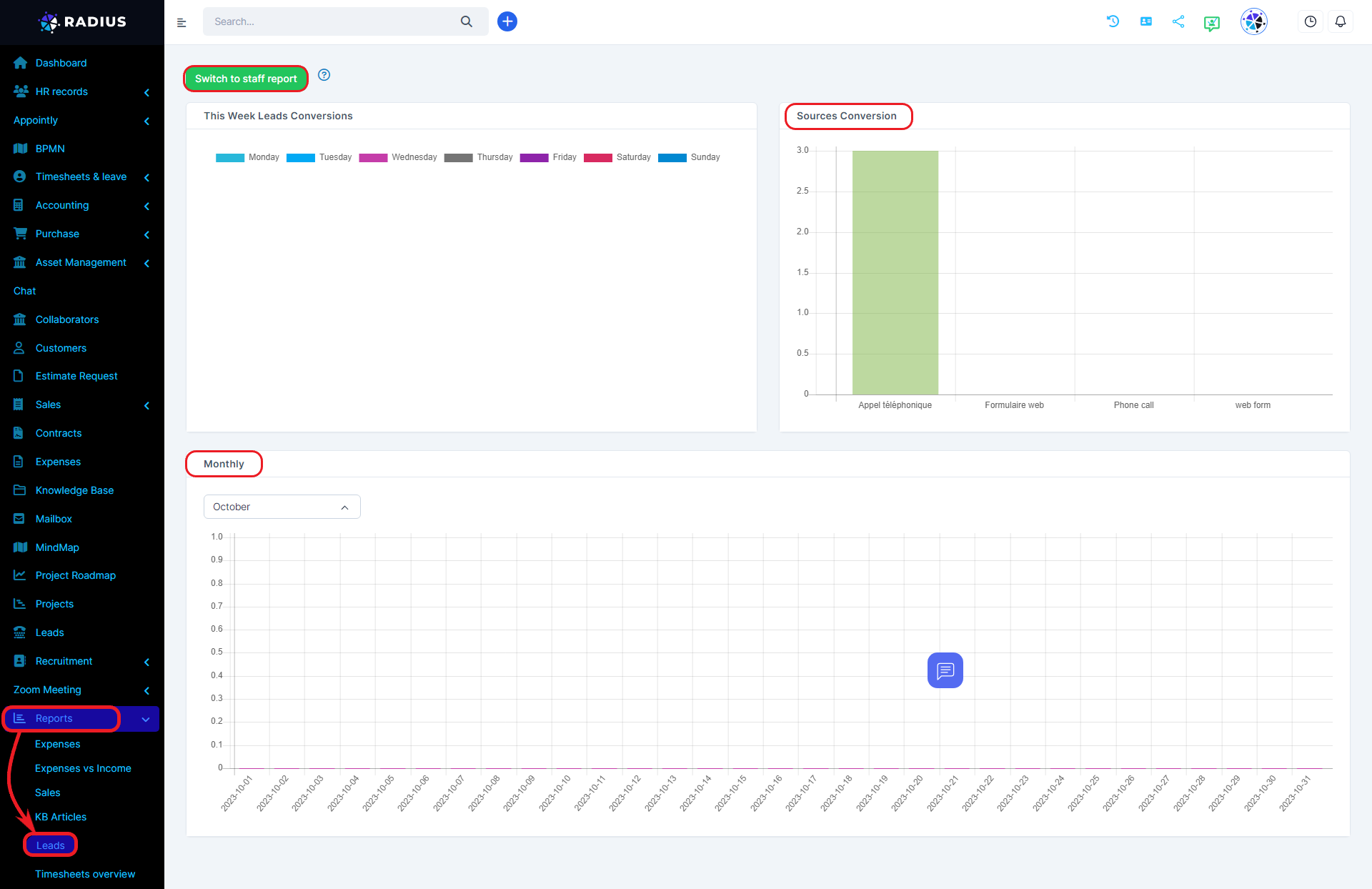
You can view the following reports:
-Sources
-Monthly
-General or staff repport
Only leads that belongs in the default status Customer will be taken as converted leads, if the lead belongs to the default status customer and its not converted to customer will be still counted as converted lead
If you want the reports to be accurate you need to assign the lead to the default system status Customer if you have conversion.
Search Knowledge Base Articles
How to generate a lead report?
Did you find this article useful?
Related Articles
-
How to create leads email integration?
Leads Email integration is a powerful Radius CRM feature that allows you to onboard leads from yo... -
How to convert lead to customer?
To convert a lead into a customer, go to the Leads menu and click on the lead you want to convert. ... -
How to track lead activity log?
Leads/Lead Activity Log To track lead activity, open a lead modal and click on the Activity log ... -
How to assign lead to staff member?
To assign a lead to a staff member, open the lead, go to the profile tab and click on the edit icon ... -
How to create a lead status?
You can easily customize lead statuses so they can fit into your workflow.To add a new status of lea...