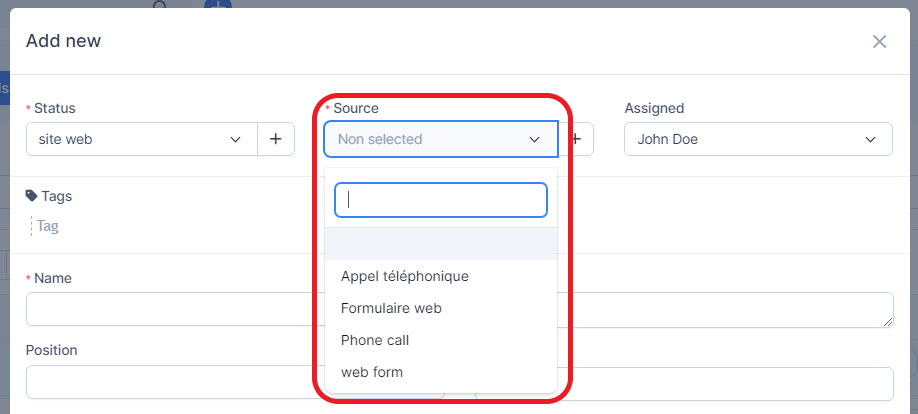In the overview of the Leads, it is always crucial to know how you obtained a lead.
This is why the module Leads can be configured to add one or more source(s) to be assigned to each new lead.
You can assign a source per lead and you will know where your leads are coming from and where you have the most leads converted to customers when generating the report.
To access it, go to the Setup menu then click the Leads submenu.
Finally, click on the New Source button. You can add a new source according to your needs.
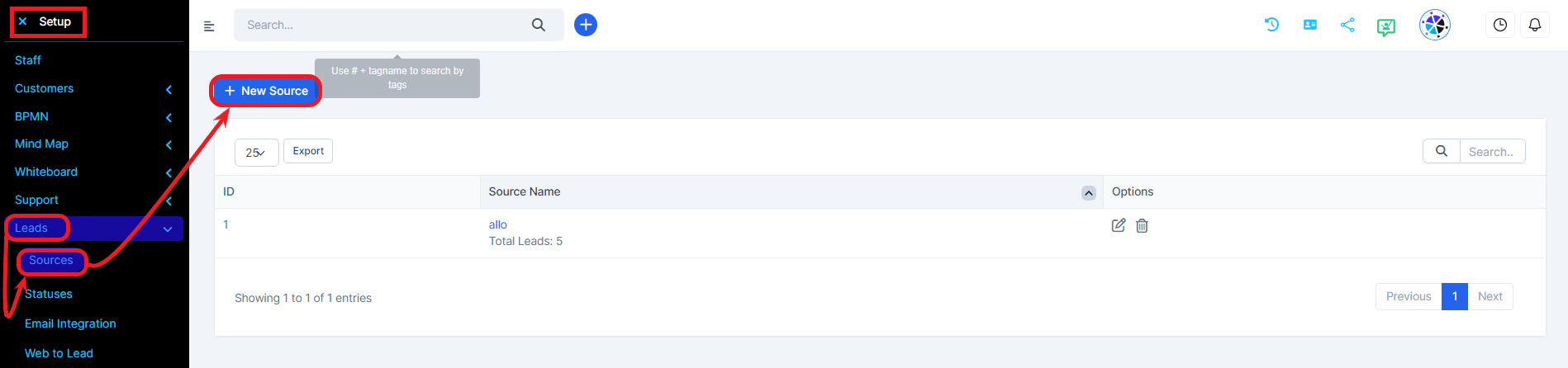
Below is the form to fill out.
To do this, simply type the name of the source you want to add in the Source name field and Save.
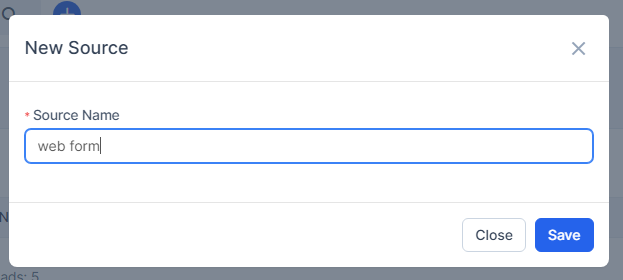
By default, the lead source field automatically remains empty when creating a new lead.
Each time you add a new lead, you have the option to select a source from the list you created by clicking on the field in drop-down list.