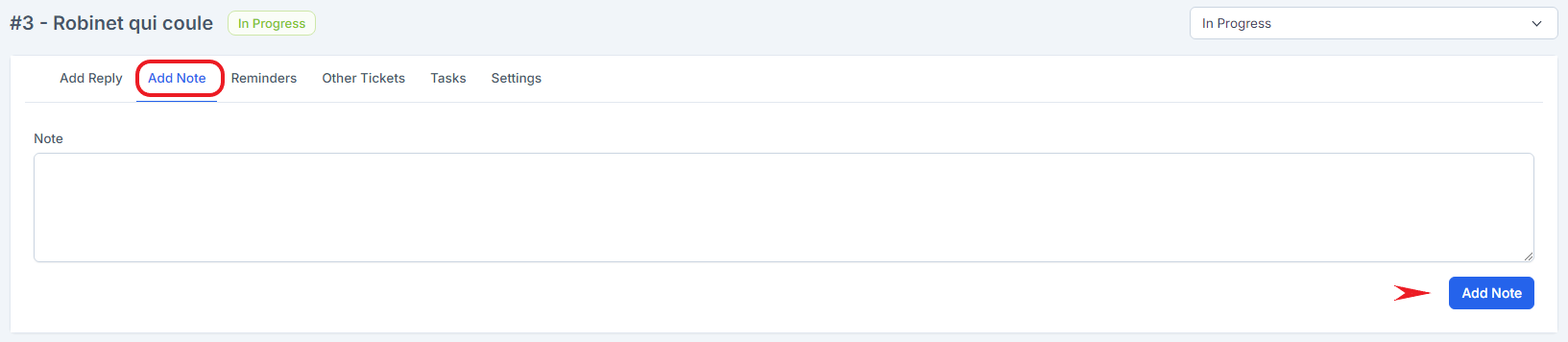To add a private ticket, note Open the ticket and click on the Notes tab from on top. Enter the note in the text box and save it by clicking the "Add note" button.
Ticket notes are only visible to staff members so they can collaborate if multiple assistance is required.