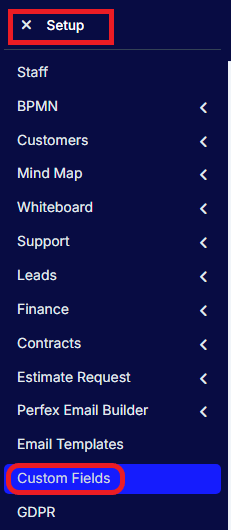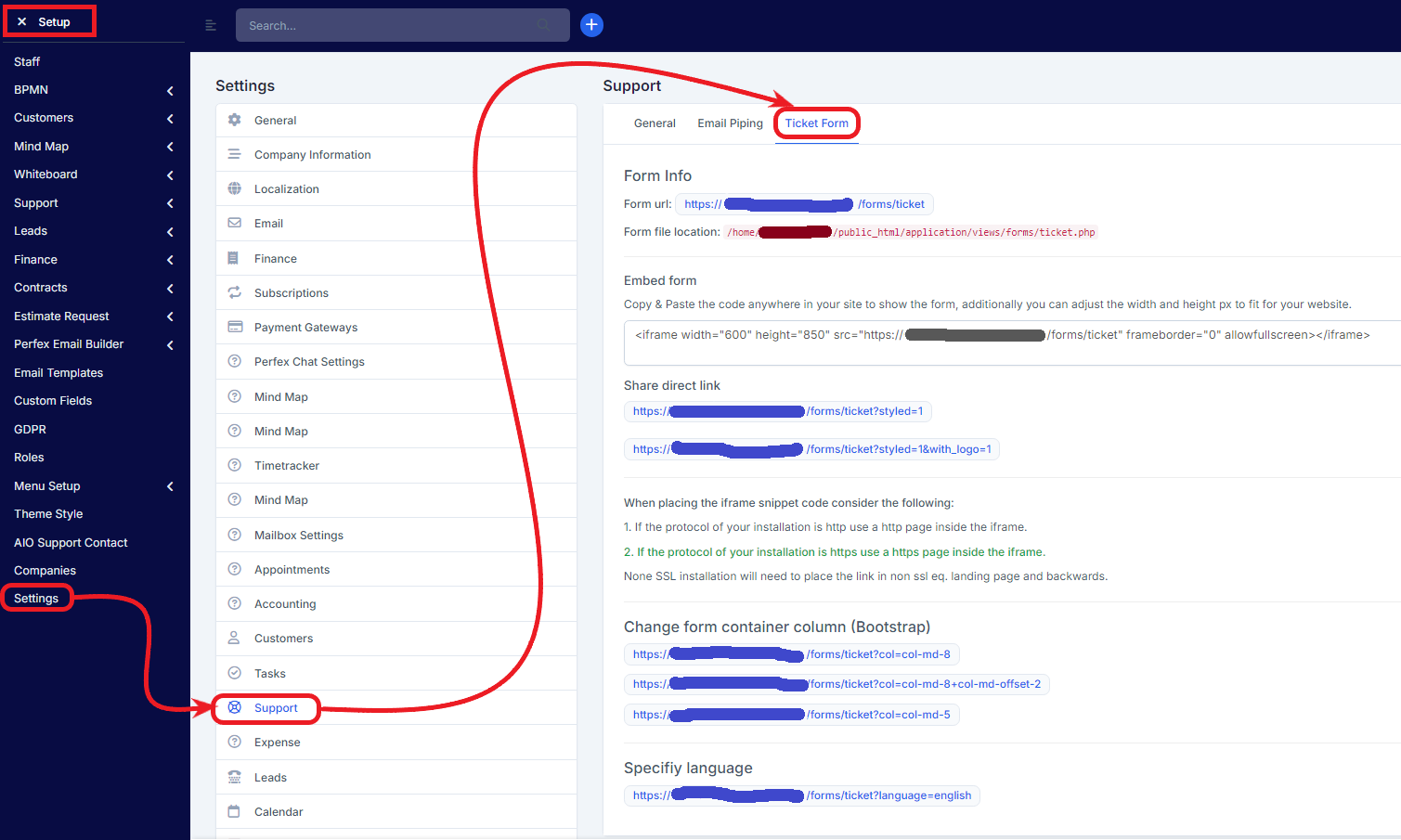Embeddable ticket form in Radius CRM is a predefined form for tickets added in version 1.8.0 which you can add to your websites with an iframe and when a user submits the form the ticket will automatically open a ticket in the system. You can use this form, as an example, as a way for your customers to contact you or offer support via this form on multiple websites.
Imagine you have 5 websites, you can embed the form in all 5 websites and, in this case, all the form submits will be created as a ticket in your Perfex CRM installation. In this case, all your staff members/sales agents will be able to view the requests sent and take appropriate actions in no time.
If the email field in the ticket form already exists as a contact in Radius CRM under a specific customer, the system will auto-add this ticket to this contact.
You can even add custom fields in the form, in Setup-> Custom Fields. If you create a custom field that belongs to tickets, a new checkbox will be shown at the bottom Show on ticket form. This checkbox, if you want this custom field to be shown on the ticket form (See how to add custom fields).
The form URL can be found at Setup-> Settings-> Support->Ticket Form.
The system will automatically show you a sample iframe embeddable code which you can copy and paste into your website.