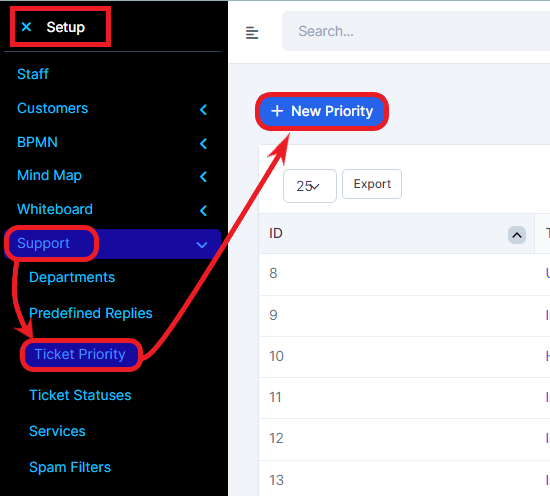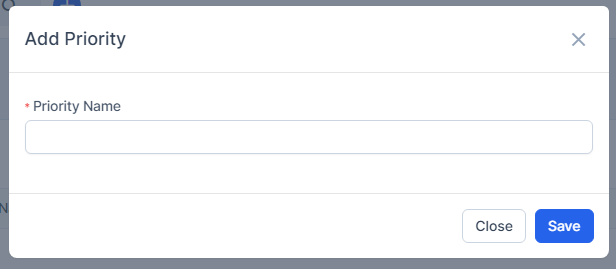You can easily customize ticket priorities by going to Setup, then click on Support and on Ticket Priority.
To add a new priority, click the "New Priority" button, name the priority and save the addition.
Ticket Priority is a feature of Radius CRM to easily respond and check tickets by priority.
Some clients will always choose HIGH priority, but feel free to organize according to your needs.