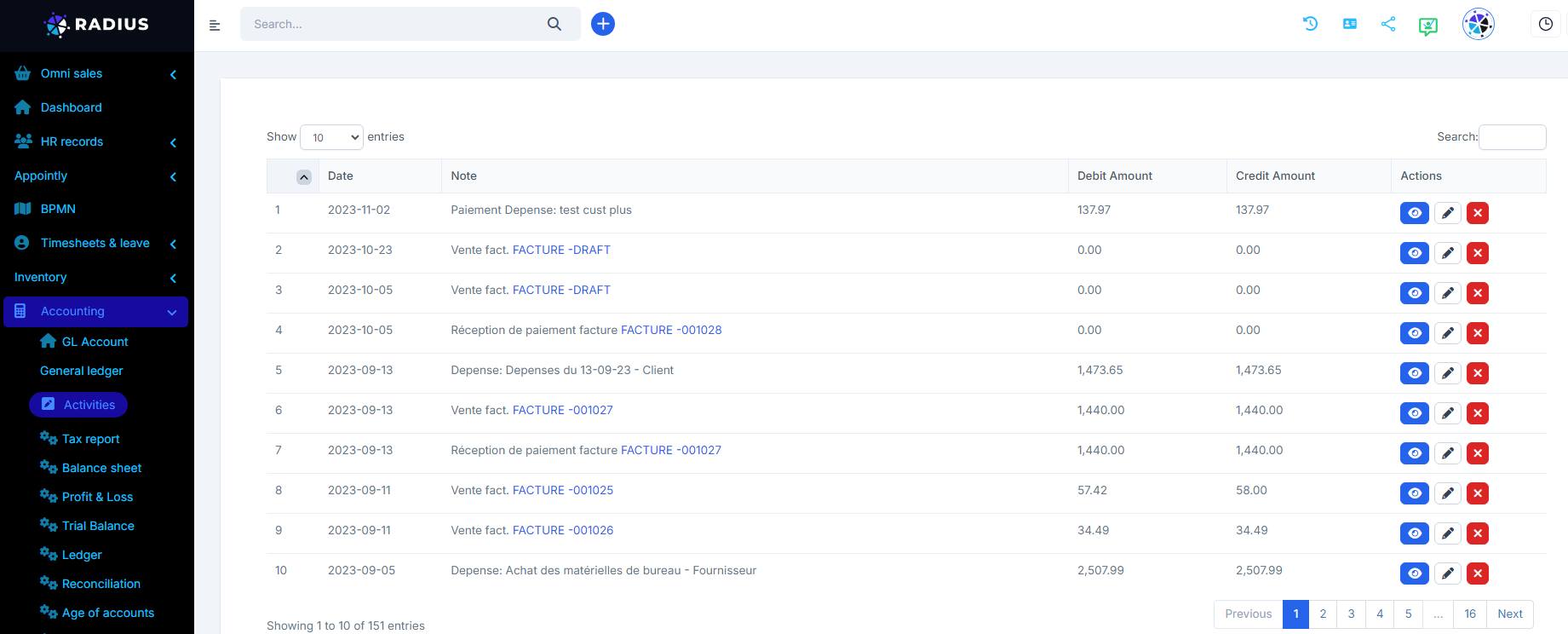By clicking on the "Activities" menu, you reach the list of activities carried out in the accounting module. By clicking on the icon representing an eye, you will view the details of the line (entry number, date, journal entries). You also have the option to edit, delete and export to Excel file (.XLS). Back to the list of activities, modifications are also possible by clicking on the pencil. Likewise, a deletion by clicking on the red “X”.
To select the number of lines shown on each page, click on the scroll bar (in English) the desired number. To change pages, go to the bottom of the page and click on the desired page or the “next” button to move to the next one.