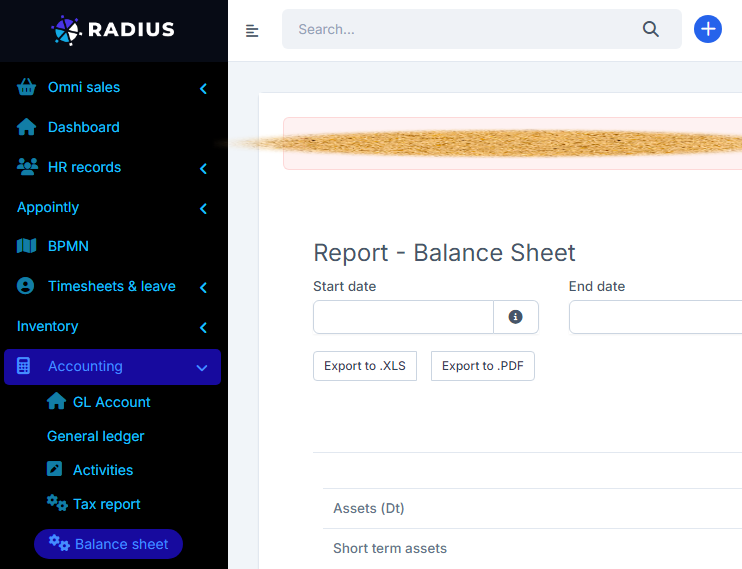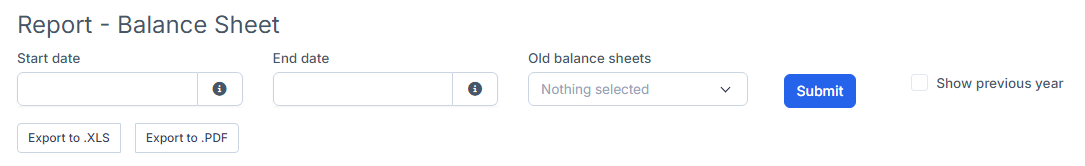The balance sheet is a document that reports the financial situation of the company at a given and a well-defined period. It represents the assets (what the company owns) and the liabilities (the debts or amounts to be paid; also called resources). To access it, go to the accounting menu, then click on the Balance sheet submenu.
To select a start date, click the start date and choose from the calendar. Same thing for the end date. The "past balance sheet" scrolling strip offers the company's past balance sheets. It is also possible to export the desired data as an Excel file (.XSL) or PDF by clicking on each of the corresponding buttons