To access your company's income statement, go to the Accounting menu, then click on the Profit and Loss submenu.
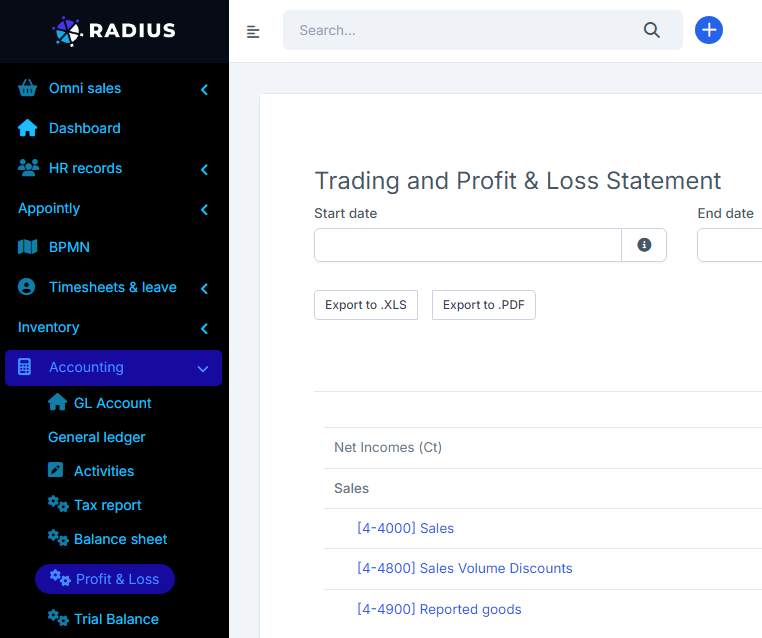
The income statement shows the company's revenues, expenses, and profits over a given period. This document is used for financial analysis by displaying profits or losses during a given period. All income (group 4000) and expense (group 5000 and 6000) accounts are displayed. The totals are displayed at the bottom of the section.

Start dates and end dates are set using calendars. It is possible to display the ratios (comparison of the 2 values) in percentage by checking the corresponding box. It is also possible to display the previous year.
Clear button serves to erase the input on the date search bar.
Submit button is used to valid the input in order to have the result of the search.
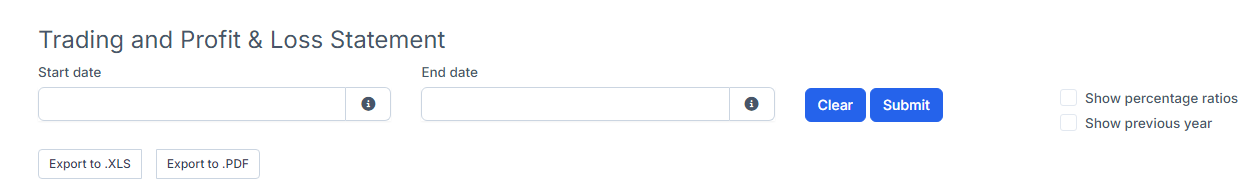
Exporting your income statement to an Excel (.XLS) or PDF file is also available by clicking on the icon of the same name.
By clicking on one of the accounts, the “account declaration” window is displayed with the opening and closing balances. To enter data, it is very important to carefully select the accounting account concerned.
Be sure to consult your accountant for your datas understanding.