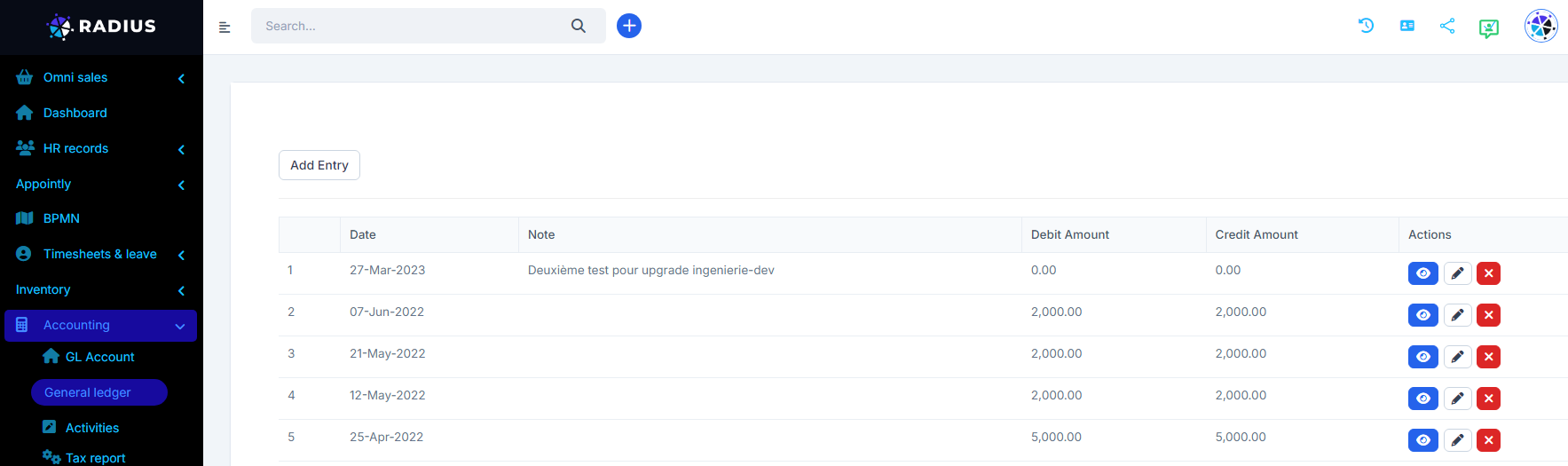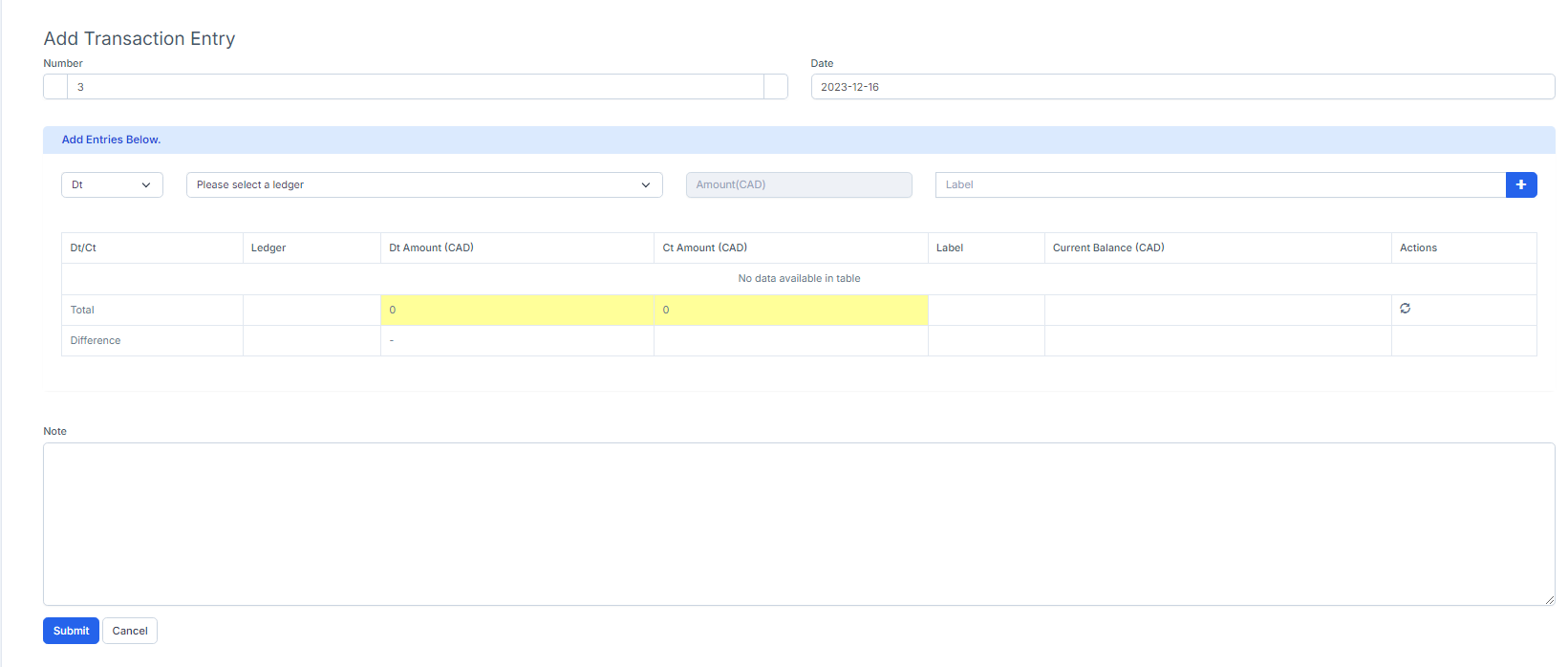The general ledger is the company's history transactions in real time. It can be used to record all your transactions, if you are very familiar with the concepts of debit and credit and you do not want to use accounts payable and receivable. Your accountant will use it to make adjustment and end-of-period entries. To access it, go to the Accounting menu, then click on the general journal submenu.
To enter a new transaction, click to Add Entry button.
Assign a logical number in your specific numbering (respecting the legal chart of account). Adjust the date.
Transactions leave 2 entries. The expense in one of the items in the chart of accounts in the debit column (DT) as well as the trace of the transaction in the bank account of the origin of the funds in the credit column (CT). Be sure to select the appropriate one for the transaction being recorded. Then, select the accounting account concerned. When all the desired data is entered, click "Submit".