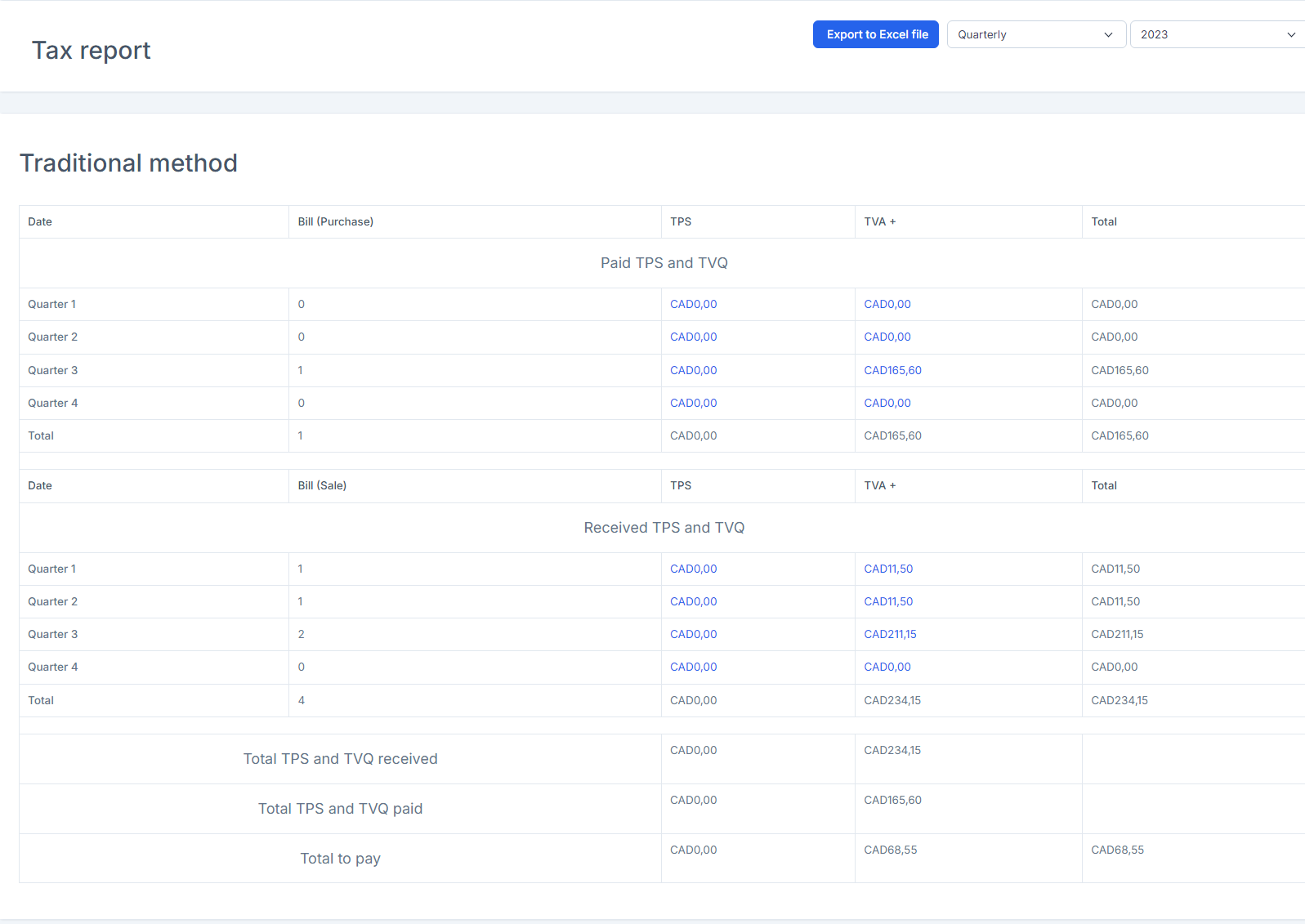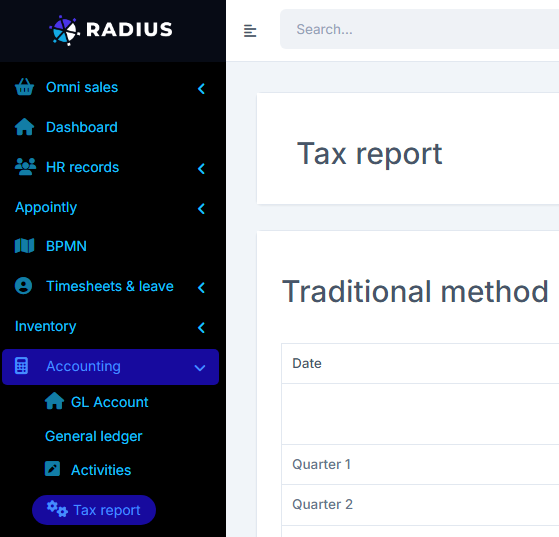To access the tax report, go to the Accounting menu and click on the Tax report submenu. The tax report menu allows you to view, by quarter, the taxes collected from customers and those paid to suppliers. Of course, these reports are based directly on the personalized data entry in the accounting module. It will be the responsibility of the person responsible for data entry to do so accurately.
At the top of the page, you can make filters to view specific information. The quarterly display gives you a summary of the number of invoices and totals per 3-month period. The monthly display gives the same information but by month. You can also select the desired year from the scrolling strip.