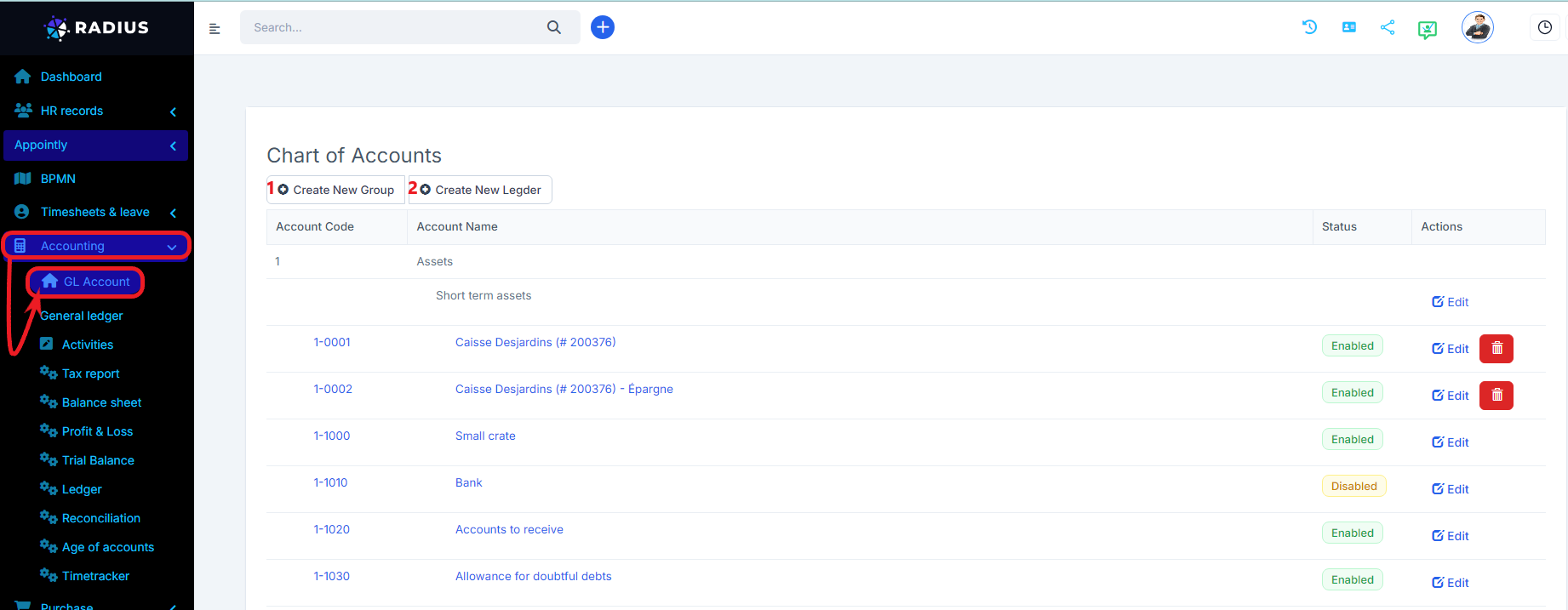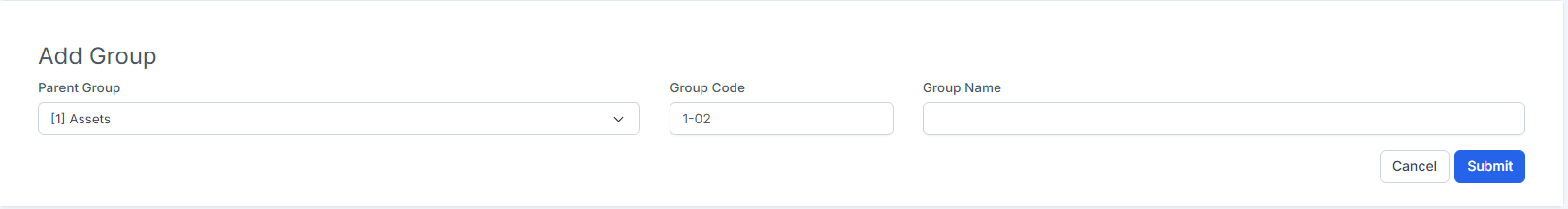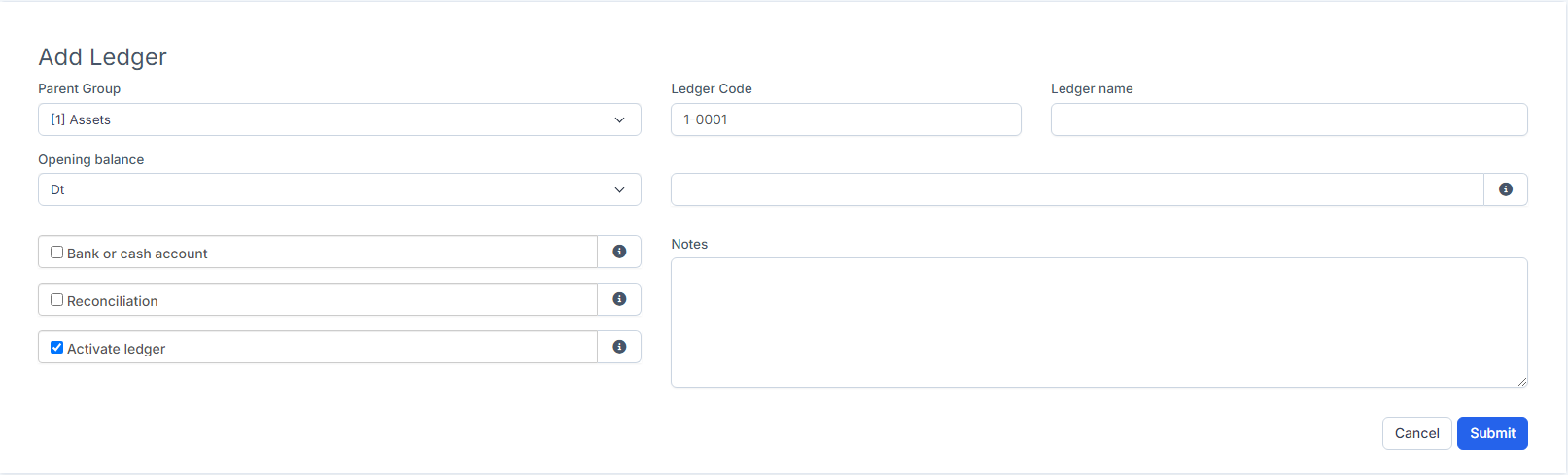The General Ledger Accounts is based on the traditional Canadian chart of accounts. It contains the company's accounting accounts. Accounting accounts are grouped by type whose number has a specific prefix. An account can be added by clicking "create new account". The assigned number must be among the available numbers, in the correct category, while being careful not to change the prefix number (eg: 1 for assets).
1- To create a new group of accounting accounts, click on "create New Group", select the group concerned by the account addition. Name the account in "account name". Adjust other data. Click the Submit button to register your new group.
2- To create new ledger, click "create New Ledger". Select the group concerned by the account addition. Name the ledger in "ledger name" Adjust other data. Click on the Save button to register your new ledger.
Be sure to consult your accountant to validate your skills for entering datas.