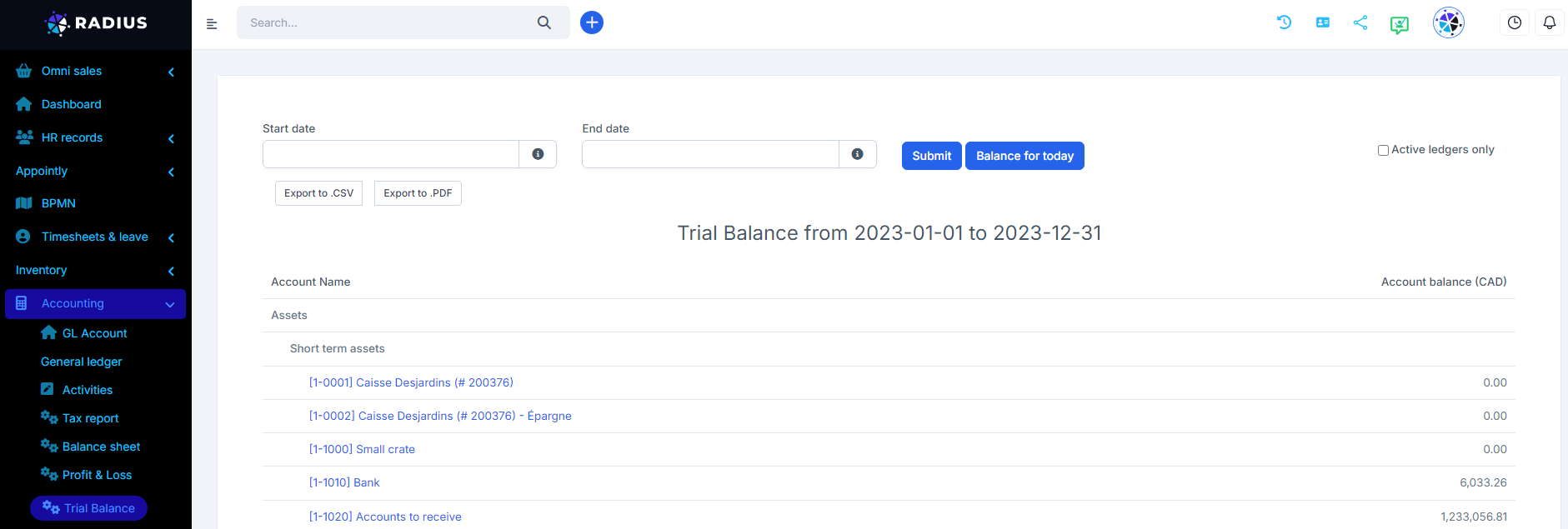To access the trial balance, go to the Accounting menu and click on the Trial balance submenu.
The trial balance is an accounting report that lists the company's debit and credit accounts in ascending order from class 1 to 7. It shows the balance of each account which may be debit (what remains of a negative account or balance) or credit (positive balance of an account where income exceeds expenses). The total debit balances must equal the total credit balances.
It is possible to export this report in CSV or PDF by clicking on the corresponding button. It is also possible to exclude inactive accounts by checking the box provided for this purpose.
The standard verification is displayed over a year (i.e. the current year). It is possible to read the information as of today by clicking on the corresponding button.
By clicking on an account (in blue), the detail window for this entry opens. If changes are made, it is important to respect the correct accounting account when entering it.
Be sure to always confirm your accounting skills with an accountant.